Instagram has become the social network par excellence since the number of followers has been increasing considerably in recent times. Without a doubt, more and more people have joined the platform to upload content such as photos and videos to show to all their followers..
In addition, with the arrival of stories 24 hours , ephemeral content that disappears the day it is published, the interaction and use increased very noticeably. The problem with these stories was that, when they disappeared after being published , many people later missed them. That is why Instagram enabled the option of being able to save a private file with all these Stories, to be able to access them at the time we considered appropriate.
In addition, from the Instagram home, you can publish outstanding stories , so that they remain there permanently. These outstanding stories can be composed of one or several. Here’s how to add them..
To keep up, remember to subscribe to our YouTube channel! SUBSCRIBE
1. How to add new featured stories on Instagram
If you want to add new featured stories on Instagram, you must do the following.
Step 1
The first thing you have to do is enter your Instagram account and place yourself on the main screen. Once here you must point to the “Highlight†tab
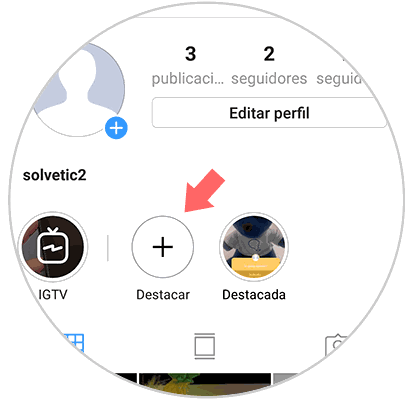
Step 2
You must select the “File†tab at the top, and you will see that a file opens with all the stories you have uploaded. You must select the one you want to highlight and click on "Done"
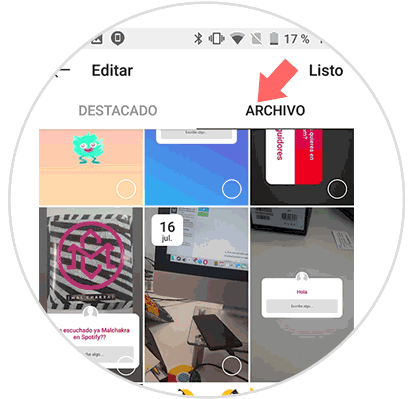
Note
In the event that no stories appear, you must enable them to be saved in the file through the settings.
Step 3
Once selected, you will see a new window appear in which you can select both the cover and the name of the story. Once this is set, click on "Done".
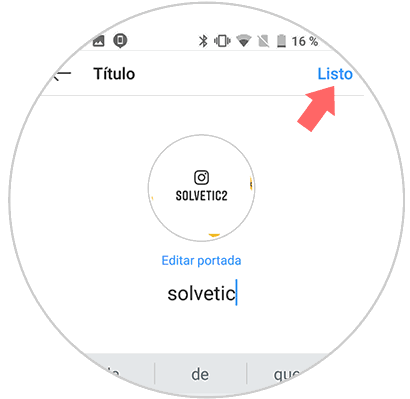
Step 4
Finally you will see that this story has been highlighted on your Instagram profile.

2. How to add new story within a group of featured stories
Step 1
The first thing you should do is enter your Instagram profile on the wall of your photographs. Once here, select the featured story in which you want to add more content.

Step 2
You will see the story unfold. You must select the three points that appear in the lower right corner.

Step 3
Once here, in the drop-down menu you have to choose "Edit featured stories".
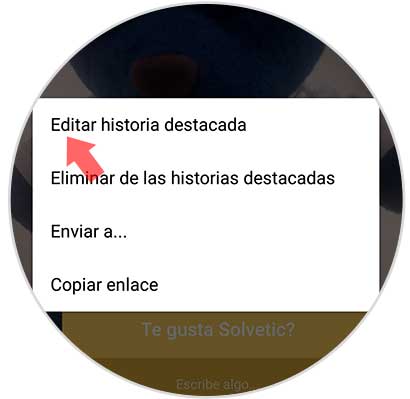
Step 4
You must select the “File†tab at the top, and you will see that a file opens with all the stories you have uploaded. You must select the one you want to highlight and click on "Done"

Note
In the event that no stories appear, you must enable them to be saved in the file through the settings.
To keep up, remember to subscribe to our YouTube channel! SUBSCRIBE
Step 5
Our outstanding history will have been added within the group that we have selected.

In this way we will have added new featured content to Instagram to both an already created group and a new group.