Nowadays , Instagram stories have become an element widely used by users of the social network, since the number of options it offers has increased over time. There is no doubt that they have become a means of communication for many people who want to show their followers different things , places they are going or what they are doing..
The stories we upload to Instagram are visible to all of our followers. This, however, can be a nuisance at a certain time, so we may want to hide for certain accounts. The good part is that Instagram allows us to do this.
However, there may come a time when we want to remove this concealment, but do not remember how we should do it. In that case we should not worry since below we show you the steps you must follow to know how to unhide stories on Instagram step by step..
To stay up to date, remember to subscribe to our YouTube channel! SUBSCRIBE
Unhide stories on Instagram
To unhide the Instagram story from one of our contacts, the steps we must follow are as follows.
Step 1
The first thing you should do is enter Instagram and access the main menu to enter the "Settings"
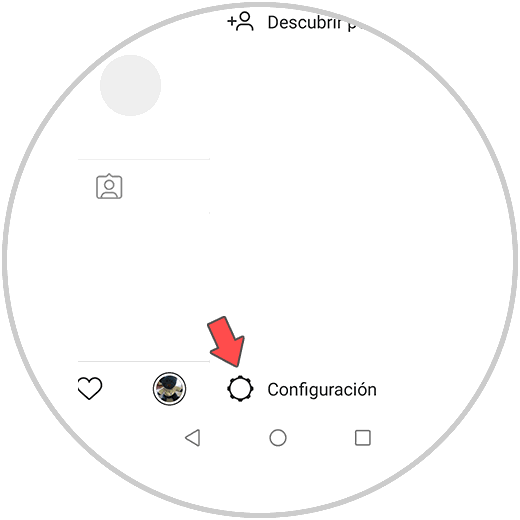
Step 2
Once inside, you have to enter the "Privacy" section
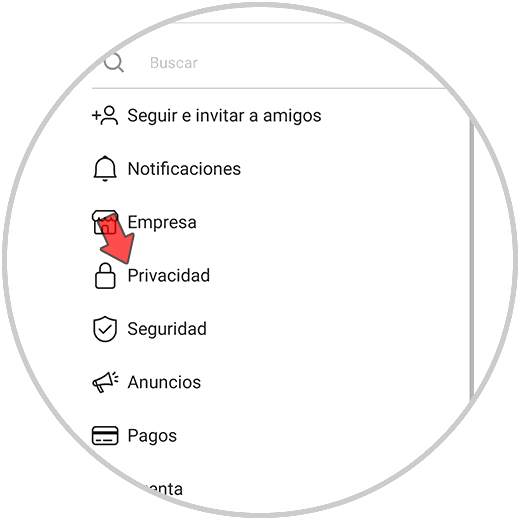
Step 3
Once you are in privacy, you must click on the "stories" section to access its settings.
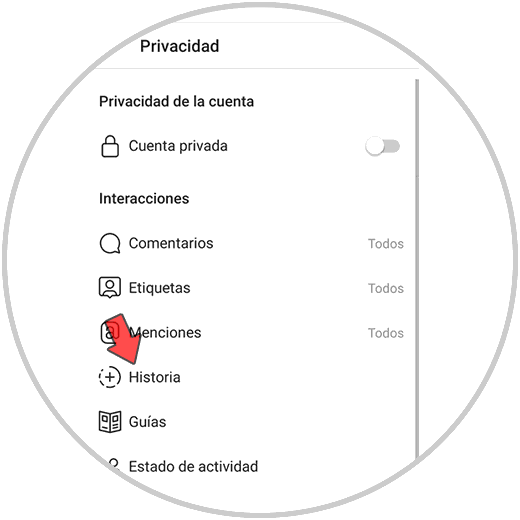
Step 4
The next thing you should do is enter the upper section that says "Hide story a"
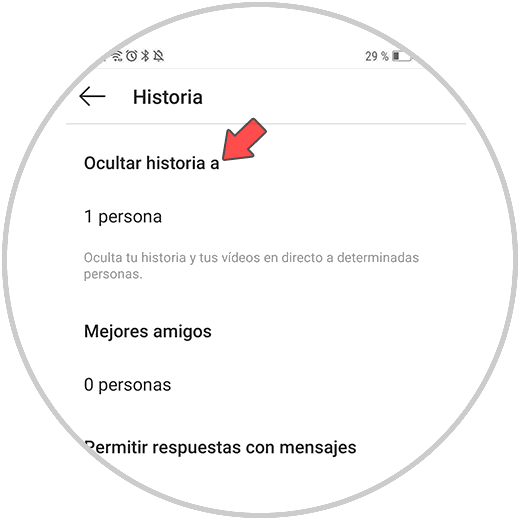
Step 5
You will finally see all the people you have hidden your story from. Uncheck all those you want to show it to again.
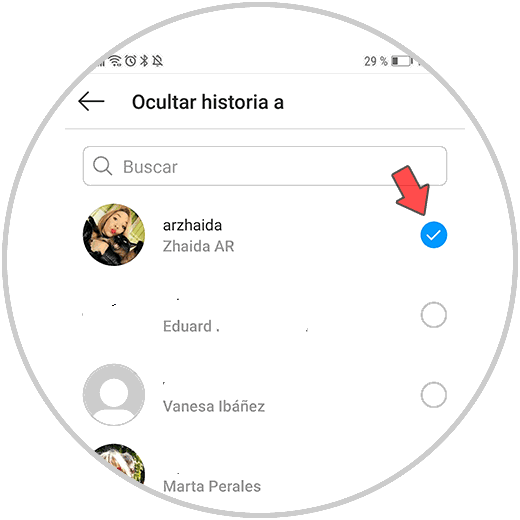
In this way, you will be able to unhide the Instagram stories from the followers that you consider appropriate at all times.