Instagram is the social network that is gaining more and more strength. Its thousands of followers grow like foam and this has made their functions increase almost daily..
Undoubtedly , Instagram stories is one of the most important features for many users. Millions of them are uploaded daily, to show the followers what is happening. This content has a duration of 24 hours, and then disappeared forever even for its author.
This initially seemed to attract attention, but over time people no longer seem to be so happy with this system. That is why Instagram developers decided to implement a story file . In this way the stories continue to disappear at 24 hours for the followers, but they are stored in a file within the App for the author..
To configure this and then be able to visit this file, we have to follow the steps detailed below.
To keep up, remember to subscribe to our YouTube channel! SUBSCRIBE
1. How to view archived Instagram stories
To activate that the stories are archived within the Instagram App we will have to do the following steps that we will list below:
Step 1
Within Instagram, locate yourself in your profile and click on the icon that appears in the upper right corner represented by 3 horizontal lines.
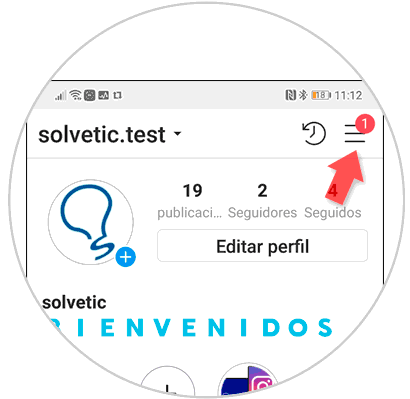
Step 2
On the right side a tab will be displayed, in which you will see several options and in the lower part the configuration one. Press here.
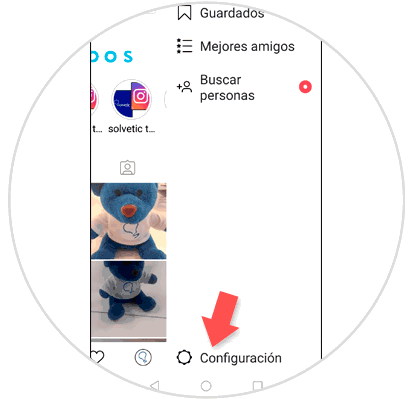
Step 3
You will access the different configuration options within the Instagram App, and among them you can see the “Privacy and Security†located next to a lock icon. Access by clicking on it.
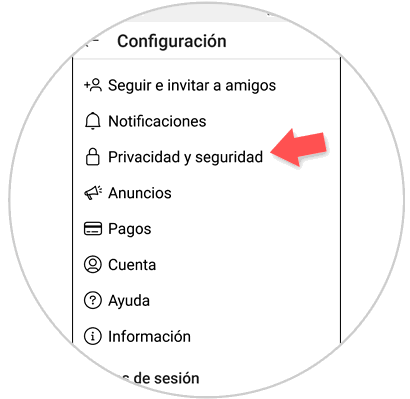
Step 4
Within the privacy and security options of Instagram, one of them is “Story Controlsâ€, from which you can configure privacy aspects related to Instagram Stories. Click on this option.
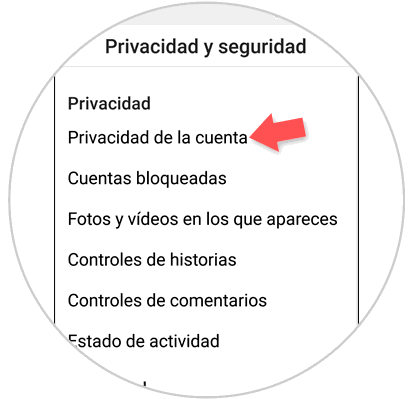
Step 5
Here, in the “Saved†section you will see 2 options. The “Save to file†tab must be active so that the stories you have uploaded are saved in the App's archive of stories.
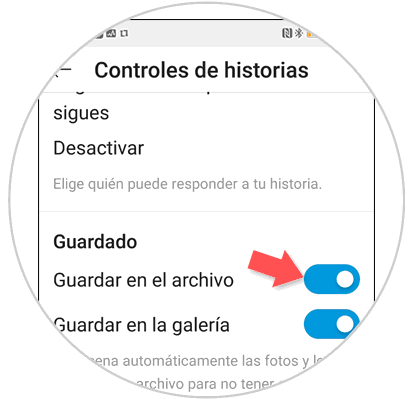
Step 6
Once you have done so, all the stories you make from that moment will be recorded in the story file in order of date. To see them, on the screen of your Instagram wall, click on the clock icon located in the upper right corner of the screen.

Step 7
Here you will see all the stories uploaded and archived in order of date.
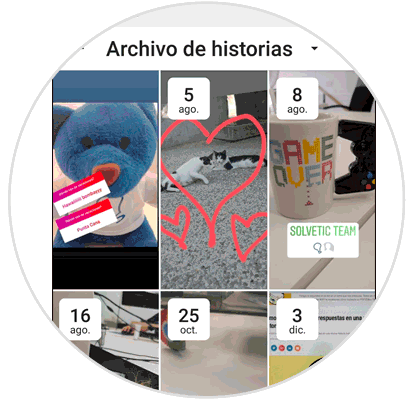
In this way we will have access to all those stories that we are uploading to our Instagram account. Remember that you can also select different stories to appear as featured on your profile..
2. How to highlight archived Instagram stories
Instagram gives you the possibility to add “Featured†stories that are archived from your Instagram. This is something useful, since the highlights will appear above the photos on the wall, which, unlike Instagram's 24-hour stories, can be seen by users even if one day has elapsed after their publication.
You can create several featured folders, rename them by theme and even add a cover. To know how to do it, click on the Post that we leave below:
In this video you can also see how to do it step by step and in a clear and simple way.
To keep up, remember to subscribe to our YouTube channel! SUBSCRIBE
It will be that simple to save stories in the Instagram file so you can see them whenever you want or put them as “Featured†on your wall inside the App.