Yesterday marked the 10th anniversary of the start of the social network Instagram and on the occasion of this anniversary, several new functions have been launched beyond the desired change of icon. The 2 main changes that have occurred on Instagram are related to the stories and is that from now on we can see on a calendar when we have published stories and on a map the places of said publications.
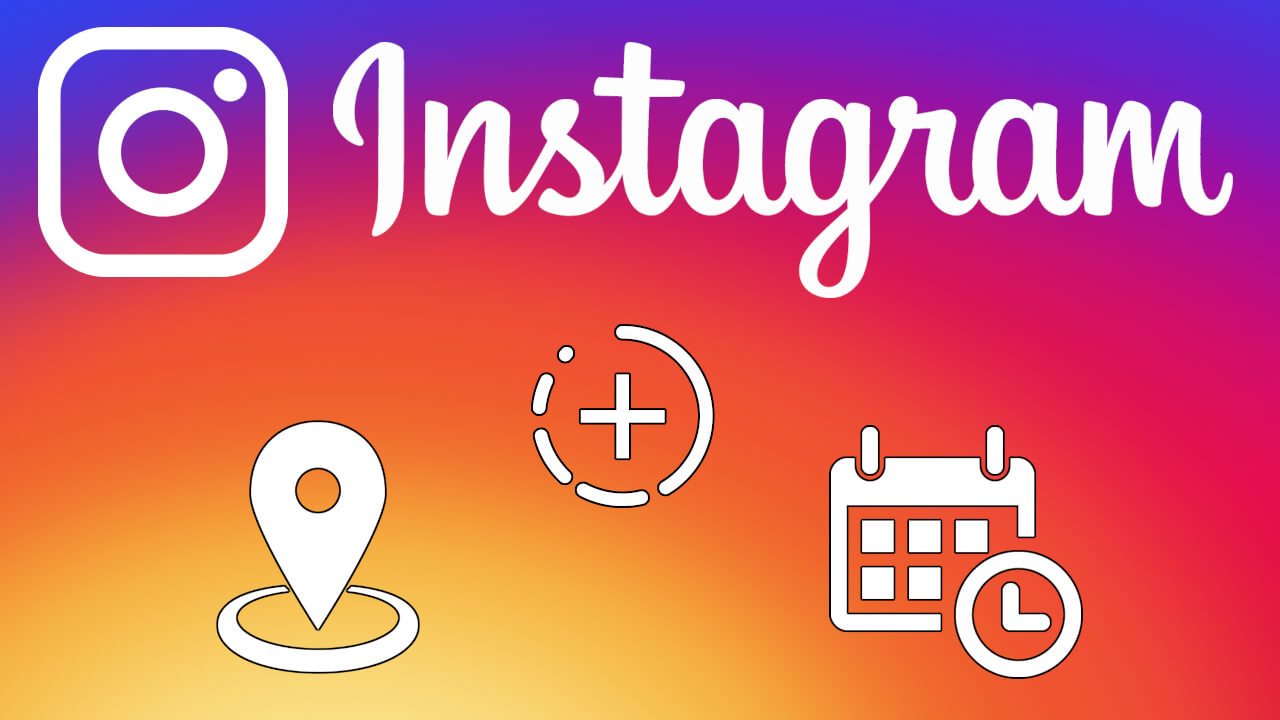
Related: How to change the icon of the Instagram app | Android and iPhone
Instagram long ago introduced ephemeral 24-hour stories, a function that I literally copy from the increasingly deprecated Snapchat. But the social network did not stop there, but also launched another function called Archive of Stories that what it does is save a copy of all the stories that you publish. Being content that will only be available for 24 hours, Instagram decided to create this file so that we could still keep these stories even if they are only accessible to us..
However, these Archived Stories can be republished in Instagram Stories but as a kind of Memory. Well, as we have mentioned, now Instagram has just added 2 new options that allow users who have the Stories Archive function activated the possibility of viewing all the published Stories, on a calendar. In addition, it also allows you to observe all your stories published on a world map, taking into account the place of publication of each of the stories.
It is true that until now in the History Archive section it was possible to know this information (Date and place of publication), however with these new two tabs we can now access this information in a more intuitive and simple way..
That said, below we show you how to access the Instagram Stories map and calendar that is already available for both Android and iPhone devices:
How to access and use the map and calendar of the Instagram Stories.
1. First of all, we will have to update the Instagram app .
2. Line followed we will proceed to the opening of the same and go to our profile.
3. Here we select the icon with three horizontal lines at the top right of the screen..
4. A menu will be discovered in which we will have to select the option: Archive.
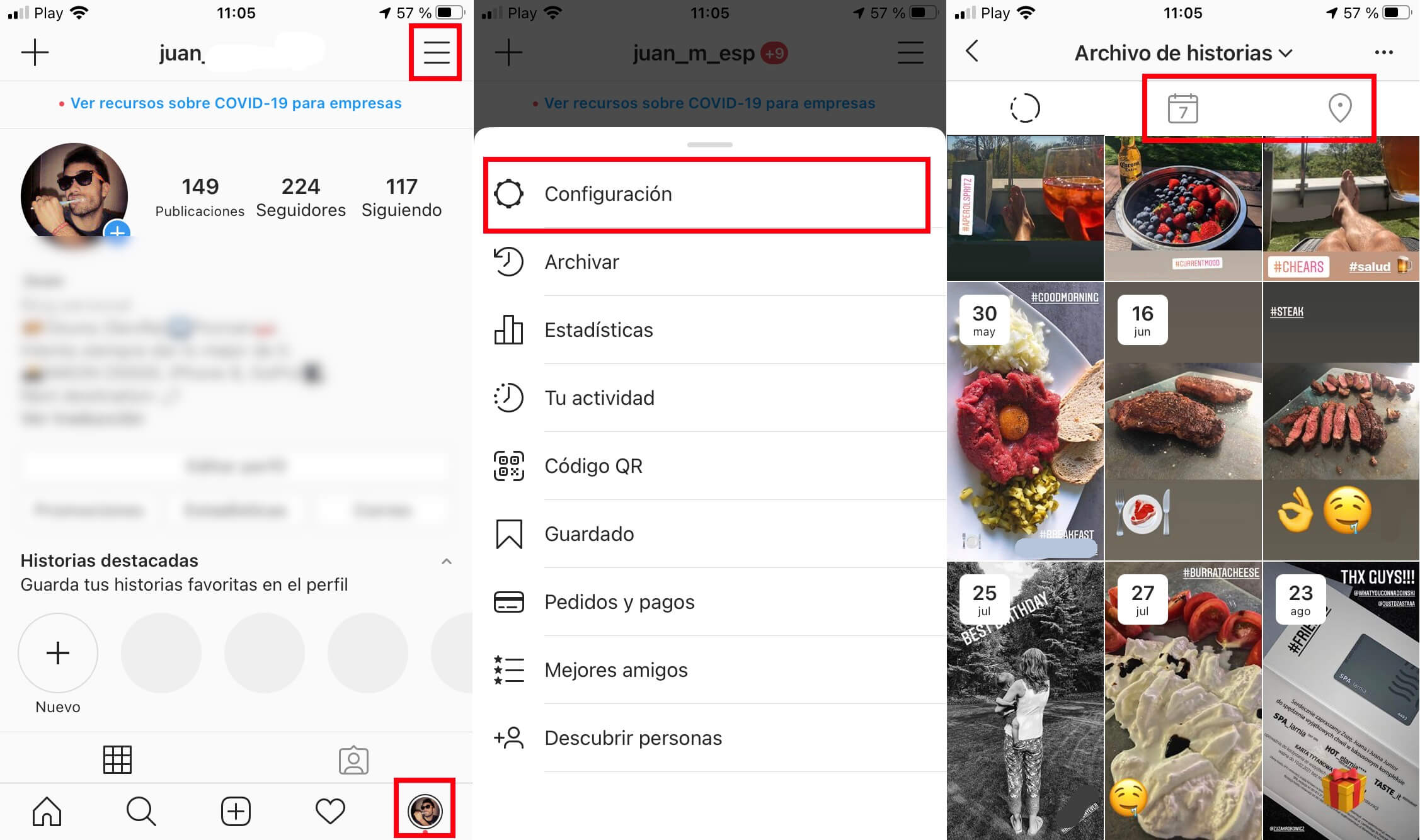
5. When we go to the Story Archive , you will now see two new tabs at the top of the interface.
- Click on the calendar icon: You will be directed to a calendar in which the publications of Stories made on a specific day are indicated. Click on these publications and you will be able to see them in full size. When viewing the stories you can decide if you want to publish it again as a Memory or even know the statistics of said story during the 24 hours it was published.
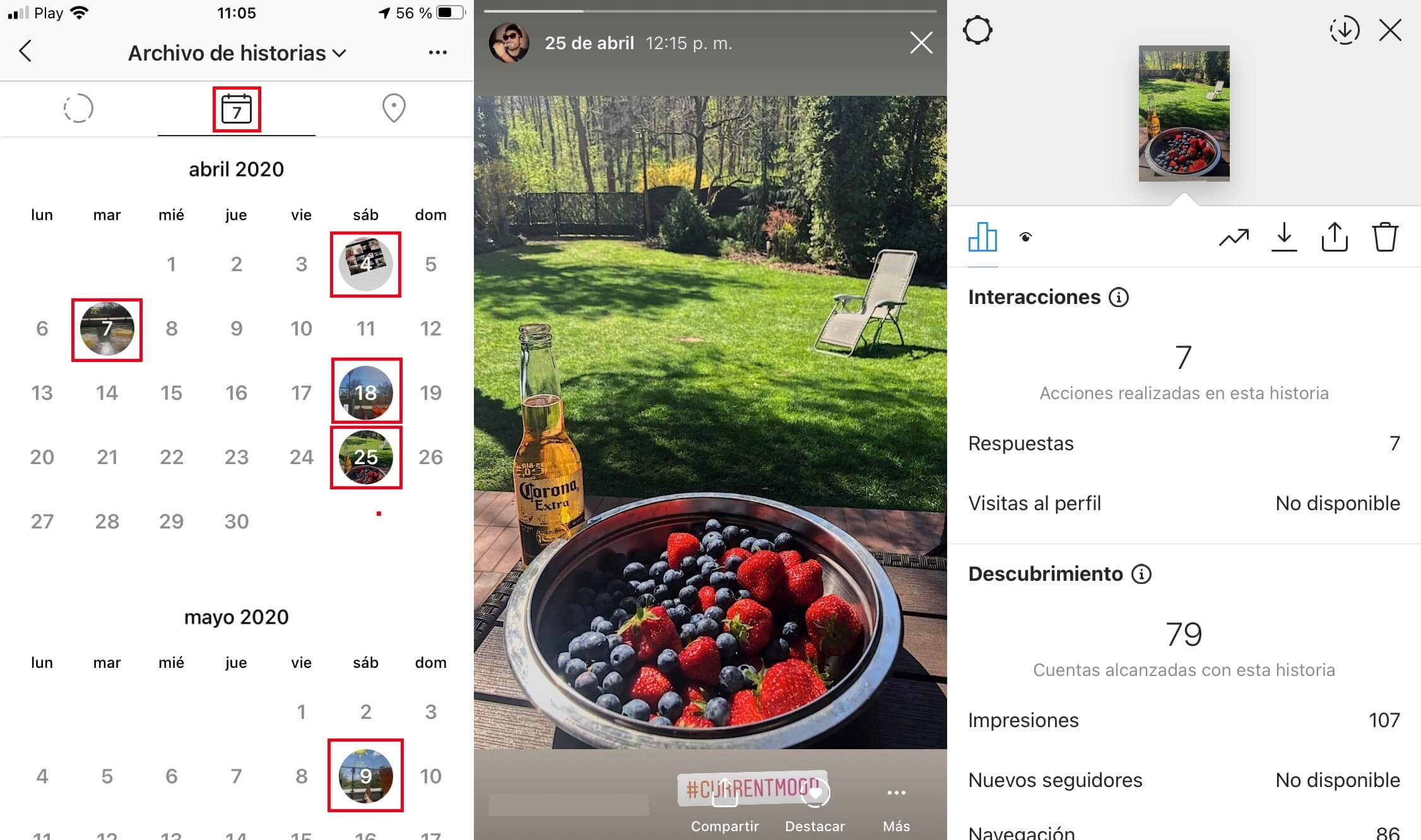
- Click on the map icon: You will be directed to a world map which you can zoom in or out to know the exact places from where you published an Instagram story. Instagram stories will appear on the map and you just have to click on it to see them in full screen. As in the Calendar tab, when the Instagram story is displayed in full screen you can both share it again and know the statistics that said story had in its day.
Important Note: Not all the Stories you have posted will appear in the map section as only those with the Location sticker will be displayed.
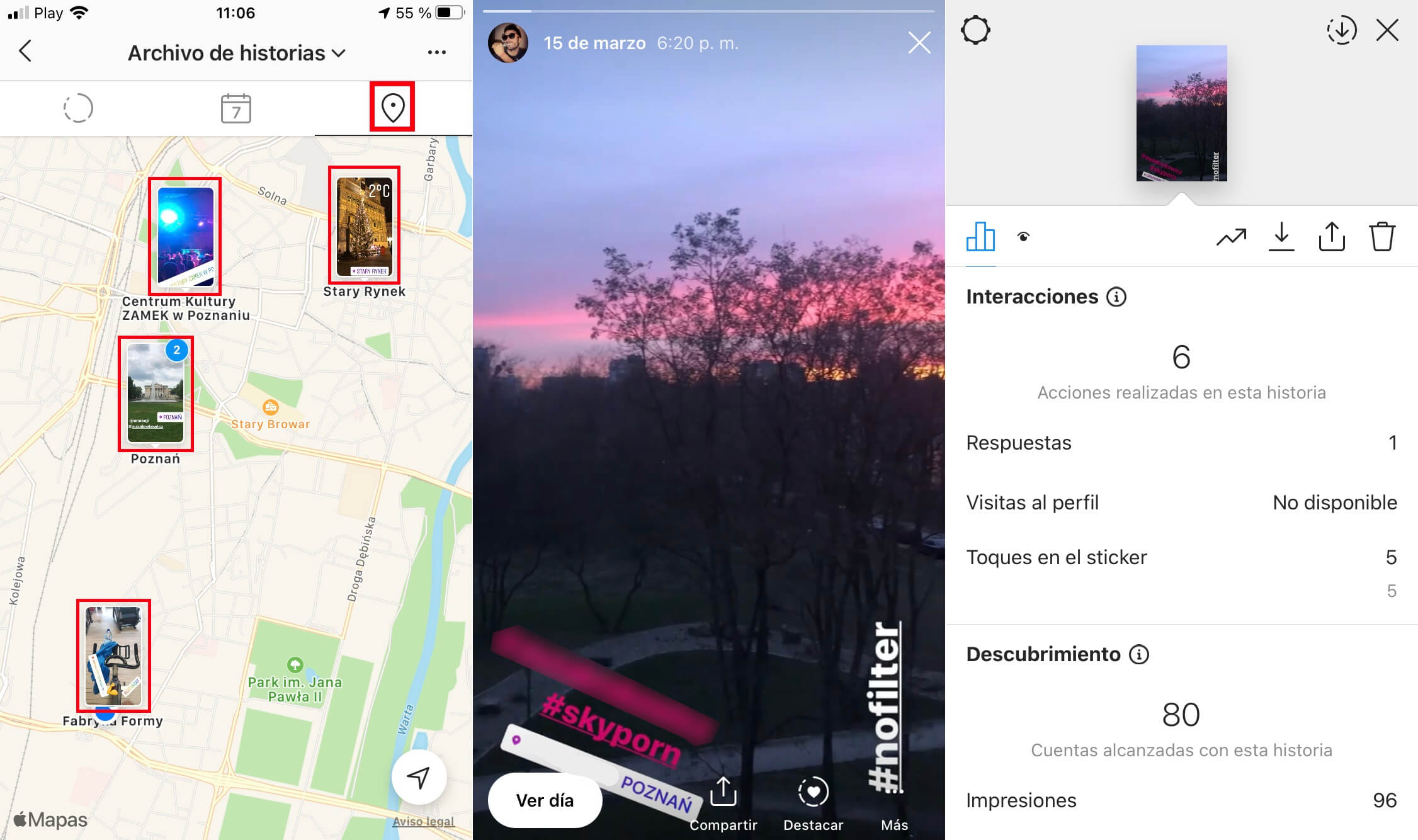
As you can see, Instagram is focused a lot on revitalizing the already prominent Stories function, now allowing easy and intuitive management of the history already published.