How painful it can be to realize that important files are missing. There can be many reasons - an error when obtaining root rights, a device malfunction, you can accidentally delete something yourself. Fortunately, there are several apps that can help you recover your photos, documents, and videos..
This is possible because the deleted data still remains on the phone until it is overwritten with other information. It is best to act quickly - the necessary data can easily be overwritten with new files. Therefore, stop all downloads and do not install new applications.
In compiling this list, I have selected both paid and free Android applications. They are all published on Google Play, so they are safe. Which application is the best for recovering data? There is no definite answer, depending on what you need. Some are pretty good at recovering photos / videos, while others are good at recovering Whatsapp messages. Each has pros and cons, and the decision will depend on the specific situation..
To increase the chances of recovery, it is advisable to root your phone. This will allow the application to gain full access to the operating system and do a deeper scan.
DiskDigger Photo Recovery
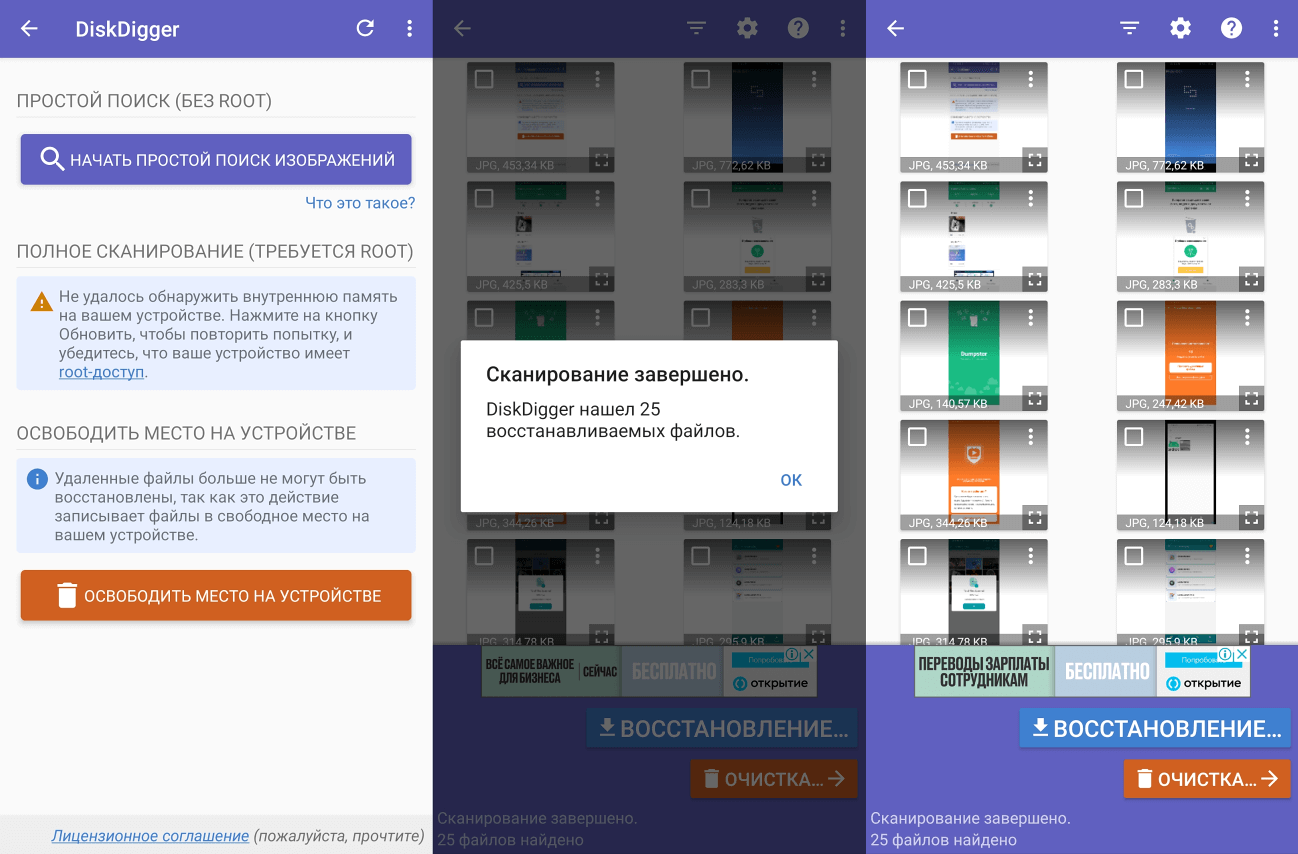
Disk Digger is a free and simple application that does not require root rights. DiskDigger is loved for its simple interface. It recovers data well, it can save up to 80% of files. If some data was stored in internal memory, you can perform a limited scan without root rights. Although, with a full scan, it will be possible to recover the video as well. If you have root rights, you can choose which partition to scan. The SD card can be found by the directory name, it usually ends with / mnt / sdcard /. Specifying which type of files you need will greatly speed up the scanning process..
Upon completion, it will be possible to filter the found files by type and size by clicking on the gear button. In addition, you can specify the minimum file size by ticking the necessary boxes, this will also speed up the search. After I found the lost photos, the application gave me three options for recovering them: save them to my device, send them to a messenger, and upload them to an FTP server. I have not found any limit on the number of files recoverable.
Data recovery
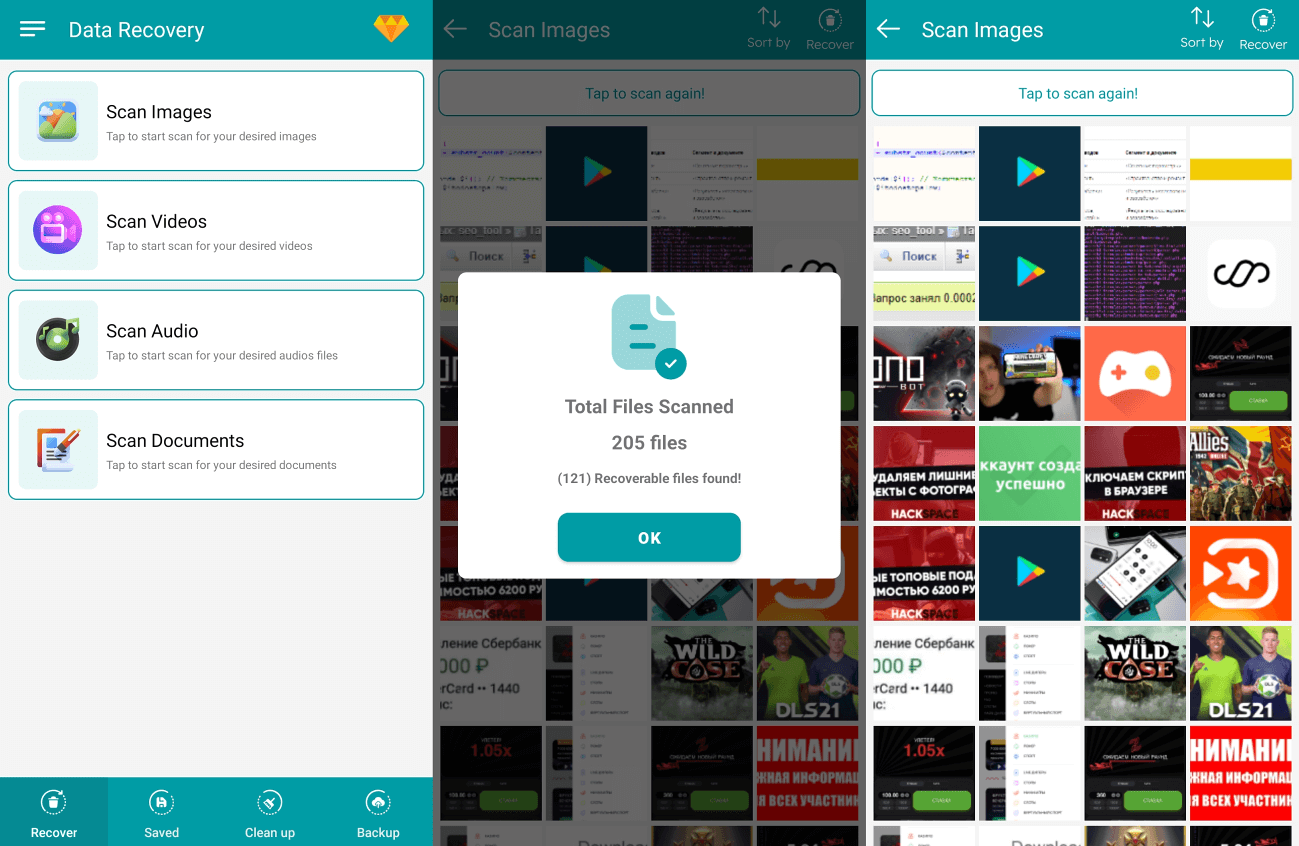
I didn't really want to add this app to the list. Due to its common name, I didn't find much information about it, but it has a high rating on Google Play, so I decided to give it a shot. Its creators advertise it as a program that can recover anything from images and important documents to video and audio files.
Data Recovery has a minimalistic interface. You can choose from four recovery modes, depending on the type of file you want to recover. Root rights are not required and the scan is pretty quick. On the other hand, I have not found how to scan a specific area of memory, although you can customize the filter by date and size. Before restoring, a preview is available for each file, which is very convenient. After a while, I was able to find three of the four photos that I had deleted earlier.
You can save the files you find to your phone or Google Drive. But the second option is only available in the premium version. In addition to restoring Data Recovery, it can clean junk files. But I would not recommend doing this - in my case, the application immediately failed (closed). To make the most of it, you'll need a premium license that costs $ 12. This will allow you to restore an unlimited number of files, set up a backup to the cloud, and remove ads.
EaseUs MobiSaver
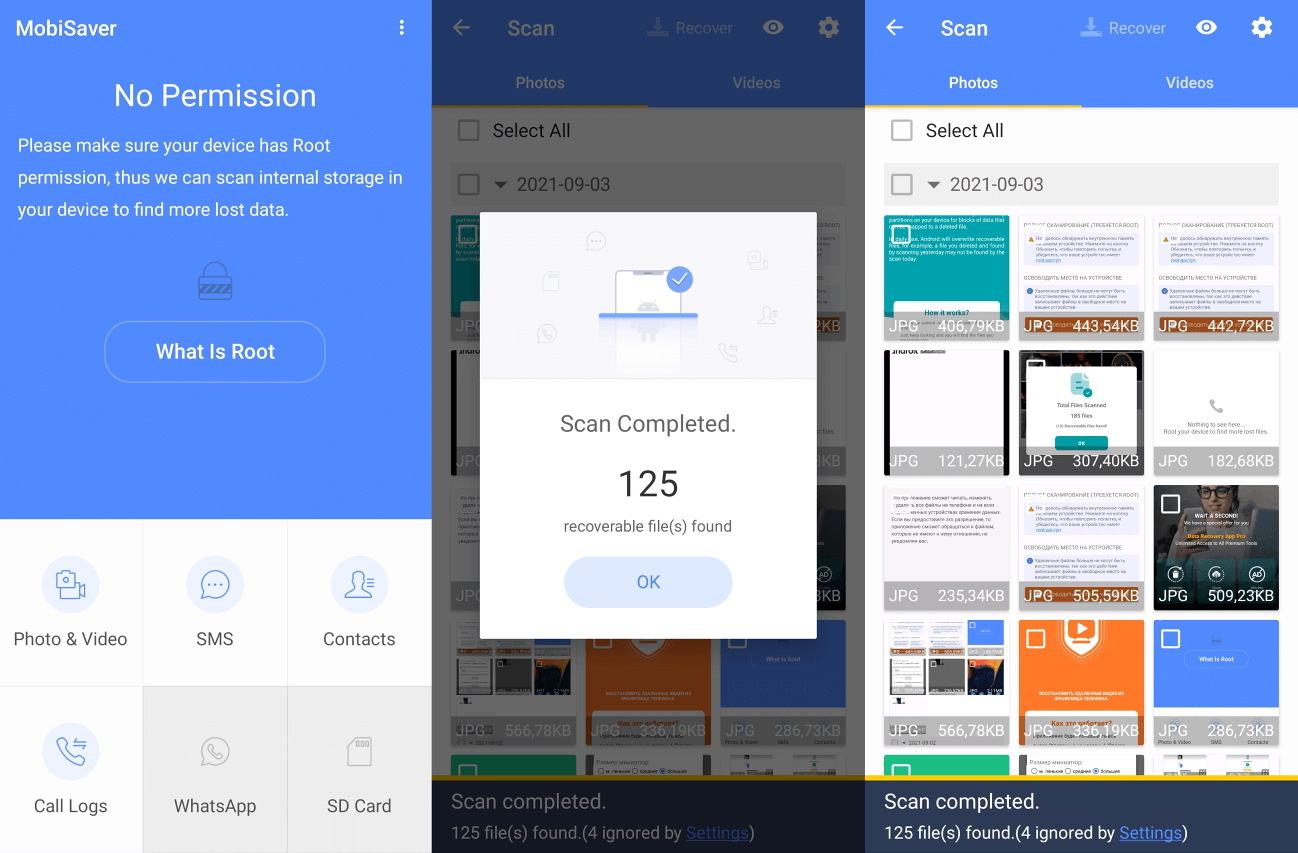
Next, we have a candidate from EaseUs, a well-known data recovery company for over 17 years. The application has a simple interface, does not require root-rights, but the functionality in the free version is very limited.
In MobiSaver have 6 recovery modes to choose from. In addition to scanning a memory card, there is recovery: photos and videos, call log, WhatsApp, SMS and contacts. In total, EaseUs MobiSaver works with nine formats: JPG, GIF, TIF, BMP, PNG, MP4, MOV, AVI and 3GP. Files can be sorted by size, format and date. Pictures are shown with a preview, contacts - a name and number, which makes it easier to find.
The free version only allows you to recover one file at a time, which may not be suitable for everyone. To use the application at full capacity without any restrictions, you need to purchase a paid license for $ 40, as well as get root rights on the phone.
Dr.fone
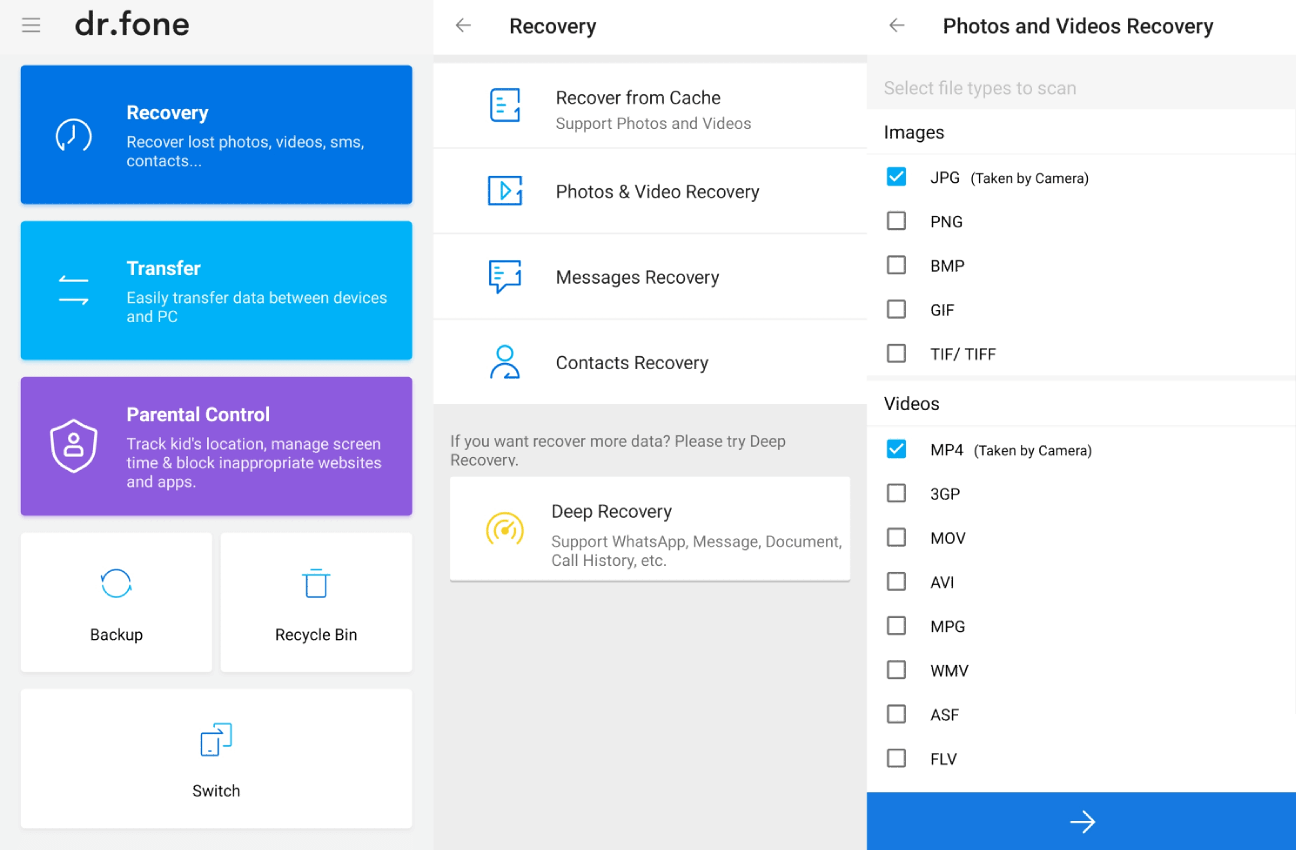
Dr.fone is one of the most popular recovery apps, used in over 150 countries. It was developed by Wondershare Technology based in China.
In addition to photos (JPG, PNG, BMP, GIF), contacts and messages, here you can recover many popular formats from the video cache: MP4, 3GP, AVI, MOV and others. Dr.fone can fetch data from the cache, so root privileges are not required. To test the effectiveness of the app, I removed some videos before installing it. It was able to recover 9 out of 10. Not perfect, but in my opinion, quite good.
A very cool feature that makes it stand out on a general level is wireless file transfer between phones and computers. You just need to go to their online service, enter the 6-digit key and the trick is in the bag. Dr.fone also has a recycle bin that works exactly like in Mac and Windows.
There is also a desktop version of the program with additional functions. The Clone function allows you to transfer all contacts to another phone with one click. Root allows you to easily and securely root access, and with Backup you can copy all your important files to your PC.
Stellar Phoenix Data Recovery
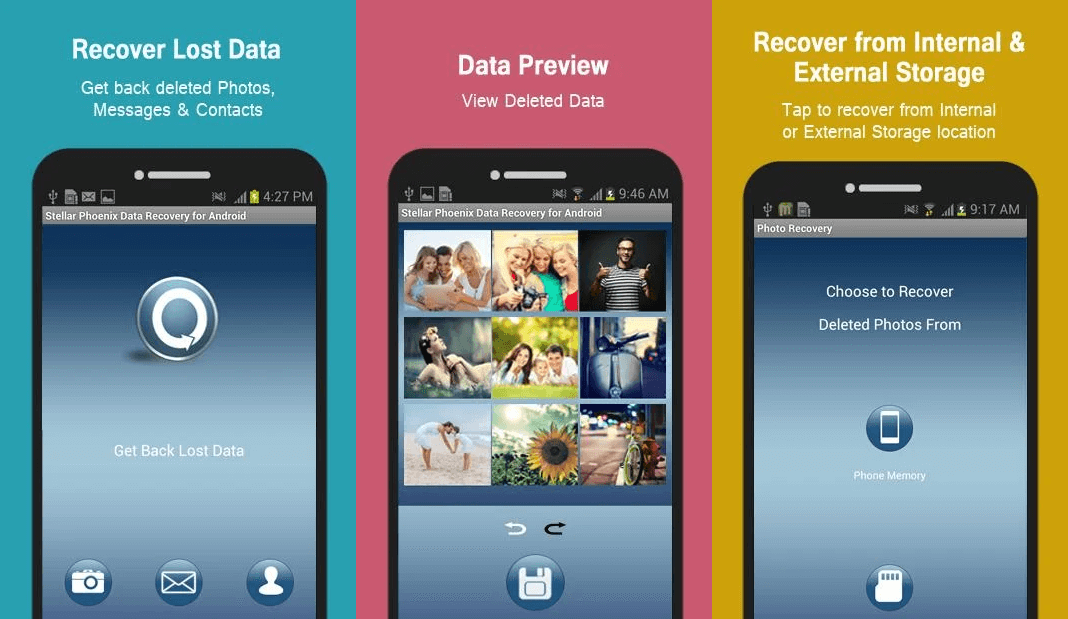
Finally, consider a free app from Stellar Information Technology, a Dutch company that specializes in data recovery.
When you start Phoenix Data Recovery, it asks you to specify what exactly needs to be restored - messages, photos or contacts. Data can be recovered from SD card or phone memory. All files have a preview, so you will always know what you are recovering.
You can restore files to the phone memory or to an FTP server, or send them via the File Sharing function, for example, to Facebook, Google Drive and Gmail. It does its job quite well, except that it cannot recover deleted videos. You also need root rights to work.