Having increasingly higher quality cameras on our phones encourages us to bring out the photographer that we all carry inside. Because, in addition, their quality determines the purchase of a smartphone. Do we have these images well secured or have one of them been deleted and do we want to recover it ?
If you are desperate to recover that cute photo of your cat smiling with a mischievous face, thanks to these apps and tools that we present in this article you can try it ..
Applications that recover deleted photos
The Android application store has applications that search within the terminal's own file system to try to put together the pieces of what were the original photographic files (or any other type).
Before trying any other more aggressive solution, or modifying any file (if we suffer a loss of files and we want to recover them, it is important NOT to modify anything in the terminal ), it would be interesting to download and use one of these applications..
Trying to forcibly review or restore data with other methods can be dangerous both for the integrity of the system and for that of the files themselves.
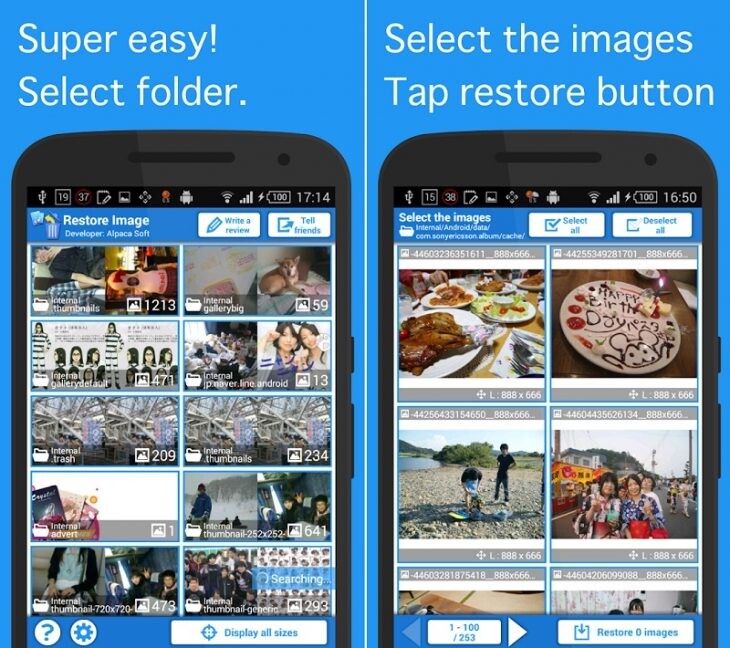
If we are not interested in using the computer for this rescue task, we can try Restore Image, which does not need any more add-ons. This tool focuses on recovering photographic files and has many positive opinions: there are users who claim to have recovered a large part of their lost photos, although not all. This has to be taken into consideration..
Use your computer to retrieve photos
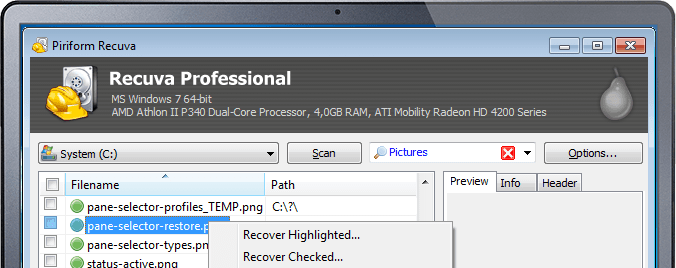
If the smartphone applications that we have tested do not give the expected result, we can always approach the process using software for the computer with great recognition among users.
In this case, we will only have to connect our Android device to the PC and make it recognize it as a removable disk for use . With this, we will be prepared to pass the recovery tools from the computer.
One of those dedicated to this task is called PhotoRec . It is a free application that, despite exhibiting a somewhat spartan interface, goes straight to the heart of it to facilitate the recovery of all kinds of lost image files.

Another of the most popular options for use on computers is Recuva . Its possibilities include restoring any file, even if the media is damaged. If it resists us, we have the opportunity to try another application like Pandora Recovery, capable of recovering complicated files thanks to its surface scanning mode . This tool can be downloaded for free. As a last alternative, we can try Glarysoft Undelete, designed to recover all kinds of files, whether compressed, encrypted or fragmented.
To avoid accidentally deleting photos, it is best to have enough storage capacity on our phones, synchronize the image folders with Google Photos or hire space in the cloud. You have services such as One, from Google, Dropbox or Mega at your fingertips.