
In a context in which technological evolution has managed to change multiple habits that are part of our daily lives and in which new devices continue to proliferate, photography could not be left behind. Indeed, because the improvement of smartphones has led to the appearance of a new branch: that of those who carry out impressive captures through the camera of their mobile ..
A process that also includes image editing by specific programs and software that has not been slow to land on our terminals. However, not everything goes because what are the best apps to modify our photos successfully?
Adobe Photoshop Express, to edit photos like a pro

For starters, we'll stick with the pocket version of the popular professional program ; a tool that even allows us to edit and import images in RAW format (for later "digital development"). Likewise, it has numerous automatic filters, frames, predefined effects and with the traditional options of cropping, flipping, exposure, luminosity and a long etcetera that are already familiar and essential.
It also has an automatic correction system and a one-touch blemish removal system. In addition, it is completely free and is compatible with Lightroom , a feature that gives you access to its capture capabilities; another of the great virtues of this classic of Adobe photography..
Download | Photoshop Express
Snapseed, very complete
Another professional photo editor that is worth mentioning is Snapseed, a free tool that made the big leap in version 2.0. and that it is very easy to use. Currently it allows us to modify DNG files , and includes different options to adjust the contrast, brightness, exposure, shadows, temperature, saturation and similar parameters.
Filters and tools are not lacking (there are a total of 25) that allow us to eliminate spots to modify the perspective, add a beautiful bokeh to the images , to select eight different points in the image and apply specific improvements..
Download | Snapseed
Afterlight, in variety is taste
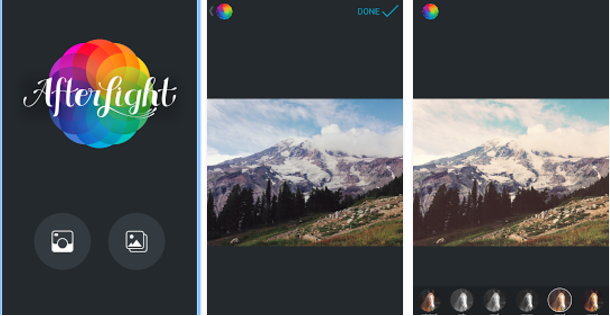
With 59 filters, 77 different frames, 66 textures and 15 image adjustments , Afterlight ranks as another of the great favorites. As for these first, it is possible to apply more than one at the same time. In addition, they are organized into different categories, so that it is easy to find the desired effect.
It is also possible to superimpose shapes and figures on the image, add new layers, mix it with another that we have in our device and others that go beyond the typical features. It comes with integrated purchases that improve the basic functionalities. Also, if we tag them with #Afterlight we can share the results on Instagram .
Download | Afterlight
VSCO, for fast results
Despite having characteristics that are very similar to those of the aforementioned apps -such as filters, cropping options, filter rotation and others-, one of the great advantages that VSCO offers is its agility and simplicity of use. In fact, excellent results can be achieved in just a few steps .
In addition to the above, it has its own photo publishing platform , a kind of social network reminiscent of Instagram and in which, in addition to images, it includes tips, tutorials and more to learn how to use it to its full potential. However, some features are only available to paid users.
Download | VSCO
Aviary, for your own memes
Finally, Aviary is the perfect app for those who lack advanced knowledge but want to achieve professional results. It has manual controls for exposure, temperature, brightness and contrast; but also with other more advanced smile whitening, red eye removal and more.
Another fun feature is the one that gives us the opportunity to include stickers such as mustaches, glasses and even text, a section focused on creating memes . The app also lets us draw, define and blur specific areas on the photos and has additional paid effect packages, beyond the 12 free ones.
Download | Aviary
To make the most of your mobile camera
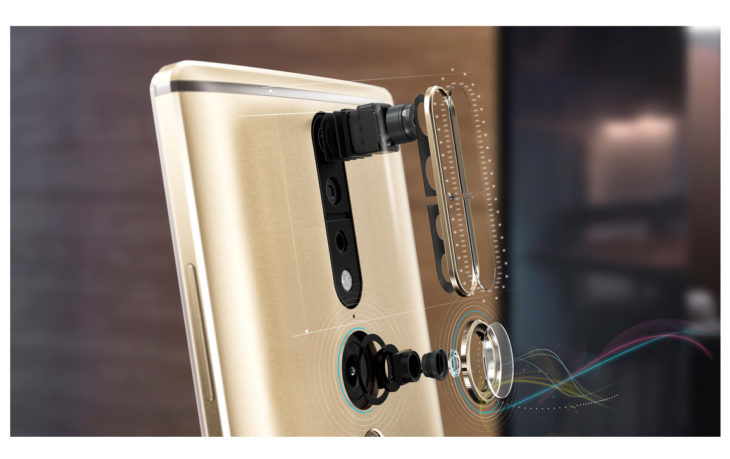
To finish, we could not stop commenting that these applications will allow us to fully exploit the photographic possibilities of our mobile. This is the case of the Phab 2 Pro, Lenovo's latest smartphone, which pays attention to this section. In fact, the device comes with four professional cameras , three rear and one front.
As for the former, it is a 16 megapixel RGB lens , a depth camera and another to capture wide-angle panoramic images. The front is designed for solo and group selfies. All work with Tango technology and specific software focused on augmented reality.
At Lenovo | Exciting photography techniques from the past to recreate in the present