
Android 12 is the new version of the operating system for cell phones and tablets that is now available in its final version. Very soon it will be deployed to various brands and models of devices worldwide, starting with Google Pixel equipment and high-end equipment from other manufacturers. Like Android 11 and each major update of the system, Android 12 brings several important new features, which not only affect the functionality of the devices but will even significantly change their appearance, something that had not been seen for many years after the arrival of "Material" design in Android Lollipop..
1. Theme that fits the wallpaper

Known as "Monet", this feature adapts the main colors of a Wallpaper to the colors of the operating system, so you will have on your cell phone a dynamic theme that is applied to the notification bar, menus and the lock screen automatically according to the wallpaper you set. Combined with the new Android 12 design guidelines, known as "Material You", which affects both system colors and icons and widgets, we have a version of Android with a noticeable facelift since the "Material" design appeared in Android 5 , and whose name "Material You" precisely refers to the fact that it is now more personal and unique than ever.
2. Notice of camera and microphone in use
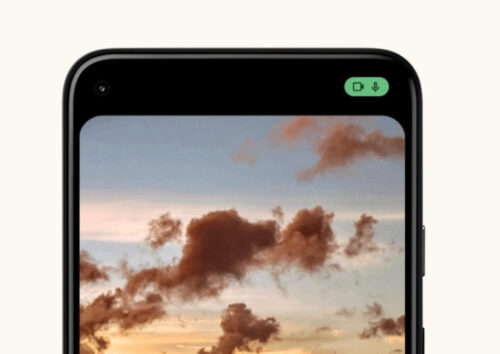
Although being notified of the camera and microphone activation could already be done through some apps, it is good that Android 12 incorporates this function natively. Additionally, there will be the option to deactivate both the camera and the microphone globally from the quick settings panel. Thus, no application will be able to access these device functions unless they are activated again. Initially, this option will only be available on Pixel devices, although it will gradually reach other mobiles..
3. Touch the cell phone twice to perform an action
Gestures are one of the most useful functions on a cell phone and Android 12 will include an interesting one called Quick-Tap, which allows you to perform a specific function, such as taking a screenshot, accessing Google Assistant, viewing notifications or opening an application, with just double-tap the back of the mobile.
4. Conversation widget
Android 12 incorporates several interesting widgets, but one of the most striking is the featured conversations widget. That is, you can mark any conversation as "Priority", then the operating system will ask you if you want to add this widget to the home page to enter it directly. Of course, this is something that can already be done with WhatsApp conversations for example, but it is a good thing if you use other messaging apps that do not offer such an option..
5. Share URLs and images from recent apps
This operating system will be able to detect images from all applications such as Instagram or Facebook. The idea is that it saves this information and those images can be obtained or "copied" by accessing the recent applications menu, in order to later be able to share the image or "paste" it into other applications, say as an image clipboard.
Something similar happens with open pages in some browsers. That is, you can share the URL of a web page that is open directly from the recent apps menu, without having to open the browser.
6. Darker screen

If your problem is reading at night, there are already apps that can lower the brightness below normal , but in Android 12 it will no longer be necessary to install something, thanks to an «Extra Dim» mode to decrease the brightness of the screen. which will allow you to configure the intensity of the dimming, which can persist even after restarting the device if desired.
7. FPS indicator
Within a new "games panel" implemented in Android 12, several options have been added to manage and optimize these types of apps. One of them is an FPS (frames per second) indicator. Here Google has also added the ability to record the screen during games natively, configure "do not disturb" option and broadcast on YouTube. Several of these things are partly already done by Android, such as screen recording.
8. Disable suggestions or automatic responses
Private Computer Core is a feature in Android 12 that will allow you to disable keyboard suggestions or automatic responses in messaging apps, things that take advantage of the system's machine learning to offer that content. Although some of these things can already be disabled independently by accessing the respective settings in the application (eg keyboard), it is good that the system offers a global setting to block everything suggested automatically, something that is based on what we look for or write on the cell phone.
9. Privacy panel
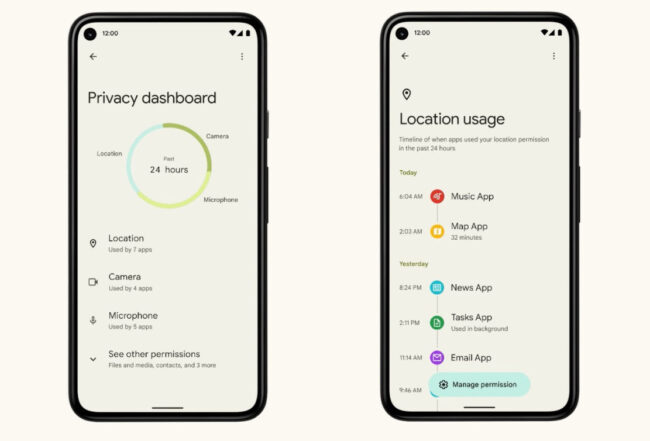
This new menu, in addition to allowing you to control the camera and microphone as indicated above, allows you to precisely control the information that is shared with the applications. In addition, it will allow you to quickly remove any permission granted to an application. For example, you can modify the location offered to the apps so as not to give them a precise location of where you are.
10. Others
This Android 12 from Google also integrates the "Play while you download" function, which allows you to start a game of up to 400MB in just ten seconds (depending on the download speed), a "digital key" to lock, unlock and start the car with the cell phone (based on Ultra Wideband technology) that can be shared with friends and family, in addition to being able to be used via NFC to activate just by approaching the door.
There are various features of this system that other manufacturers have incorporated into their respective Android layers for several years now, such as one-handed mode, scrolling screenshots, lock screen shortcuts, which is good. whether they are part of pure Android, so that other companies that do not yet have such functions will find it easier to implement them in their own layers.