
A few days ago I responded without problem to my clients' WhatsApp messages with a default message (somewhat long) that I pasted from the clipboard directly into the response field of the notification . Now every time I try to paste that message into the notification, I see the notice “ Cannot enter more text ”. How is this possible and what solution exists, if any?
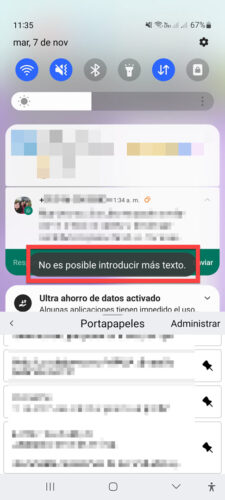
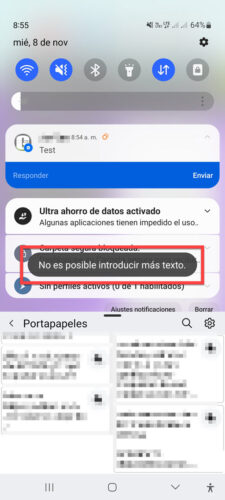
Apparently it is the Android software update that has made this change to the device. 200 characters are now the maximum limit allowed when replying from the notification. This limit applies to all apps where you want to use this quick response method without opening the application, be it WhatsApp, Messenger or any other ..
The problem with this is that not only can you no longer write long messages from a message notification, but now if you want to extend your response beyond 200 characters you have to open the application . When you open the application, the notification disappears and also the notifications from the rest of the messages (if you had several pending notifications that come from the same application).
Although I detected this after updating my Samsung Galaxy A52 to the latest Android software available (December 2022 > October 2023), this change may have been applied by Samsung even in its April 2023 patch. This news was already reported on Reddit around that time ..
Samsung devices did not have this character limitation, if memory serves. However, in other brands this may not be new.
Solution to the error It is not possible to enter more text
As I already said, the solution is to tap on the notification to open the application and from there respond with something longer than 200 characters. Unfortunately, there is no native setting to expand the number of characters allowed in the quick reply from notifications, nor third-party apps or mods to change this behavior. It is definitely not a problem with the apps, but rather a behavior of the operating system..
How to make messages and notifications appear on the screen (preview)
This is how you can respond to your WhatsApp messages WITHOUT EVEN having to unlock your cell phone
How to prevent WhatsApp messages from appearing on the screen