WhatsApp is one of the applications that most mortals use the most every day. Thanks to this instant messaging service, we have the possibility to communicate with different people from different places for free and instantly..
It is undoubtedly one of the applications that today seem essential for many users, but the amount of messages that we can take in one day can be stressful.
That is why having notifications adjusted to our needs is important so that this App does not want us more time than necessary or that we want. WhatsApp by default offers a notification system in which we can adjust whether we want them to appear on the lock screen or not, but if we do not even see the bubble at the top, we must perform the steps detailed below..
Note
Before starting this process, we must keep in mind that depending on the phone model we have the steps may vary, but always following the same pattern.
Step 1
The first thing to do is go to the "Settings" of our phone. Once here, we have to select the "Applications" tab.
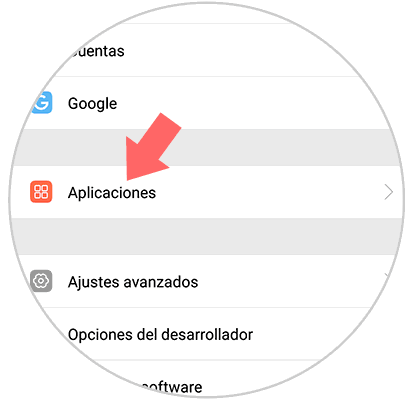
Step 2
Now that we are within the applications, we have to search WhatsApp to access it.
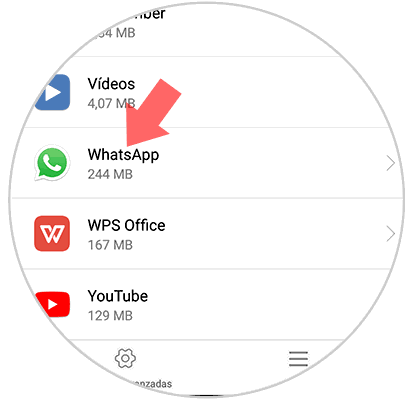
Step 3
Once inside the WhatsApp App, we have to select the "Notifications" tab.
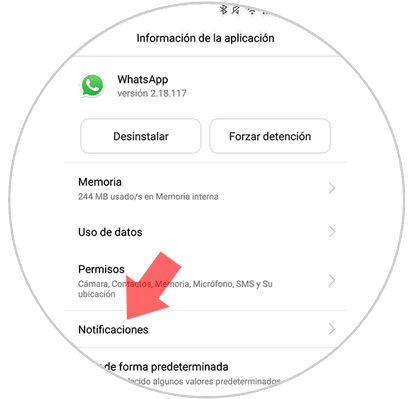
Step 4
In these two examples we see in the first case we should deactivate "Allow notifications" and in the second, activate "Block all". As we have said this may vary depending on the phone model you have.
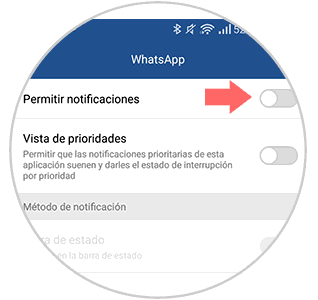
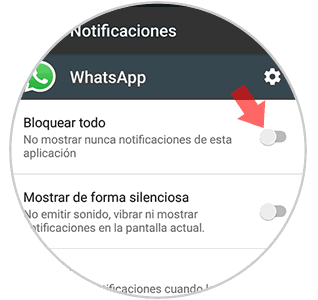
In this way we will prevent any type of notification related to the WhatsApp App from appearing on our screen or in the notifications at the top. Remember that you can also hide only one chat.