WhatsApp, that instant messaging application that we all know, has many interesting features and configurations. Among these functions, we find notifications..
Undoubtedly, notifications is one of the most important points of the App since the amount of messages we usually receive daily through this medium is immense. We can configure notifications for specific chats or completely disable any type of notification that the App can issue.
Another option that WhatsApp has included is the possibility of activating notifications with high priority within the App. This means that when we receive a message from the App, this notification will be at the top of the notifications of our phone. In the event that other Apps also have this system, notifications will be sorted in chronological order..
1. How to enable or disable high priority notifications in WhatsApp
If we want all WhatsApp notifications to be rated with high priority, we have to follow the steps below.
Step 1
The first thing we must do is enter the App and display the three-point side menu and select “Settingsâ€.

Step 2
Now we have to choose the "Notifications" screen.
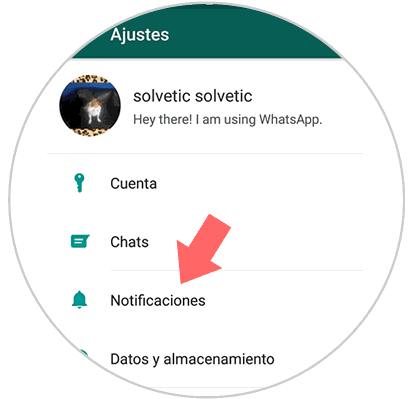
Step 3
Now that we are within the notifications, we will see that an option appears that puts “Notifications in high priorityâ€. We must activate the Check.
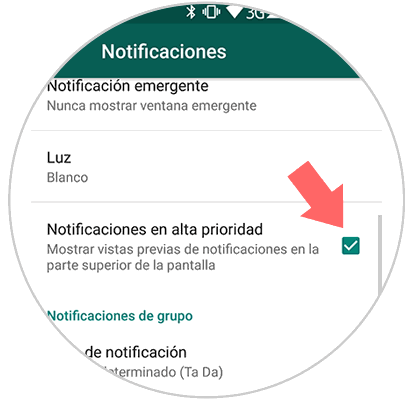
Note
In the case of wanting to deactivate them we must follow the same process but deactivating the Check
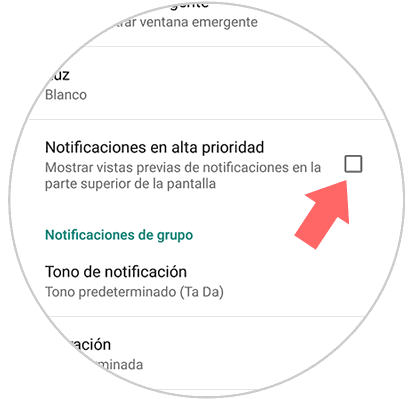
2 . How to enable or disable high priority notifications in a specific WhatsApp chat
Another option we have is to activate this option in a specific chat in the App. To do this we must do the following.
Step 1
The first thing we have to do is enter the chat in which we want this option to be activated. We display the side menu and select "View contact".
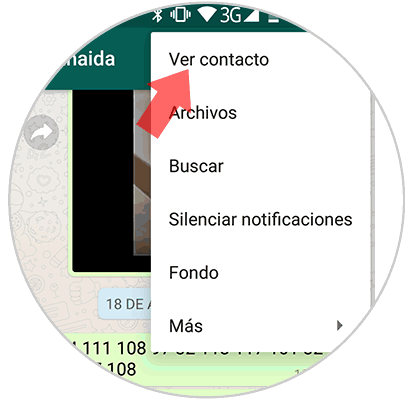
Step 2
Once we are in contact, we have to go to the “Personalized Notifications†section and enter inside.
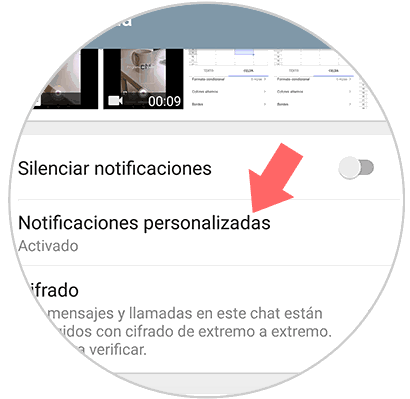
Step 3
Once here we have to enable the option of personalized notifications in case we have it inactive and then we scroll down to mark “Notifications in high priorityâ€.
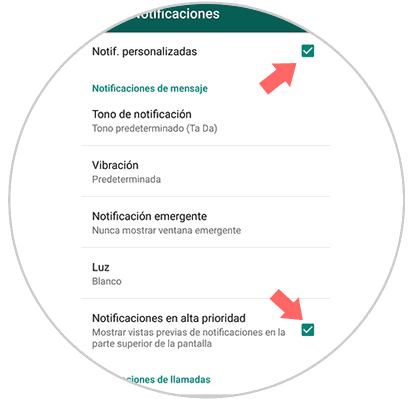
Note
As in the previous case, to deactivate this type of notifications in a chat, we have to perform the same steps, but deactivating the option of “Notifications in high priorityâ€.
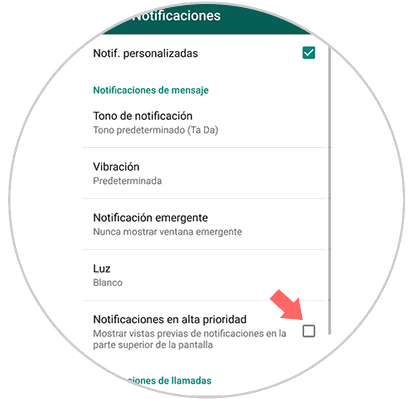
In this way we will be giving preference to WhatsApp over the other applications that we have installed on our phone.