TikTok is a popular social network, and many users want to work on Tik Tok on Windows, and not just through the phone. To do this, you do not need to have special knowledge - you need access to the Internet and a laptop or PC..
Read on for details on how to do this. We will also tell you what is the difference between the computer version of Tik Tok for Windows and the mobile one.
How to download Tik Tok on Windows
The developers of TikTok have not created a version for the computer, but you can still install the utility. To do this, you need to use programs like Droid4x or BlueStacks..
First, find one utility on the Internet and download it to your PC. After installation, proceed to the next steps:
- go to the emulator and open the application directory,
- enter the name of the social network in the search bar,
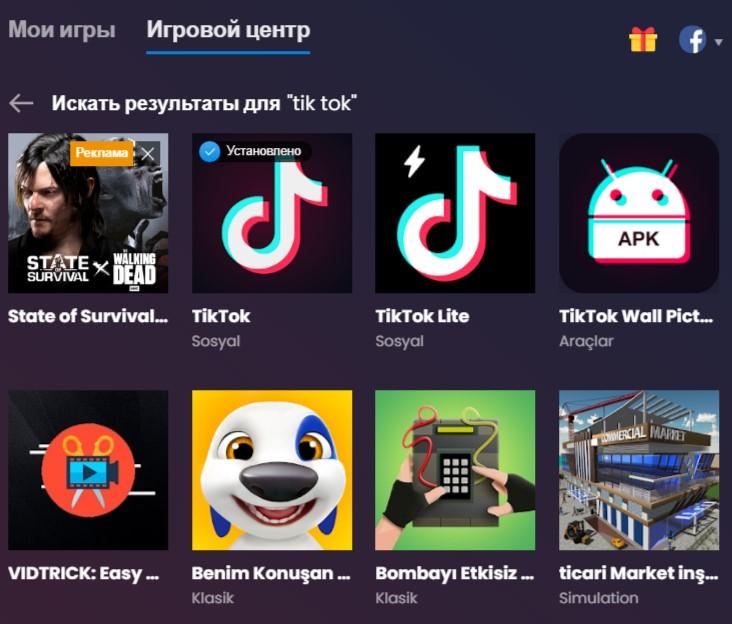
- tap on the icon to start downloading,
- when the download and installation is over, open the app,
- register on Tik Tok by phone number or by mail. You can also log into your account if you already have one.
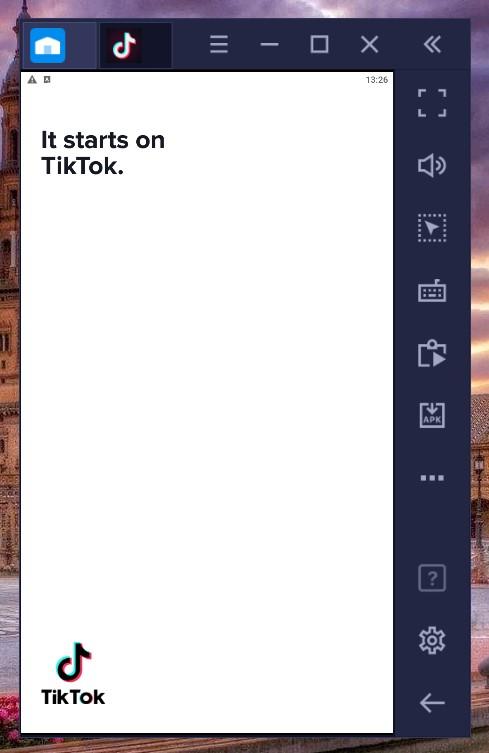
If you don't have an account, let's take a closer look at registration on a PC:
- Enter the phone number to which the verification code will be sent. It must be entered in a special field. After that, complete the registration - enter your account password.
- Enter your mail if you don't have a number. Here registration differs in that the confirmation of access must be done via mail.
If you want to register quickly, you can do it through a social network - VKontakte, Facebook, Instagram or Twitter, as well as through Google mail.
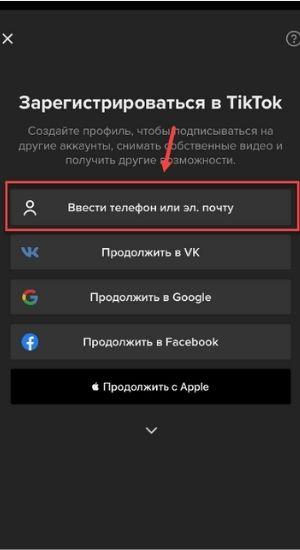
Then you will be authorized in a couple of seconds. After that, you can use the PC and laptop version in the same way as the phone version..
How to use Tik Tok on Windows online
If you do not want to download the application, but still want to access Tik Tok from your PC, you can use the online version. To do this, in the browser, type in the command "TikTok Online" and tap on the first link.
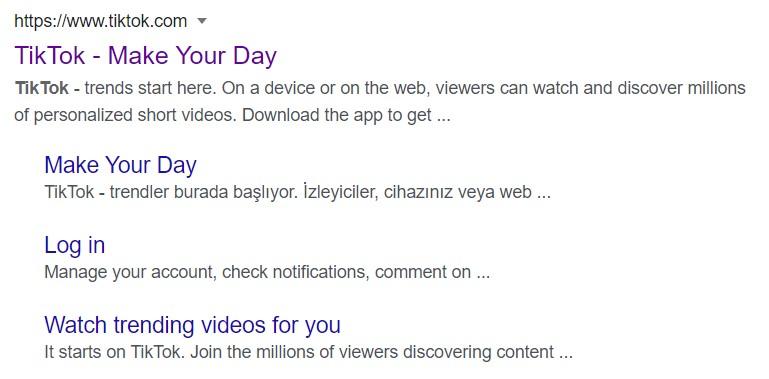
Then you can log in to your profile or register a new one. When you enter the utility, you will be able to view the content in the same way as on the phone. But the versions for Windows have differences from the version for the smartphone - we'll talk about them further.
Differences between Tik Tok for Windows and Tik Tok for phone
When you go to the web version of the application, you can immediately notice the differences. And here are the main ones:
- On the main page, recommendations look different - they are divided into sections "For you", "Interesting", "Subscriptions". In the "For You" section, videos are collected that may interest the account owner.
The "Interesting" section shows the content that belongs to the most popular users on the platform.
In the "Subscriptions" section, there will be videos posted by people you follow. - You cannot comment on Tik Tok. A window with comments opens, and you can read them - that's all. But you still put likes without problems.
- No search. When you go to the search section, you only see a list of accounts or videos, but no search bar. But you can search for videos by hashtags or audio recordings.
To do this, you need to open any video and tap on the hashtag or song under the clip - you will see a section with all the videos where such a sound or hashtag was used. - There are no notifications. In the inbox you will see an empty section - unfortunately, you can view Tik Tok notifications only through the mobile version.
- Can't delete videos. If you post an unfinished video, you cannot delete it.
- The profile cannot be edited. You will not be able to change the nickname, avatar or description for your account after registration or authorization.
- Few settings. Most of the settings disappear on Windows - you cannot transfer an account to a professional TikTok, work with security or with a wallet.
Better to use the version for the phone - it has great functionality. Use TikTok for Windows in extreme cases when there is no other possibility - the service has not yet been worked out, therefore it is inconvenient for the user.