What data do you get with the option «Request info. from my WhatsApp account

If you go to the WhatsApp settings , Account, Request info. from my account, you can generate a report of your account data. Unfortunately, this report takes three days to generate. While you wait for that time, you may want to know right now what information exactly such a report contains, worth the redundancy. I have already done it and below I show a capture of all the data obtained with this function of the application..
Once the report has been generated, you can go to the same indicated route, that is, WhatsApp Settings, Account, Request info. from my account and you will see the option «Export report». You can export it to Google Drive and once there open or download it, as you prefer. What you will get when you download it will be an Info. File of my account.zip . When unzipping you will find two files, one called access.html and the other portability.json . Below you can see what the access.html file looks like. The portability.json file contains the same information as access.html, only in a different format.
What data do you get with the option «Request info. from my WhatsApp account
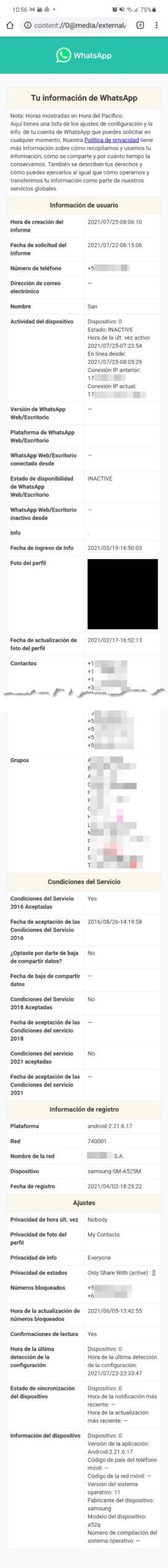
As seen in the capture of the access.html file above, some of the most outstanding data that you can obtain with this WhatsApp report are the following:
- Phone numbers of your contacts
- Names of the groups you were joined
- Registration date (apparently when the device with which the report was made was registered to WhatsApp)
- Device information (model, mobile network used, WhatsApp version, Android version)
- Information on WhatsApp settings (eg privacy settings, blocked numbers,)
- Last time you updated your profile picture
- Connection IP
- Time of last active time, and "Online since". Here you might think that it refers to the WhatsApp application, but I have my doubts. It is possible that it refers to "device activity", as the same report specifies.
- Last time you entered your "Info" (the "info" field in your WhatsApp profile).
A person on the blog recently commented that he received a verification code from WhatsApp, assuming someone tried to access his account . The idea was to know from which device such an attempt was made. This is interesting information to know, which is unfortunately not specified in this WhatsApp report. Nor is it specified which devices have been used with our account or which devices or PCs are or have been linked through WhatsApp Web (in "Linked devices" within WhatsApp only "Windows" or "Google Chrome (Windows)" appears)..
How WhatsApp Backup Works
This WhatsApp security prevents you from opening your account on another device
How to know if your WhatsApp is spied on, cloned, hacked or intervened