What's new?Support for Apple SiliconA new designA better, faster version of SafariImproved interface
Apple macOS Big Sur is the latest operating system from Apple. This version of macOS has new features and a new design. Curious about what's new in this operating system? You can read all about Apple macOS Big Sur here.
What's new?

With macOS Big Sur, Apple officially leaves Mac OS X behind. This new operating system heralds the era of MacOS 11 and ends 20 years of Mac OS X. Big Sur brings the following changes:
- Support for Apple Silicon
- A new design
- More personalization options
- A better, faster version of Safari
- An improved interface
Support for Apple Silicon

Big Sur offers support for the new Apple M1 chips. Not all programs work with these chips as standard. To ensure that you can still use these programs on your Apple MacBook, Big Sur has the Rosetta 2 program. This means that you can also use Intel-based apps on models with such a chip without any problems.
A new design

Apple macOS Big Sur got a completely new look. All app icons have changed and the dock has a new design. The windows look different and buttons now fade into the background when you don't need them. In addition, you can easily customize what information is displayed on your desktop. For example, you can use different widgets or customize the menu bar according to your needs.
A better, faster version of Safari

Big Sur has a faster and safer version of Safari. In addition, the new version offers further personalization options such as adding a background image. You can easily customize which information is displayed on your homepage. With the new update, you also have the option of automatically translating pages and adding extensions. In addition, Safari gives you even more control over your privacy with the new update with the "data protection report" function.
Improved interface
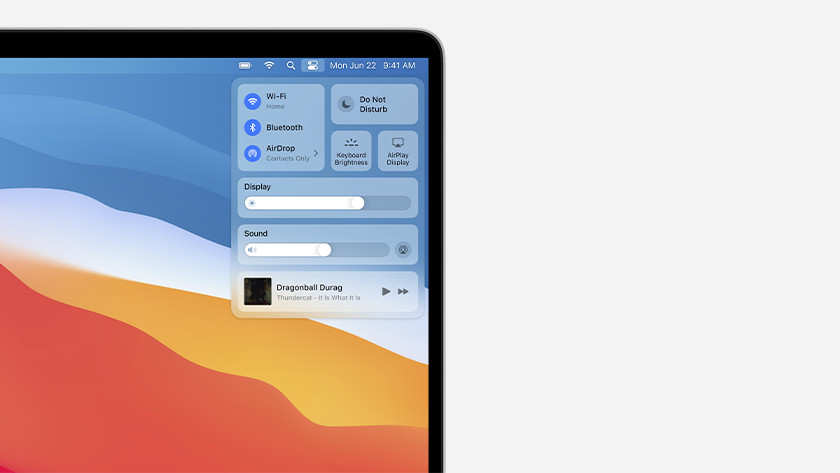
macOS Big Sur has useful features that you know from iOS and iPadOS. You can now find the Control Center that you know from your iPhone or iPad on your MacBook. Thanks to the Control Center, you can find all your preferred settings in one clear place. You can drag the settings you use regularly to the menu bar so they're always within easy reach.