With iWork, Apple has its own office software that you can use to create documents, spreadsheets and presentations. These 3 programs fit in well with the Apple ecosystem. That way, you'll be working on the same files on your Mac, iPad, and iPhone. In this article we explain more about the possibilities and uses of this office software.
Working with iWork
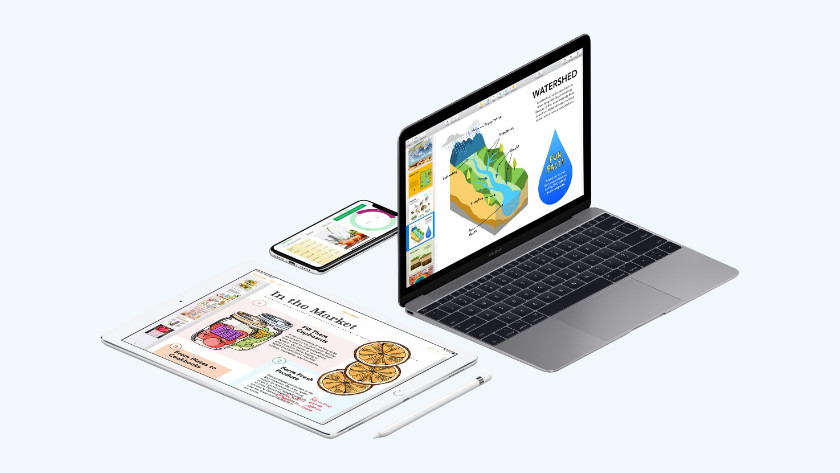
Apple iWork is similar to Microsoft Office. With Office you use Word, Powerpoint or Excel and Apple has its own programs for this. Pages, Keynote and Numbers correspond to the Microsoft software. They have basic elements like templates and designs, but you can also post your own drawings and notes. Save your documents in iCloud and work from there. When others are working on the same documents, you'll see it right away. So you can work together quickly and efficiently.
Edit texts with Pages
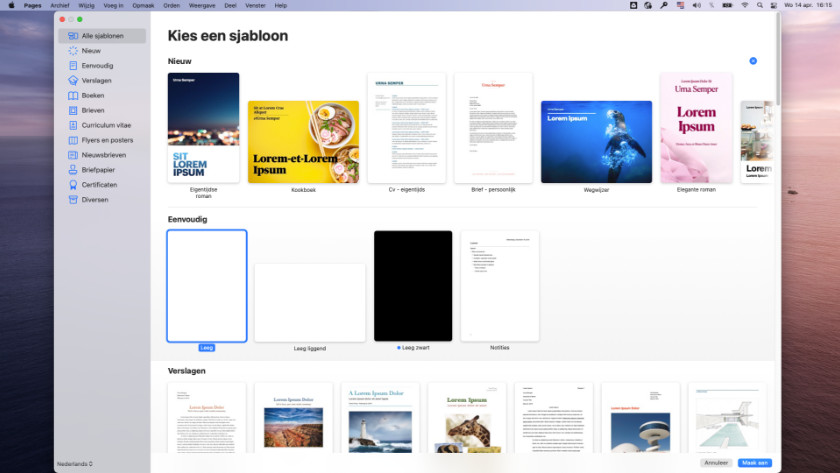
Use Apple Pages to write text. You can easily add images, photos, videos, and sound clips. This supports your written texts. Easily create the most beautiful documents on your Mac, iPad or iPhone. You can personalize these documents with the various templates and fonts available from Apple. Pages supports multiple file formats such as Word and PDF. This makes working with Windows users just as easy.
Create presentations with Keynote
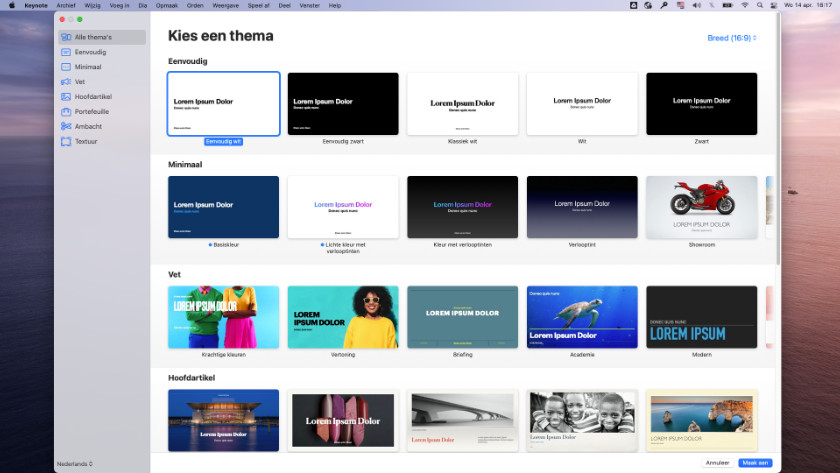
You can use Apple Keynote to create presentations for your studies or work. Choose one of the designed themes or start with a blank document that you customize to your liking. Add photos, graphs, and math equations in no time. These visual elements support you in the presentation. Is your Mac turned off and you still got a bug? Quickly edit content from your iPhone or iPad. You also save Keynote presentations as PowerPoint files. This way you can open the presentation on any PC or laptop.
Keep track of all your data with Numbers
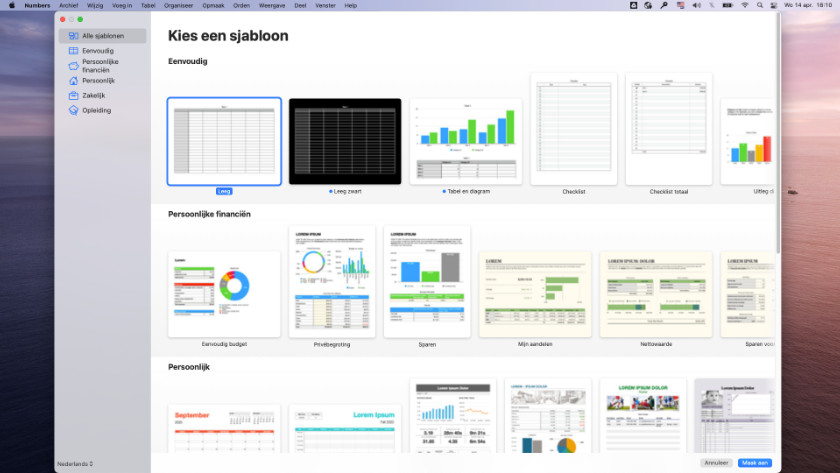
At Microsoft, the spreadsheet program is called Excel and Apple calls it Numbers. You can use this program to create finances, minutes, schedules, invoices, and other numerical documents. Start with a blank worksheet for a better overview or use one of the existing templates. You can easily add charts, tables, pictures and smart categories. The charts and graphs are interactive so they change instantly as you adjust the numbers.