One account for all Apple servicesHow do you create an Apple ID?How do you secure your Apple ID?Conclusion
An Apple ID gives you access to Apple platforms and services such as the App Store, Apple Music, iCloud and FaceTime. With this user account you connect all your Apple devices. Find out what an Apple ID is and what you can do with it after purchasing an Apple product.
One account for all Apple services
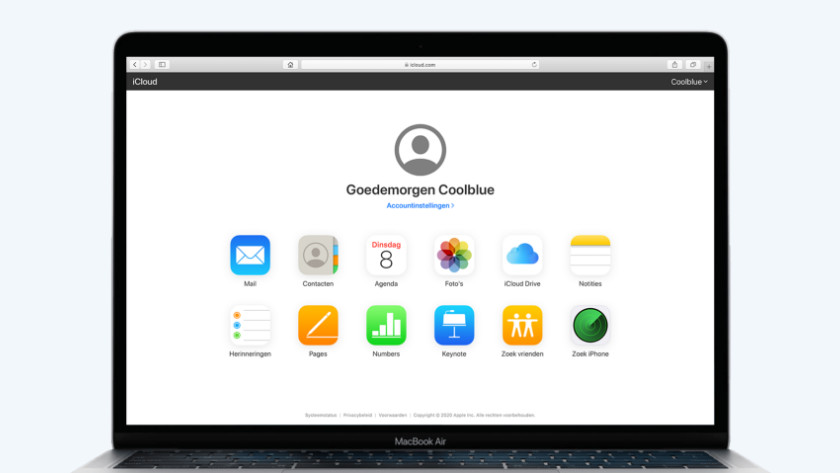
Your Apple ID is the account that gives you access to all Apple products and services. You use one account for everything you do on your Apple devices. It's like your key to the Apple ecosystem. With an Apple ID, you can access personal files, shop in the App Store, and find lost devices more easily. It is therefore important that you secure this account and not share it with others.
How do you create an Apple ID?
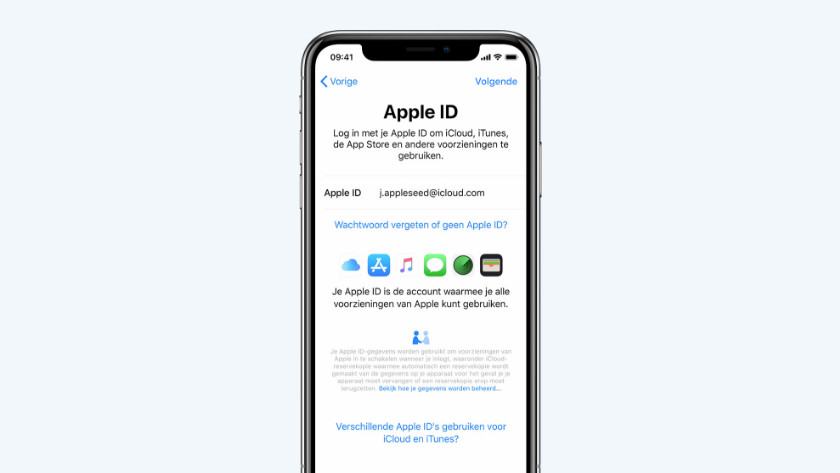
You create an Apple ID during the installation of your new Apple device:
- Tap "Forgot your password or don't have an Apple ID?"
- Now select 'Create a free Apple ID'.
- Enter your details.
- Decide whether you want to use your current email address or get a new iCloud address.
- Follow the steps to set up two-factor authentication.
How do you secure your Apple ID?
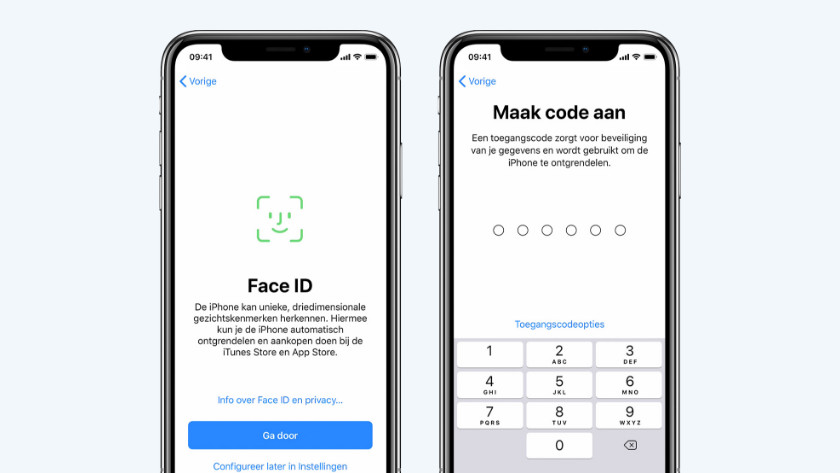
Your Apple ID gives you access to sensitive data. It is therefore important that only you have access to your Apple ID. So make sure you choose a strong, unique password and set up two-factor authentication. Haven't you done that yet? You can easily activate two-factor authentication using your Apple ID password and your security settings.
Conclusion
With an Apple ID you have access to all Apple devices and services with one account. You can easily create an Apple ID when you install your new Apple device. Since an Apple ID gives you access to your personal information and payment details, it's important that you keep them safe. You do this with a strong password and two-factor authentication.