Donates in TikTok are money that you receive from other users. People can thank you in this way for great content or help you achieve a specific goal - for example, collecting money for charity..
If you decide to create such a link, skip to the main part of the article and read how to do it in a couple of clicks.
How to make donations in TikTok
To link to donations, you need to use the DonationAlerts service. Go to the website page and register - to do this, click on the "Start using" button..
Next, let's take a look at your steps in a list:
- Choose a convenient social network through which you want to register, enter a name and select a category that defines your content on TikTok. You can select up to three, otherwise the donation link will not be active.
- When you register, go to the settings and find the item "Message sending page".
- In the section you will see a link - copy it and add it to your TikTok profile.
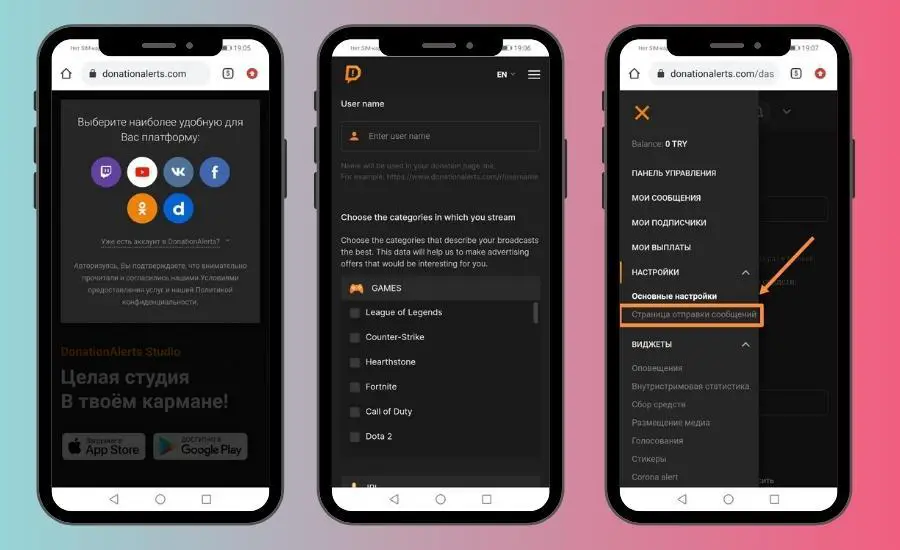
In addition to collecting donations, you can track the activity of those who transferred money through the service. This helps to determine at what moments there were more transfers - then you will understand what is better for helping users follow the link and send donations to you.
What to do if the link to donate in TikTok is not inserted
If you are unable to add a donation link, most likely you have not connected a business page on Tik Tok. The function is only available for this type of account..
Therefore, you need to go to the settings in the TikTok profile and check the profile type. To switch the type, follow the instructions below:
- Go to settings and open the first item - account management.
- Go down and find the inscription "Switch to business account". Click on it.
- Tap on the "Switch" button.
- Choose a category for your profile by type of content - for example, you can choose art or cars.
- Click on the "Next" button.
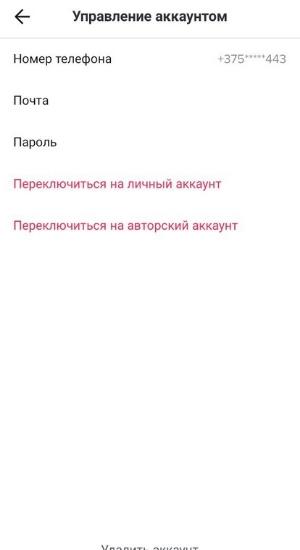
This completes the profile switching. Immediately after, a pop-up menu will appear in front of you, which says that you can add a site.
Click on the "Change" button and go to the settings. Then, in the paragraph of the website, insert the link to donations in TikTok and save the settings.
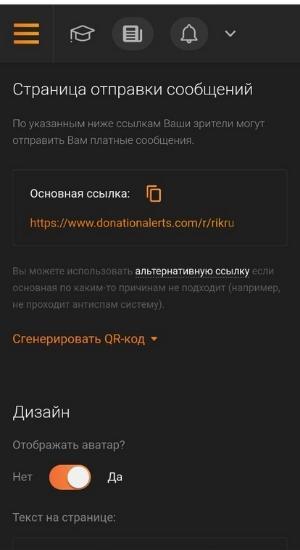
After that, a link will appear in the profile header, which users can click on and send you monetary gifts.
How to withdraw money through donations in Tik Tok
When there are a lot of donations, you can withdraw them without any problems - to a card or your wallet. To do this, in the settings on the service, specify where the money should come.
After that, withdraw the amount to your wallet or card - to do this, go to the "My payments" section. After that, fill out an application - you can send no more than 15 thousand rubles. Payout interest differs from method to method - maybe 0%, and maybe 1.8%.
You will also be interested in: how to monetize your Tik Tok.
How to get more donations in Tik Tok
To do this, you need to constantly work on the content and promotion of your Tik Tok profile. Produce quality content - shoot with an iPhone or professional camera, use a microphone for voice acting without noise, follow the light as you shoot.
The main thing, of course, is the plot - think over the meanings for it so that the potential audience understands what you want to say. If you shoot Tik Tok trends, try to adapt them for yourself so as not to plagiarize other people's ideas.
We recommend not to steal other people's meanings and sounds - users do not like this.
For promotion, you can use advertising through other users, as well as targeting through other social networks, for example, Instagram. You can create targeted ads on Instagram, and then transfer the audience to TikTok there. Both methods are paid.
Free promotion means using hashtags on Tik Tok, filming duets and joint videos with other TikTokers.