Although Spotify only streams a few megabytes per minute, music lovers can use up a whole 2GB data plan in a couple of weeks. So how much exactly does it cost you to stream on Spotify for a month? This can vary depending on the audio quality. Fortunately, there are a few settings that can be made that can save cellular data.
How much data does Spotify actually use?
There are several factors that can affect how much data is consumed streaming music on Spotify and how much of that data actually counts towards your monthly data volume. Streaming quality is one of the most important factors. Spotify offers four different quality settings: Low, Medium, High and Very High. The higher the quality setting, the more data is used.
Here's how Spotify's different quality settings affect actual data usage, using a three-minute song as an example that plays over an hour:
| Sound quality | Bit rate | Data usage for a song | Data consumption in one hour |
| Low | 24 kbits / s | 0.54 MB | 10.8 MB |
| normal | 96 kbits / s | 2.16 MB | 43.2 MB |
| High | 160 kbits / s | 3.6 MB | 72 MB |
| Very high | 320 kbits / s | 7.2 MB | 144 MB |
| Sound quality | Bit rate | Data usage for a song | Data consumption in one hour |
| Low | 24 kbits / s | 0.54 MB | 10.8 MB |
| normal | 96 kbits / s | 2.16 MB | 43.2 MB |
| High | 160 kbits / s | 3.6 MB | 72 MB |
| Very high | 320 kbits/s | 7,2 MB | 144 MB |
The average song released in 2020 is around 3½ minutes long. In the lowest quality, Spotify songs only take up around 600 kilobytes, or just over half a megabyte. However, then the dynamic range is terrible and the beats are flat. If you set the quality to the highest level, 3.6 MB of data are used up. Spotify Premium subscribers can activate very high streams (320 kbit / s), which increases the consumption per song to 7.2 MB. Listening to a full album of 12 tracks then requires up to over 100MB when using Spotify Premium. But even without the premium quality, streaming an entire album at the highest quality requires around 50 MB.
How to use less data with Spotify
- Download music to your smartphone using Spotify Premium:
You can read here how to use Spotify offline..
- Turn on Spotify's data saver mode:
You don't have to pay for Spotify Premium to unlock data saving options. The fastest and easiest way to reduce data consumption is to activate data saving mode. With this simple on / off switch, audio playback is reduced to 24 kbit / s and mobile data usage is reduced by up to 85%. The data saver mode also disables the visual elements of Artist Canvas, which saves even more data. You can activate this by opening the settings of the Spotify app and then tapping on " Sound quality " under " Data Saver " . If the slider appears green, the option is activated.
 The data-saving mode of Spotify reduces the audio quality and thus saves your data volume.
The data-saving mode of Spotify reduces the audio quality and thus saves your data volume. - Use lower audio quality for less data consumption:
App users have access to three levels of audio quality (four levels with Spotify Premium). To change the audio quality, scroll down to the " Sound Quality" section in the Spotify app settings . There you can now set the desired audio quality under " Streaming via WLAN " and " Streaming via mobile data ". With " Download " you also have the option to adjust the quality of your downloads.
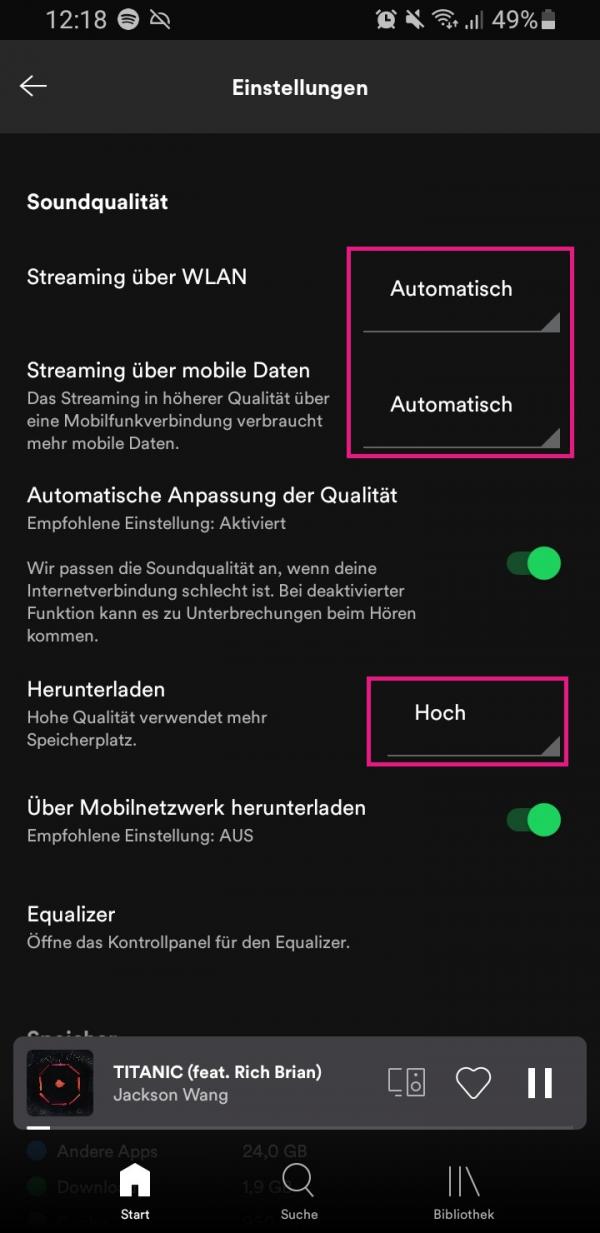 Depending on the audio quality, you use more data volume - so don't set it too high.
Depending on the audio quality, you use more data volume - so don't set it too high. - Track data usage by Spotify:
Your device has built-in capabilities to track data usage. To find out how much data Spotify has used up on your iPhone, look for " Cellular Data " in your device's settings . Most Android phones can also tell you how much mobile data has been used by each app, but the location may differ depending on the smartphone manufacturer and Android version. Usually this can be found under " Data usage " in " Connections ". There you will not only see how much mobile data you have used in total, but you can also display the consumption for each individual app..
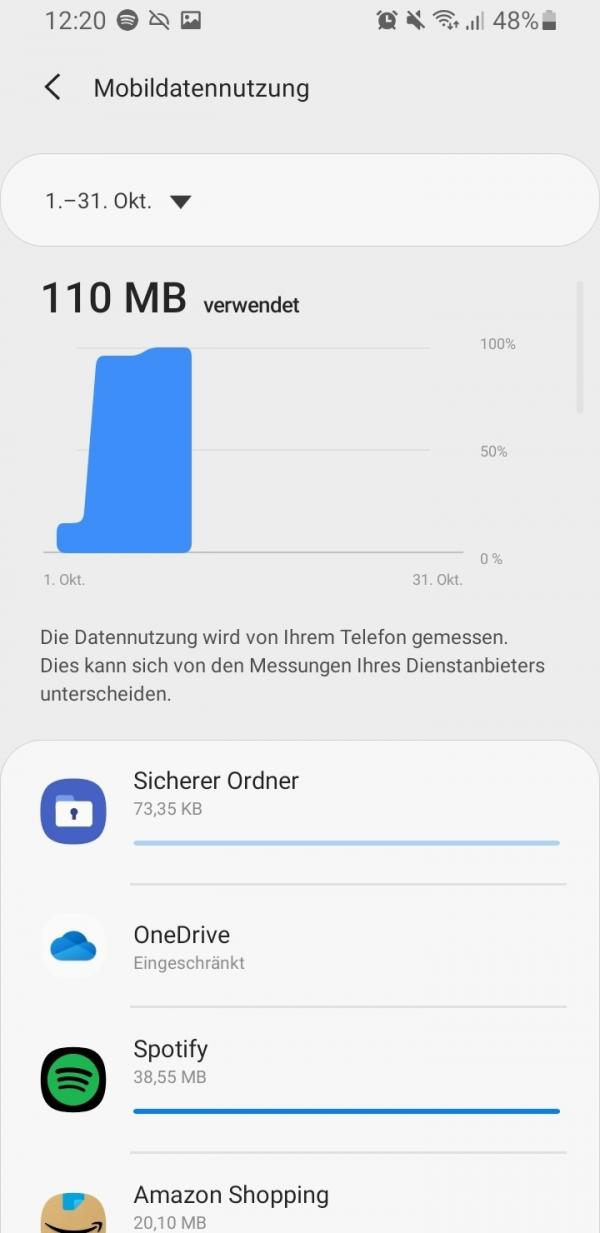 Your smartphone monitors how much mobile data you have used.
Your smartphone monitors how much mobile data you have used. We recommend that you download your mobile operator's account app. So you always have an overview of how much data you have used in your previous billing period.
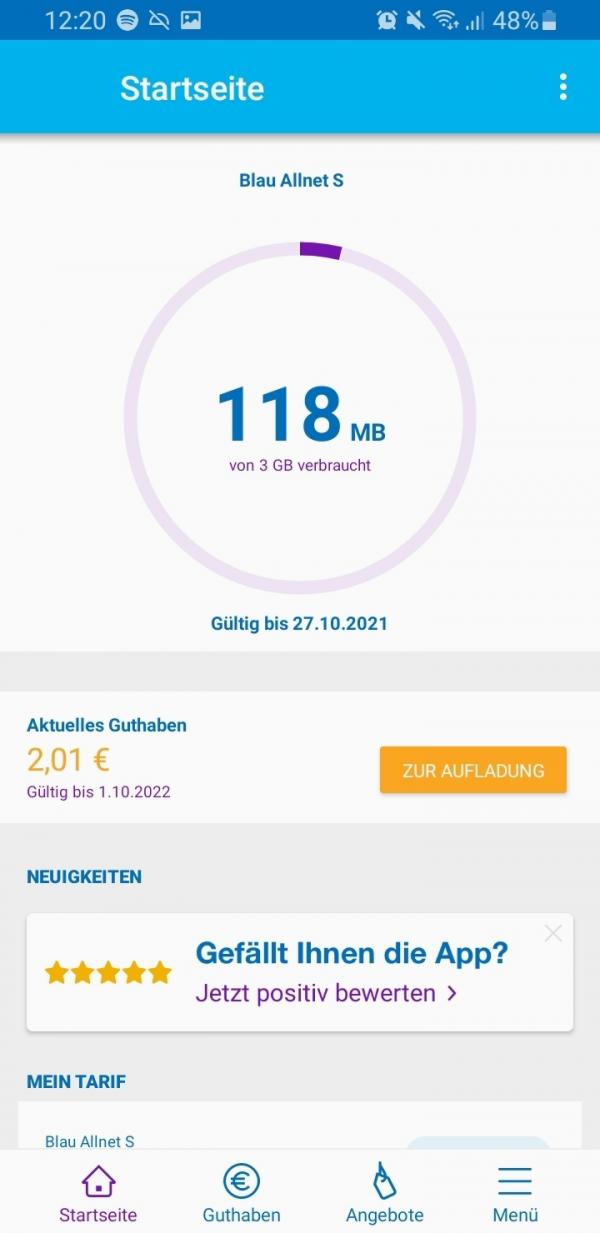 For example, the consumption check from the provider Blau shows you exactly how much of your available data volume you have used.
For example, the consumption check from the provider Blau shows you exactly how much of your available data volume you have used.