Microsoft presented its latest Windows 11 operating system on June 24, 2021 - almost six years after the debut of Windows 10. Windows 11 offers numerous new functions, including a clear design for more productivity and usability or a more open system that developers and other creative people can use opens up new possibilities. We have listed the coolest new functions that come with the new operating system for you here.
Windows 11 brings these new functions
We've summarized the most interesting features that come with Windows 11 below - from the redesigned Start menu and Action Center to support for Android apps, Auto-HDR and much more.
New Start Menu
Of all the new features in Windows 11, the new, floating, launcher-style start menu is the most distinctive part of Microsoft's next-generation desktop operating system. Unlike the traditional Start menu, the new menu is right in the middle of the taskbar. It has a flyout design with pinned and recommended apps that complement each other. The menu provides quick access to documents, photos, and apps that have recently been installed.
That being said, you can hover over the search menu to see some app suggestions based on your previous searches. It's fast, intelligently resolves your search queries, and is designed to deliver the best results within seconds. By the way, users who cannot get used to the centered launcher-style start menu can switch back to the old Windows 10 start menu with the live tiles by making a small change in the registry..
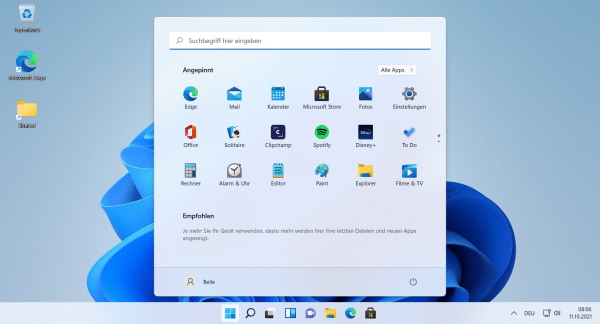 Unlike its predecessors, the new Windows 11 start menu is centered.
Unlike its predecessors, the new Windows 11 start menu is centered. New Action Center
Another function of Windows 11 is the redesigned Action Center. It is based on a design that you are already familiar with from mobile operating systems and is, for example, comparable to the iPhone control center. You can now just click the unified WiFi, Volume and Battery button to open the new Action Center. It contains all the necessary controls, including the brightness and volume sliders. You can also add more sliders as before.
It is also interesting that the Bluetooth connection in Windows 11 is much faster and you no longer have to go into the settings to pair your devices. It also houses notifications in a tidy design with badge support and plenty of space to reply or clear up the clutter.
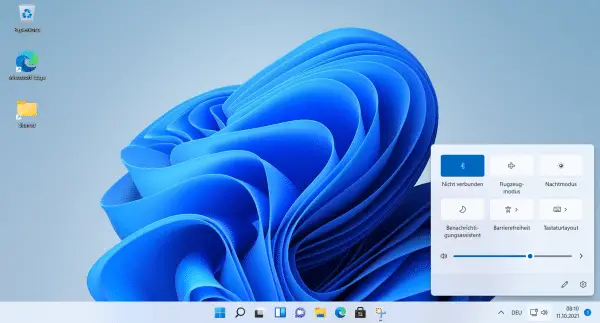 The action center shows you shortcuts to the most important settings.
The action center shows you shortcuts to the most important settings. Modern File Explorer
The new File Explore is primarily designed for functionality. There are now colorful new icons, a new context menu and a command bar at the top that replaces the existing ribbon. It still looks very similar to the old Explorer from Windows 10. For those who are wondering, Microsoft has kept the folder options as well. And the old context menu is still available (just click on "Show more options")..
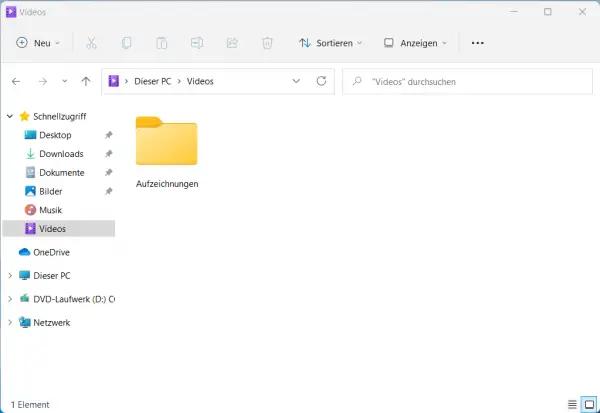 The Explorer in Windows 11 now looks more modern, but still offers the same functions.
The Explorer in Windows 11 now looks more modern, but still offers the same functions. Support of Android apps in Windows 11
A highlight of Windows 11 is that Android apps can be run from the Microsoft Store or via sideload. However, the function should only be available a few months after the release of Windows 11.
As far as implementation is concerned, Microsoft has taken the same approach as with WSL 2 (Windows Subsystem for Linux). That means Android apps will run natively on Windows 11 and the performance will likely be pretty good.
Snap layout and other new multitasking features
Snapping was already popular on Windows 10, but Microsoft has made it even better with the simpler Snap Assist. This new feature is called Snap Layouts . If you now move the mouse pointer over the button for maximizing a window, you will find different layouts for positioning the window. You can also call up the snap layout option with the Windows keyboard shortcut [Win] + [Z].
The timeline feature has also been removed in Windows 11, so you now have a neat task view where you can add as many desktops as you want. Overall, these two features improve the multitasking experience.
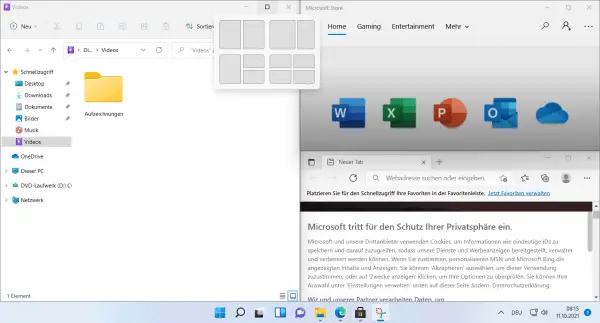 With the snapping layouts you can adapt windows to the screen.
With the snapping layouts you can adapt windows to the screen. Windows 11 Widgets
With Windows 11, Microsoft introduces widgets that are similar to those of the mobile operating systems. Get the latest news, your personal photos from OneDrive, sports scores, stock quotes, and more. The widget area is customizable and can be personalized according to your interests. For tablets with Windows 11, the widget window fills the entire screen, so you can bring all of your personal interests into a single dashboard. Users who do not like this new feature can disable the Windows 11 widgets panel with just a few clicks.
 The widgets not only contain the weather, but also current headlines and stock prices.
The widgets not only contain the weather, but also current headlines and stock prices. New "
Your Phone" app Since its release in 2018, Microsoft has continuously improved the "Your Phone" app. In Windows 11 there is now a completely redesigned version of "Your Smartphone". This allows you to leave your Android device in your pocket and still make and receive calls, write messages, check notifications and access pictures on your smartphone.
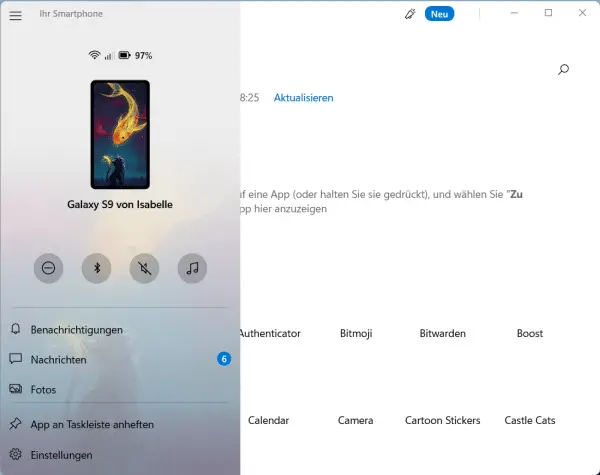 With the new app, you can easily connect your smartphone to your PC.
With the new app, you can easily connect your smartphone to your PC. Focus
Sessions Focus Sessions are a new Windows 11 feature designed to increase your productivity. The focus sessions are located in the "Clock" app. There you can link your Microsoft to-do list to manage your tasks or integrate Spotify to listen to your favorite music while you work.
The app also reminds you to take a break after hours of work, lets you set timers so that you stay disciplined, and offers a helpful dashboard to track your progress. There is also a Focus Sessions widget that you can place on the desktop for a quick look.
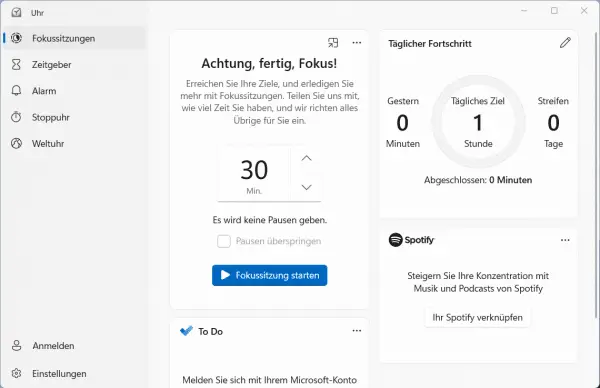 You can use the focus sessions to increase your productivity.
You can use the focus sessions to increase your productivity. Touch keyboard improvements
Microsoft has removed tablet mode from Windows 11 and now developed a unified interface that works for both desktop and tablet form factors. To improve the tablet experience, the touch keyboard in Windows 11 has received some improvements. This includes the support of themes, background images, the ability to adjust the text size, the typing behavior and much more.
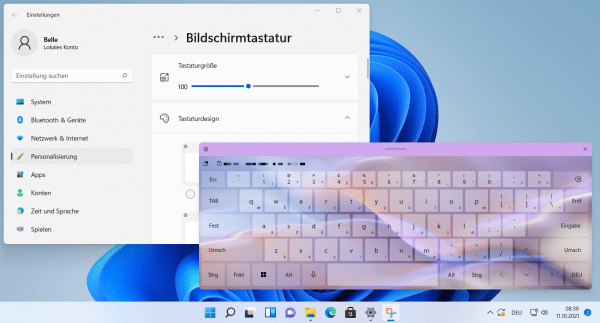 The new on-screen keyboard can be customized with various designs and settings.
The new on-screen keyboard can be customized with various designs and settings. Automatic HDR and dynamic refresh rate
When Windows 11 was launched, Microsoft announced support for Auto HDR to improve the viewing experience while gaming. For games created with DirectX 11 or a later version, this feature can automatically update SDR games to the much richer and livelier HDR standard. Apart from that, Windows 11 introduced the dynamic refresh rate to provide a smooth and fluid interaction with the operating system.