Very few games on Android smartphones have anything like cloud storage. However, you don't have to do without your hard- won high scores, you can transfer your score to a new mobile phone. You have various options for doing this. Which variant you choose depends on the game.
Create a backup via Google Play Games
For many games, Google offers you additional services via the Google Play Games app . You can find this in the Google Play Store. Some games even insist on installing this app before you can start the actual game. As long as you are logged in to Google Play with your user account, backups of all compatible games are uploaded to the cloud. If you start the game on another Android device, you can automatically continue playing with your usual game status..
 You can upload game backups to the cloud using Google Play Games.
You can upload game backups to the cloud using Google Play Games. Back up the game via a linked account
Some games offer you that you can set up a social media account there. At Candy Crush , for example, you can link a Facebook account or register an email address. When you start this in the app on the new device, you only have to log in with the linked account. So you can directly access your saved data.
Manual backup
There are certain games, such as Minecraft , that you can easily copy to a computer by hand. To do this, connect your smartphone to the computer. Then access the device via Explorer and copy the necessary files. Where you can find the files depends on the game. For example, in Minecraft the files are stored in the com.mojang file path. Usually the name is similar to the game or corresponding game developer. You then have to completely copy the folder to be found there to the computer and simply copy it back into the new smartphone. This is how you get back to your saved data.
By the way: Sometimes there are other options for making backups within the app. In Magikarp Jump you can, for example, see your individual code in the settings. If you enter this on a new device, you can also continue playing with your previous score.
There are also apps that you can use to save a game manually. One of the most famous representatives is Titanium Backup . For this app you need to turn on developer mode. A backup with Titanium is only possible if you have rooted your Android smartphone..
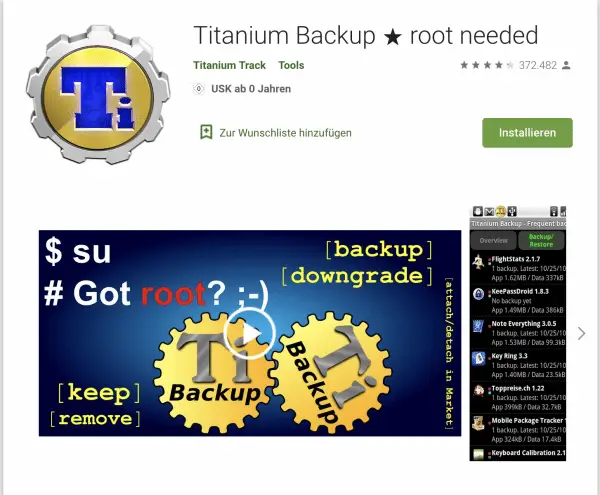 To use the Titanium app, you need to root your smartphone.
To use the Titanium app, you need to root your smartphone.