With the Apple TV remote control you cannot switch the set-top box off directly, you can only activate a sleep mode. Read here what this is all about, how to activate hibernation and how to switch off the Apple TV completely.
Sleep - what does that mean with Apple TV?
Similar to a television, an Apple TV can only be put to sleep by default. This is also activated if the device has not been used for some time. It then consumes less power when it is idle, but it is not completely switched off. This allows you to reactivate it more quickly with the remote control without having to restart it first. You can also access Apple TV at any time via AirPlay and stream videos or music to the TV. When in sleep mode, Apple TV also installs software updates to its operating system or updates to downloaded apps.
However, the Apple TV of course continues to consume electricity when it is idle. To prevent that from happening, you'll need to turn it off completely. How to activate hibernation and how to switch off the device completely is explained below.
How to put the Apple TV to sleep
The Apple TV goes to sleep automatically after a certain period of time. However, if you want to activate it manually, you can do this very easily with the remote control:
1st step:
 On your Apple TV remote, press and hold the TV / Control Center button for a few seconds.
On your Apple TV remote, press and hold the TV / Control Center button for a few seconds. 2nd step:
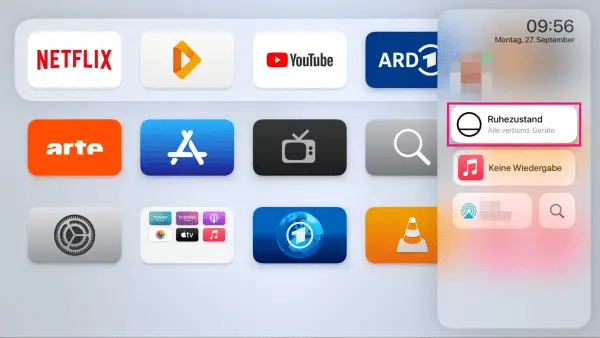 A menu now appears on the right of the Apple TV in which you can click on " Sleep ". Often this also puts the connected television into standby mode.
A menu now appears on the right of the Apple TV in which you can click on " Sleep ". Often this also puts the connected television into standby mode. Here's how to turn off your Apple TV completely
An Apple TV cannot be switched off completely with the remote control. This has to do with the fact that Apple would like to provide functions such as AirPlay at any time and in an uncomplicated manner, without you having to switch the device on every time. However, if you want to save electricity and switch off the device completely, there is a simple solution: Disconnect the power cable from the Apple TV . In the vast majority of situations this can be done without any problems - the only thing you shouldn't use is when an update is being installed, to avoid problems with the installation..