The first generation of Apple TVs appeared in 2007 and since then the set-top box has been expanded to include a number of useful features. This means that you can no longer only use the device for watching TV, but also play games on it, for example. In the following you will find out how this works and what the most important functions are.
What is an Apple TV?
Before we introduce you to the most important functions of the Apple TV, we would first like to explain in more detail what the device actually is. An Apple TV is a so-called set-top box , i.e. an external device that you connect to a television in order to be able to access additional content. You can use it to upgrade older TV models to a SmartTV and access media libraries or streaming services. You simply connect the set-top box to the television using an HDMI cable, and the device can then access the Internet via WLAN or Ethernet cable..
 Apple TVs have been appearing in the form of a black box for years.
Apple TVs have been appearing in the form of a black box for years. There is a special Siri remote control to operate an Apple TV . This is intended to offer you the possibility of quickly and easily accessing the functions you want using touch inputs and clicks. To make this process easier, you can also use the built-in microphone to speak to Siri and give her instructions.
 The Apple TV remote control for the device versions from 2015 and 2017.
The Apple TV remote control for the device versions from 2015 and 2017. Before we introduce you to the features of the Apple TV, however, it should be mentioned that despite the "TV" in the name, the devices cannot directly access cable or satellite television . With the set-top box, you can only watch TV over the Internet. Due to the integration in iCloud and the cooperation with other Apple products, there are some exciting features, especially compared to other set-top boxes. We will present these to you in the following..
Buy TV shows and movies
The possibility of buying or renting films or series on the Apple TV via the iTunes store is not particularly unusual . Just like in the store on iPhones, iPads or Macs, there is a huge selection, among which you will usually find films or series that have not yet appeared on other streaming services. The content can be paid for using the credit or bank account stored in your Apple account. You can then also access content that you bought at the set-top box with your iPhone, iPad or Mac.
 This is what the iTunes store looks like on Apple TV.
This is what the iTunes store looks like on Apple TV. Download apps
The Apple TV can access the Apple App Store through its Internet connection . You cannot download any app that is available for iPhone or iPad from it. However, there are now a variety of apps and games that are specially tailored to the set-top box.
To do this, simply open the App Store on your Apple TV and view the suggestions or search for the app you want using the corresponding tab.
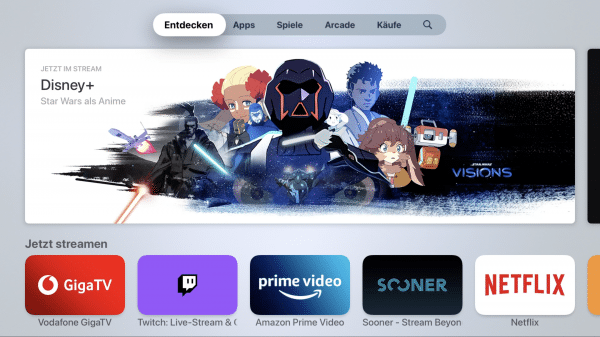 You can search for specific apps and games in the App Store or browse through what is on offer.
You can search for specific apps and games in the App Store or browse through what is on offer. You can also use the iPhone or iPad tell if an app is also available for Apple TV: Simply go to the respective app store page of the app and look under the screen shots whether this also for other equipment available are..
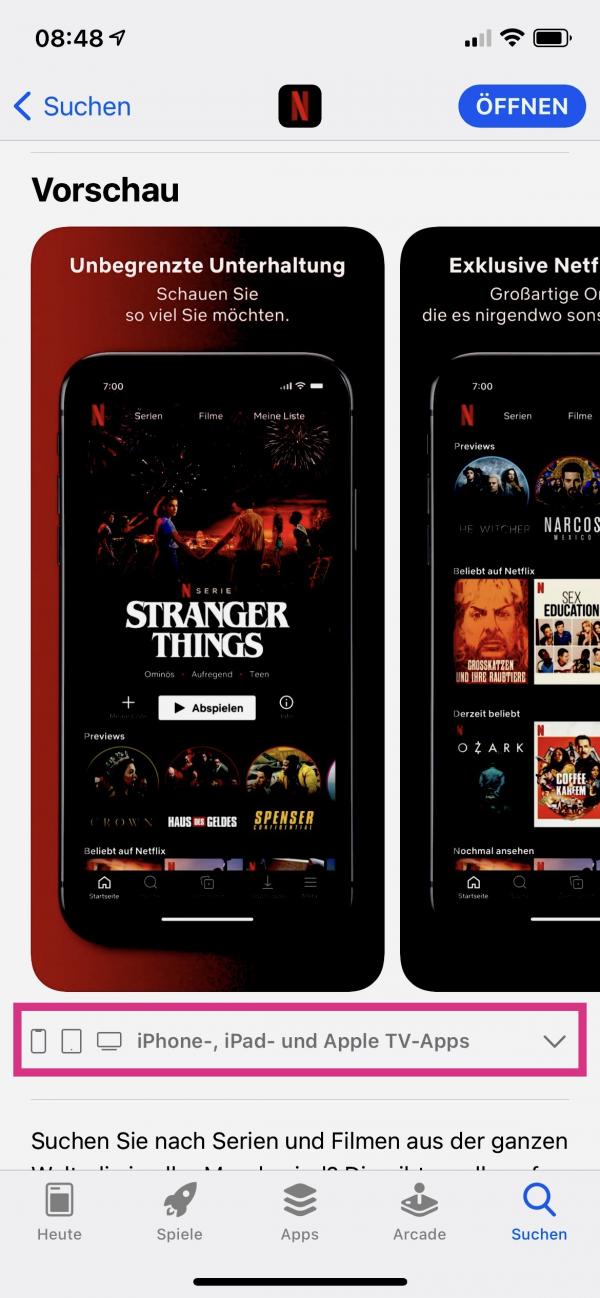 You can see for which devices an app is still available under the screenshots in the App Store on the iPhone.
You can see for which devices an app is still available under the screenshots in the App Store on the iPhone. Once downloaded, apps will appear on the Apple TV's home screen . From there you can open it directly.
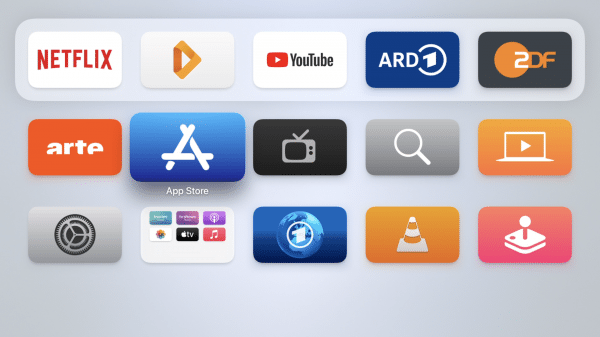 On the home screen of an Apple TV, you can see all the apps that you have currently downloaded.
On the home screen of an Apple TV, you can see all the apps that you have currently downloaded. Streaming services, live TV and media libraries
For many, the most important apps that are offered on the Apple TV via the App Store are the streaming services and media libraries . You have a large selection of different providers - and of course the major services are also available as apps: Netflix, Disney +, Amazon Prime Video, Apple TV + but also YouTube can all be downloaded as separate apps. For services for which you need a subscription, you usually have to log in to your user account after opening the app for the first time. For this purpose, all viewed content is then synchronized across your various devices.
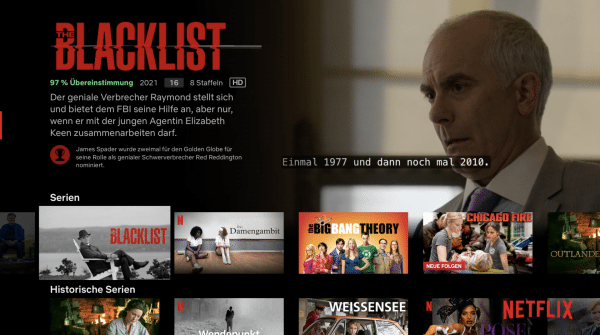 The Netflix app on Apple TV.
The Netflix app on Apple TV. In addition to streaming services, most TV channels now also have apps. This not only gives you access to the media libraries, but in many cases also allows you to watch TV live stream over the Internet. Such apps are available, for example, for ARD, ZDF, Joyn (Pro7 and Sat.1) or TVNOW (RTL).
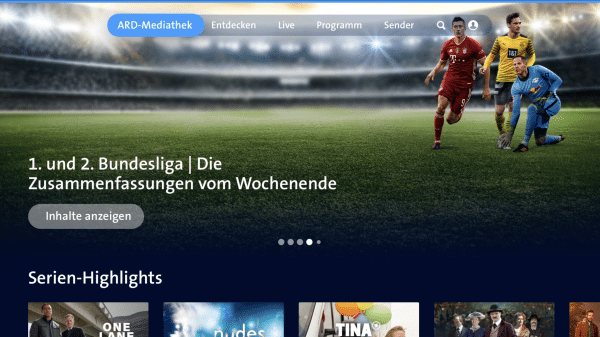 This is what the ARD media library looks like on the set-top box.
This is what the ARD media library looks like on the set-top box. Games
In addition to apps, games can also be downloaded from the App Store . This turns the Apple TV into a small console next to your TV that you can use to play small and large titles. You can use the remote control as a controller : You can use the buttons to carry out actions and, for example, use the built-in motion sensors to control characters. If you have a real controller, you can also connect it to the set-top box via Bluetooth. There are two ways to get games on the device:
First, you can get the games from the App Store download. You can either buy a new app or use the Apple TV version of a game that you have already downloaded on your iPhone or iPad. The game will then be downloaded and will be available on the set-top box home page.
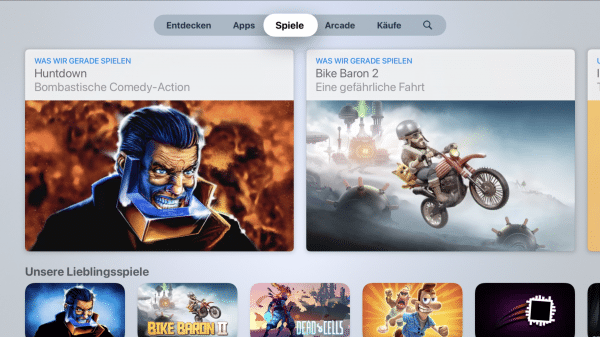 You can easily download a wide variety of games from the App Store.
You can easily download a wide variety of games from the App Store. On the other hand, you can use Apple Arcade . This is a game service from Apple that gives you access to a large number of ad-free games for a fixed monthly fee. You will find a separate tab for this in the App Store, in which you can browse through the offer. With Apple Arcade, too, you download apps to the device before playing and can then open them from the start page.
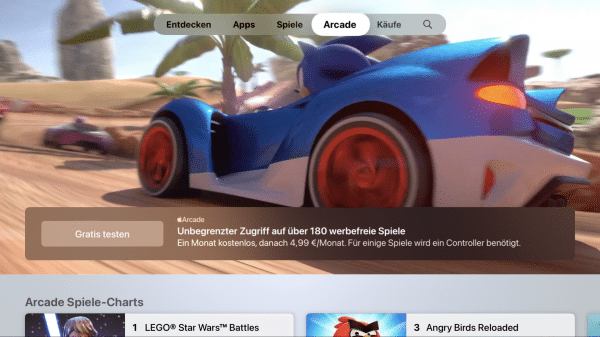 You can also view the Apple Arcade range via the App Store.
You can also view the Apple Arcade range via the App Store. AirPlay and the iPhone as a remote control
An Apple TV is particularly helpful if you already have other Apple devices. The most interesting feature is then AirPlay , with which you can stream video or audio playback on the Apple TV from any app on another Apple device. For example, if you watch a video on YouTube on your iPhone or iPad, you can easily play it on the TV using AirPlay. You can also instruct Siri on the iPhone to play music on the Apple TV.
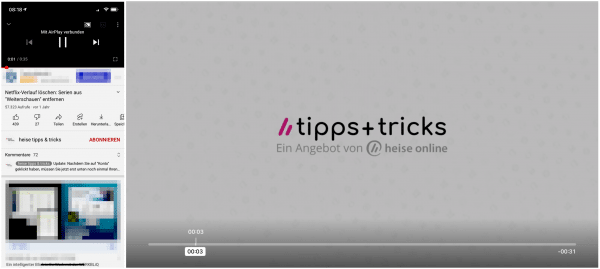 You can stream videos or music from the iPhone (left) to the Apple TV (right) via AirPlay.
You can stream videos or music from the iPhone (left) to the Apple TV (right) via AirPlay. An iPhone also helps you to control the Apple TV: For some time now, a virtual Apple TV remote control can be stored in the control center of the iPhone. This is not only useful if the correct remote control has been lost, but also, for example, when setting up apps. While you would have to laboriously select each letter individually with the remote control of the set-top box, you can comfortably use the keyboard on the iPhone and enter login data, for example.
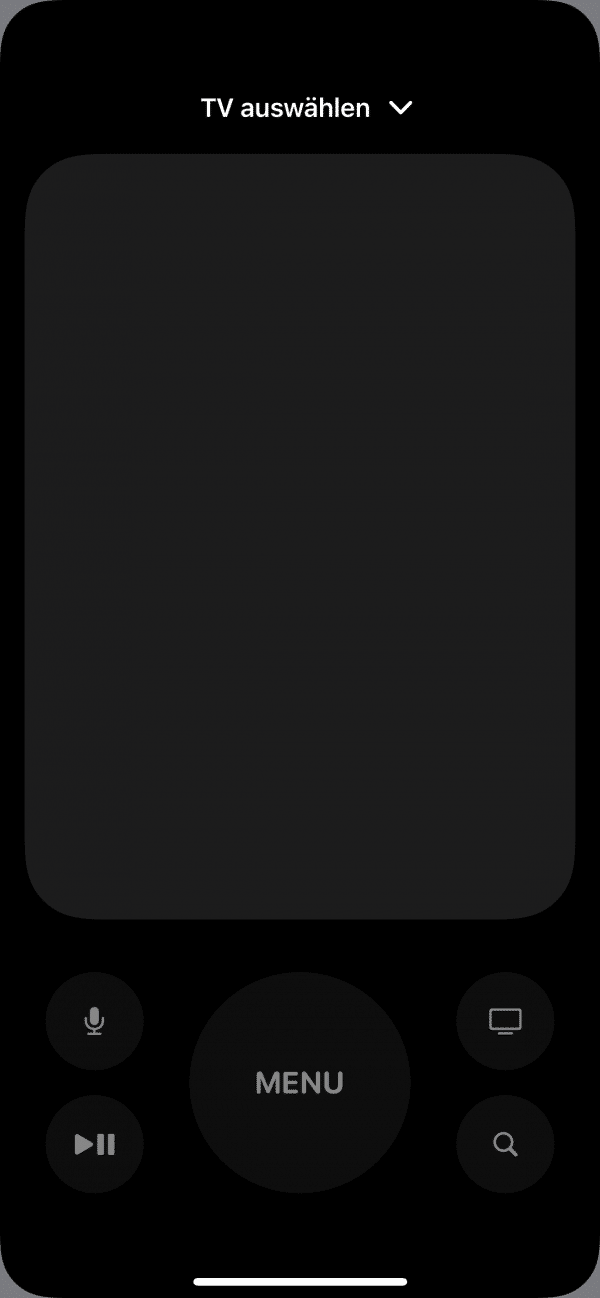 You can also control the Apple TV remotely with a virtual remote control on the iPhone.
You can also control the Apple TV remotely with a virtual remote control on the iPhone.