If a document is to have the same formatting on every device, a PDF file is used. The PDF file is so popular as a format that it can now also be opened in Word or other programs. In order to keep the original file and still be able to edit it, special PDF tools offer the possibility, for example, of inserting notes and comments. We have looked at various PDF readers for you and summarize them in the following article.
Foxit Reader
The look of the Foxit Reader is very reminiscent of Microsoft Office. Similar to its competitors, there is the Foxit Reader in the free trial version with a smaller range of functions and in a paid version (Foxit PhantomPDF) for a one-time fee of € 139.00. However, with the free version of the PDF reader you can mark text areas in your PDF documents, underline or strike through and insert comments. So that teams can work together more efficiently, you also have the option of integrating your documents into storage services such as Google Drive or Dropbox. You can network, review documents together, or use the comment tools to make notes. The Foxit Reader is available for Windows, macOS and Linux and even for your smartphone on Android and iOS.
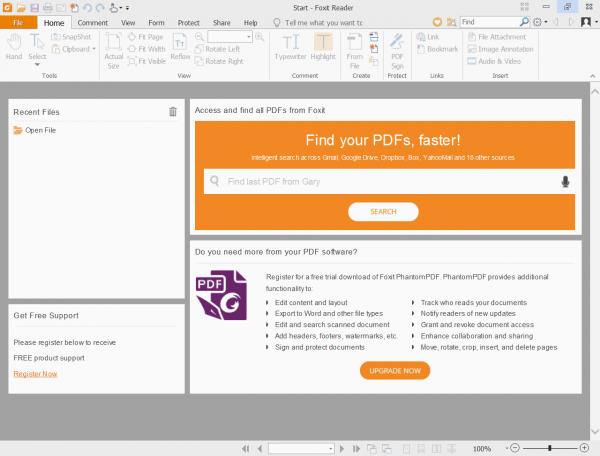 Foxit Reader, like Google Docs, is the PDF reader. You can create, share, and secure your PDFs in the cloud.
Foxit Reader, like Google Docs, is the PDF reader. You can create, share, and secure your PDFs in the cloud. PDF-XChange Viewer / PDF XChange Editor
With the PDF-XChange Viewer software, you can navigate quickly and easily even through large PDF files thanks to the table of contents on the left-hand side. It is also available free of charge for Windows and macOS. You can use the PDF-XChange Viewer not only as an editor, but also as a converter by converting the supported image formats directly into a PDF document. Even if you are working with scanned documents, thanks to OCR (Optical Character Recognition) it is possible in the PDF-XChange Viewer to search for key words in the document. The PDF-XChange Viewer is no longer being developed any further. Its successor, the PDF-XChange Editor, has the same range of functions with additions for editing PDF documents. Its premium version, which includes an improved OCR plug-in,amounts to € 41.00 per year..
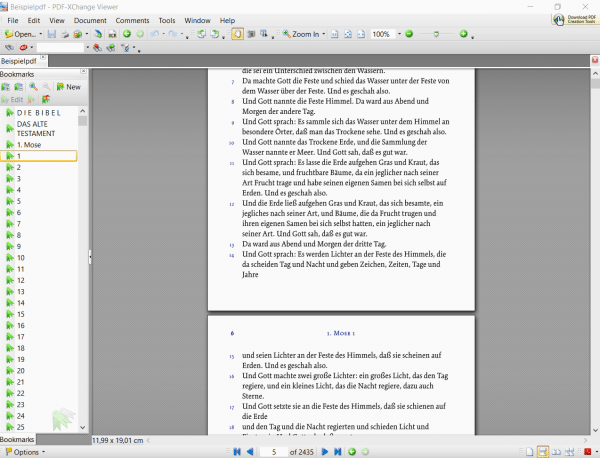 PDF-XChange Editor is one of the most robust free PDF readers out there.
PDF-XChange Editor is one of the most robust free PDF readers out there. Adobe Acrobat Reader DC
A widely used software for editing and viewing PDF files is Adobe Acrobat Reader DC. It has similar basic functions as the Foxit Reader and the PDF-XChange Viewer. You can also change PDF files by filling them in and highlighting them or adding comments. The "DC" in the name stands for Document Cloud and thus for the integrated connections to the other programs of the manufacturer Adobe. Acrobat Reader DC is available free of charge or with a larger range of functions for € 15.46 per month in an annual subscription. The paid version includes, for example, the creation of bookmarks or the merging of several documents. And the ability to export your file directly to Microsoft Word or Excel. For reading and basic editing,such as underlining or highlighting and inserting comments, the free version is completely sufficient. With Acrobat Reader DC you can edit your PDf files not only under Windows and macOS, but also on your Android smartphone or iPhone.
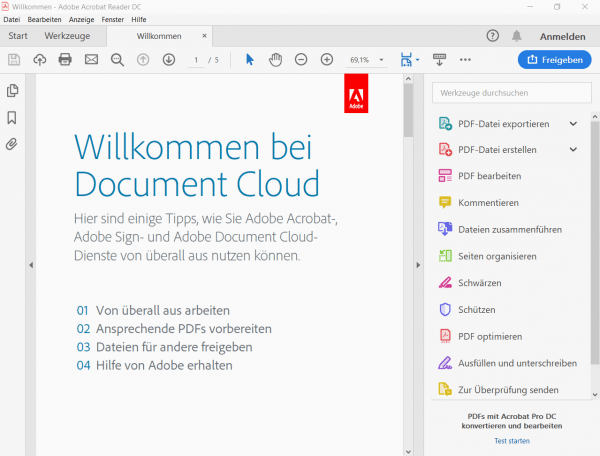 The coolest feature of Acrobat Reader DC is that the software can read text aloud, guiding you through any document that is difficult to read.
The coolest feature of Acrobat Reader DC is that the software can read text aloud, guiding you through any document that is difficult to read. PDF Creator
As the name suggests, the PDF Creator is more than "just" a PDF viewer. This software is particularly recommended for creating PDF files. The PDF Creator works like a virtual printer, with the help of which you can save a file directly as a PDF. In the program itself, you then have the option of protecting the document with a password, adding a digital signature or automatically sending it by e-mail. You can also rotate pages or compress images and text. The program is free of charge and only available for Windows, but with advertising. The ad-free version costs € 13.90 annually and also comes with prioritized support. When installing, however, make sure thatdo not accidentally install adware and deactivate the corresponding fields during the installation process..
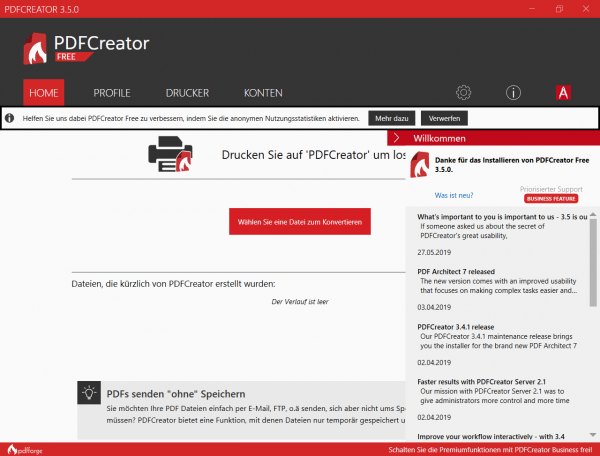 More than just opening and reading PDFs - you can do that with PDFCreator.
More than just opening and reading PDFs - you can do that with PDFCreator.