Video conferencing tools are becoming increasingly important. And the programs have actually long since offered all the functions that make meetings in person - especially across national borders - superfluous. There is a wide range of tools for video conferencing. In our article we show which providers are available and what the programs are best suited for.
Note : Several providers, including Microsoft, Google, Slack, Zoom or Cisco, are offering some of their chat, video conferencing and other collaboration services free of charge due to the current situation around COVID-19..
Tip: Read this article to find out how to set up your home office successfully.
Microsoft Teams
Microsoft combines file exchange and processing, chats and applications in one software: Microsoft Teams . The tool enables digital collaboration in online and video conferences with up to 250 participants and online events with up to 10,000 participants. In addition to video conferencing, Teams offers extensive functions for virtual collaboration, including the integration of Office 365. Further information on functions and prices can be found here: Microsoft Teams: Functions and prices at a glance..
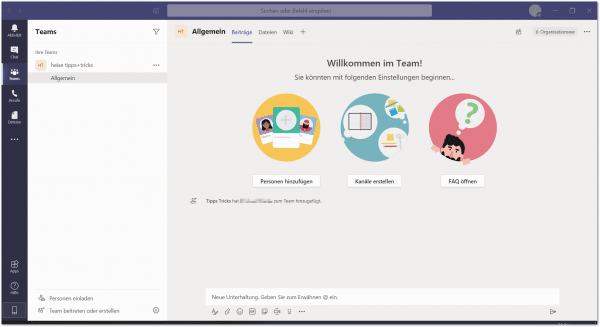 In addition to video conferencing, Microsoft Teams also offers many features for working efficiently and easily with colleagues.
In addition to video conferencing, Microsoft Teams also offers many features for working efficiently and easily with colleagues. Cisco Webex Meetings
Via Webex Meetings you can implement video conferencing, IP telephony, instant messaging and screen sharing. The products and services are provided by the Cisco Collaboration as "Software as a Service". A video conference works as follows in Webex Meetings: The so-called host must be logged into the service. All other participants can simply join the conference via a link. This requires software that is available for Windows 10 and macOS. Under Linux, you can simply take part in the video conference via your browser. According to Webex, the host is someone who can schedule and hold meetings. The username and password for the account are tied to a single license. So if you want to hold several conferences at the same time in your company,you need a corresponding number of host licenses. A license is sufficient for a video conference. The other participants only need the appropriate software or a compatible browser and the link for the video conference so that everything works.
Due to the pandemic situation, Cisco is moving with it: The first month is currently free if you sign up for a monthly plan. If you sign up for an annual plan, the first four months are free. The basic version is always free. The annual subscription includes the following prices: Starter version for 50 participants, 5 GB storage in the cloud for 12.85 euros per month per host. The plus version for up to 100 participants with extra functions 17.30 euros per month and host. The corporate version for up to 200 participants is available for 25.65 euros per month and host. The complete price list can be found directly at webex.com .
Skype
You can also hold video conferences in Skype in addition to normal video chat. You can find out how to create a group call in Skype here.
Up to 50 people can take part in a free group video call - via PC, tablet or smartphone. The software is available for Windows, macOS, Linux, Android and iOS and thus covers all major operating systems. Practical: You can also take part in video conferences using your telephone number. The audio and video quality, however, is the biggest shortcoming of Skype; if there are three or more participants, this drops sharply. Skype is free and all you need is a Microsoft account..
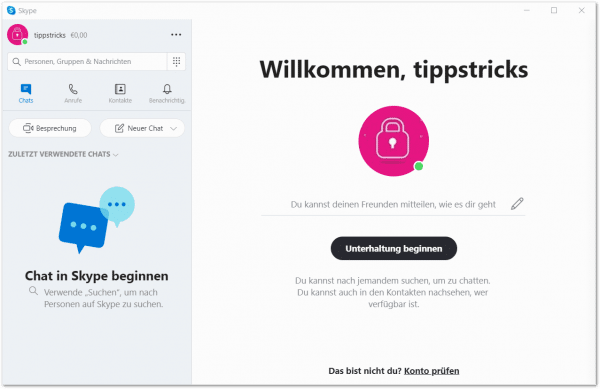 With Skype you can not only start video conferences, but also write to your contacts.
With Skype you can not only start video conferences, but also write to your contacts. zoom
In the free version of Zoom , up to 100 participants can take part in a video conference. The catch is that these sessions with three or more people are limited to 40 minutes. If you want to extend this period, you need the Pro version. This costs 13.99 euros per month and per moderator. The moderator's role is equivalent to that of the host of Cisco's Webex Meetings. If only one video conference is required, a license for the moderator is sufficient. With the Pro version, the time limit is increased to 24 hours and you get function control at administrator level.
As with the other services, Zoom gives you a meeting ID that other participants can use to join your virtual meeting room. If necessary, this room can of course also be password-protected. The url of the room varies with zoom and is not permanent. So you have to share the new URL with your team every time.
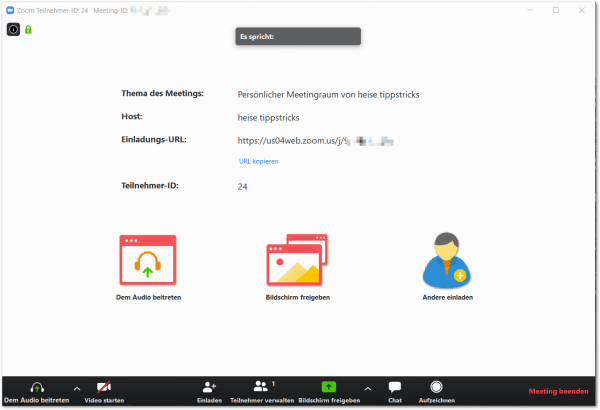 The start page of the video conferencing tool Zoom.
The start page of the video conferencing tool Zoom. GoToMeeting
GoToMeeting is also a software package for online meetings and video conferencing. In addition, desktop sharing can be operated via GoToMeeting. The software is available for computers, but also as an app for smartphones and tablets. A desktop version can either be downloaded on the PC or the web view can be used directly. Meetings can be planned, held and recorded. In this way, absent colleagues can also understand the content afterwards. Drawing tools and a virtual whiteboard help you present your own ideas better. In addition, Office 365 and Google Calendar can be integrated directly into GoToMeeting as add-ons.
After a 14-day free trial period, you have several tariffs to choose from. GoToMeeting is designed as a subscription system with monthly costs. The GoToMeeting functions are available to you from EUR 12.80 per month.
With the GoTo offshoot GoToWebinar, you can also hold seminars easily online. The additional tool can be integrated directly into GoToMeeting.
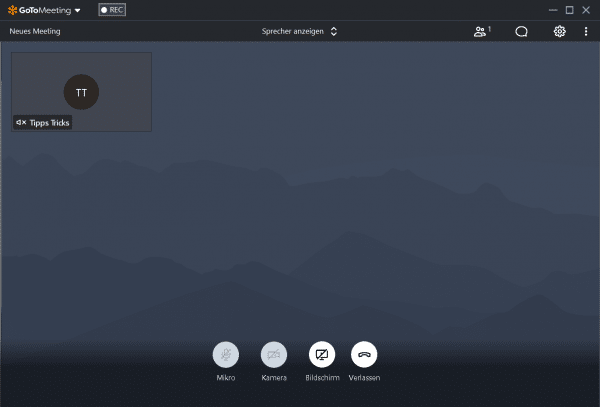 This is what a video conference looks like in GoToMeeting.
This is what a video conference looks like in GoToMeeting. Jitsi
Jitsi is a free, open source tool, open source, and Web RTC compatible. Jitsi is available for Slack, RocketChat or Matrix, for example, and is easy to integrate. You can use the Jitsi-Meet instance to create a meeting from the operator yourself without needing an account. You can then easily invite other participants by passing on a URL. You can view all installation instructions on the GitHub page of the Jitsi Meet project . The client does not need a separate installation, just the URL of the room.
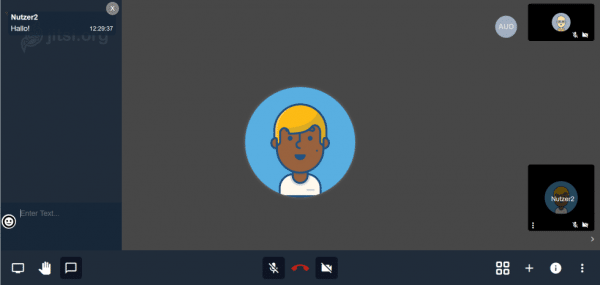 With the free Jitsi you can start a video conference without an account.
With the free Jitsi you can start a video conference without an account. BigBlueButton
BigBlueButton is an audio and video conference system for training courses, online seminars and team meetings. The tool can be used flexibly by universities and schools as a virtual classroom. The reason is obvious: BigBlueButton was specially developed as an open source video conference solution for use in e-learning. The software has important tools that simplify virtual learning. These include a shared whiteboard, private and public chat, a survey tool and the option of sharing your own screen and making a presentation on it. The duration of a session is limited to 4 hours.
The BigBlueButton client runs in your web browser on the PC. No need to download and install an app. The client works just as well on mobile devices. Here the conference solution runs via Safari from iOS 12.2 and via the Chrome browser from Android 6.0. To take part in a meeting or online seminar, all you need is the link to the instance created. As a student, the service is usually integrated directly into Stud.IP and can be selected there. The service can also be seamlessly integrated into other online services such as RocketChat or WordPress.
As with Jitsi, you do not pay a monthly fee for using BigBlueButton, you need your own hosting instance for the software. The monthly price is based on the individual server costs. BigBlueButton is therefore a good alternative, especially for universities with high-performance data centers. To get an overview of the range of functions, you can test a demo instance from bigbluebutton.org .
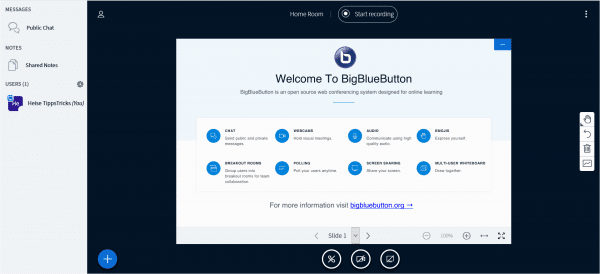 You can access video conferences at BigBlueButton directly via your web browser.
You can access video conferences at BigBlueButton directly via your web browser.