Adobe InDesign offers a variety of impressive features that you can use to create distinctive designs. But the software costs a lot with a monthly fee of around € 24. While InDesign is the most widely used software when it comes to desktop publishing tools, you can choose from many alternatives to Adobe InDesign, some of which are even free. You can find out here which free alternatives to InDesign we have put together for you.
Scribus
Scribus is an open source program and one of the most popular among graphic designers and product artists. This software is one of the best free alternatives to Adobe InDesign. It offers a simple user interface and all the functions required by professional designers, such as versatile page templates, ICC color management and PDF creation. Scribus supports most file types and markup languages such as Latex and Lilypond. In Scribus, users can easily recover damaged design files using the text editor. In addition, Scribus is actively maintained. That said, new features, tweaks, and fixes will be developed to improve the user experience and functionality.
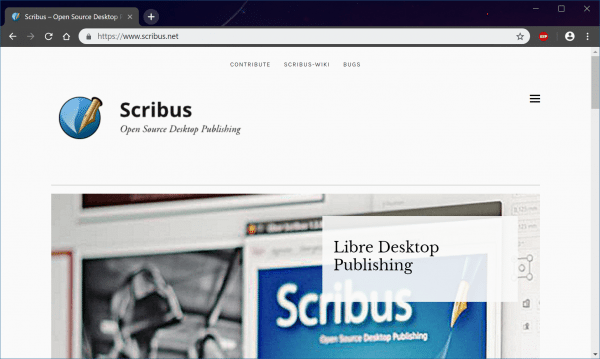 The open source software Scribus is one of the best free alternatives to InDesign.
The open source software Scribus is one of the best free alternatives to InDesign. Canva
Canva is not a traditional desktop publishing tool. Instead, it positions itself more as a graphic design tool. You will find that Canva is great for creating graphically rich objects like posters and flyers. Canva is easy to learn and offers a wide variety of free fonts, colors, and stock photos. With the premium version for around € 13 per month, users have access to an even wider range. However, casual users will find that the free version is more than enough. However, Canva can't really compete with InDesign. Canva's target audience is people who want to create attractive graphics quickly and easily..
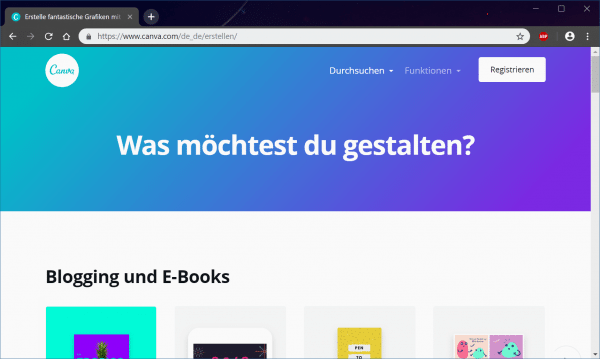 Canva is a great alternative to Indesign, especially if you have the occasional need to create simple graphics and smaller projects.
Canva is a great alternative to Indesign, especially if you have the occasional need to create simple graphics and smaller projects. Lucidpress
Lucidpress is a web-based publishing tool that offers a wide variety of functions for creating flyers, posters, brochures, magazines, newsletters, books and presentations. It works with a simple drag and drop interface that is also suitable for beginners. Lucidpress provides historical tracking for your designs that allows you to easily keep track of any previous changes made to the designs. The web-based publishing tool uses AES-256 encryption and is fully secured for the creation of your design work. LucidPress is available as both a free and a premium version for € 10 per month. Note, however, that the free version limits publications to three pages.
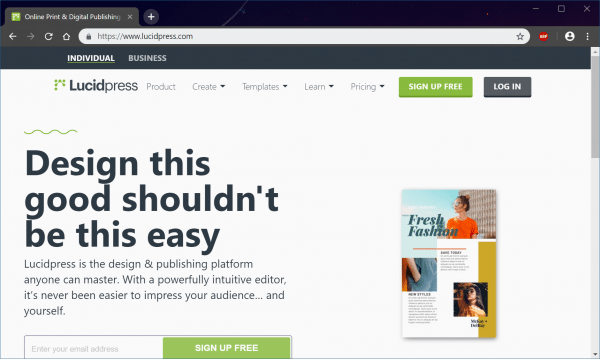 Lucidpress is an Indesign alternative that is completely browser-based and offers a simple and intuitive user interface.
Lucidpress is an Indesign alternative that is completely browser-based and offers a simple and intuitive user interface. Affinity Publisher
Serif's Affinity Publisher positions itself alongside Adobe's Indesign as professional DTP software and is a more cost-effective alternative. The user-friendly interface in particular offers a good introduction to the software. In contrast to Indesign, you don't have to take out a subscription here, but can purchase it once for € 54.99. Affinity Publisher is available for Windows and macOS. In summary, the program offers an impressive selection of tools at an affordable price..
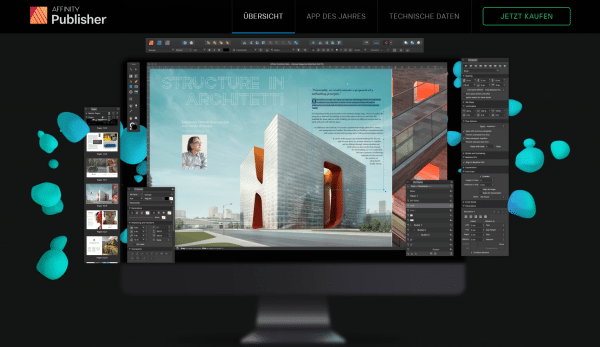 The Affinity Publisher doesn't have to hide behind Indesign - and that for a one-time price of around 55 euros.
The Affinity Publisher doesn't have to hide behind Indesign - and that for a one-time price of around 55 euros. VivaDesigner
VivaDesigner is another capable desktop publishing app that is available both as a free and as a premium version for a one-time fee of € 130. As with most free programs, the functionality is partially limited to the premium version. It offers a wide range of templates and design layouts and supports a variety of image formats such as BMP and TIFF. Like Lucidpress, VivaDesigner positions itself as an easy-to-use alternative. The user interface is clear and intuitive so that users can get started right away.
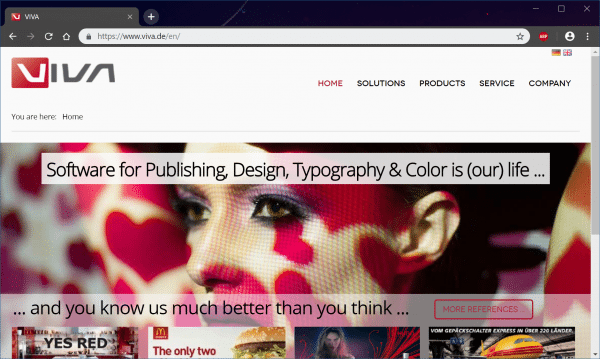 The free version of VivaDesigner is significantly limited in its functional scope, users have to forego features such as PDF export.
The free version of VivaDesigner is significantly limited in its functional scope, users have to forego features such as PDF export. SpringPublisher
SpringPublisher is a free desktop publishing software which, compared to InDesign, is easy to use and is ideal for beginners. It's not as deep or complex as InDesign, but you can still do a lot of basic things, like working with layers, arranging layouts, and using a variety of templates. Click on any element on the screen and you will be presented with precise options for editing: orientation, opacity, shadow, angle, etc. With the free version, you can save the design to a maximum of 350 dpi. SpringPublisher is no longer in development and as a result, users will no longer be able to access the premium version. However, it is still the best alternative to InDesign,if the features available in the free version are enough to create your design project.
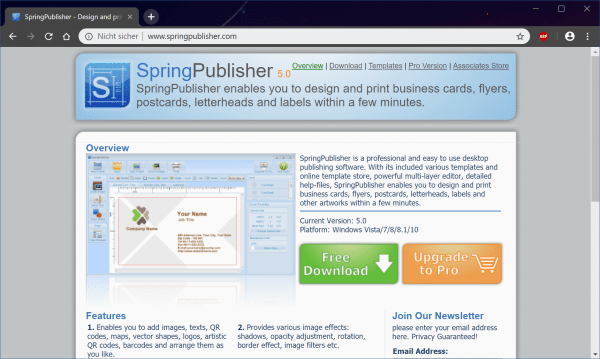 Basic functions are integrated in SpringPublisher and offer users who occasionally want to work on smaller projects a successful Indesign alternative.
Basic functions are integrated in SpringPublisher and offer users who occasionally want to work on smaller projects a successful Indesign alternative.