The recently launched new iPhones and iPads not only get a new look, but are also pimped up in terms of software: Apple's new mobile operating system iOS 15 is in the starting blocks and can be installed on many devices from September 20th. We'll show you the highlights of the new version!
FaceTime
A new feature called "SharePlay" enables you to share your own screen and be connected via FaceTime at the same time. For example, you can watch movies together on FaceTime or listen to music together. It is also now possible to use FaceTime outside of the iOS ecosystem. Android users can also join the video call via a FaceTime link..
Concentrate better with "Focus"
The new "Focus" app is designed to help you concentrate on an activity and not be distracted by other things. You can select suggested focus settings in the app, such as "driving a car" or "reading". Alternatively, you can create a focus yourself with custom notification settings. If a focus is active, a corresponding note is displayed to contacts in iMessage.
The messages have also been given a new look so that they are easier to classify and identify. Daily messages are collected in a message summary and displayed in chronological order.
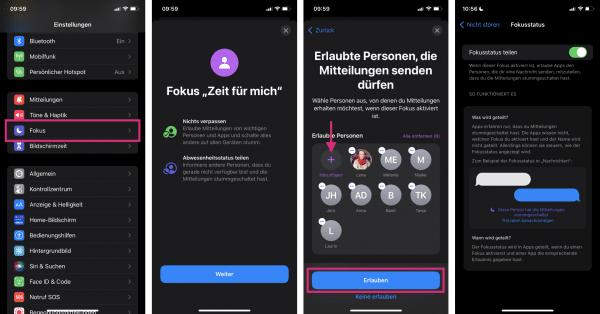 In Focus you can specify which contacts or apps you can reach if you don't really want to be disturbed. Otherwise a message can be sent automatically that you are currently unavailable.
In Focus you can specify which contacts or apps you can reach if you don't really want to be disturbed. Otherwise a message can be sent automatically that you are currently unavailable. Live text
You can now capture and analyze text on images. If textual information is recognized in a photo, such as an e-mail address, you can simply tap on the address and this will take you directly to the e-mail function. Live text not only works for photos in the gallery, but also in the camera app. So you can simply point the iPhone at text content, which is then analyzed in real time. A translation function is also built into the camera in iOS 15..
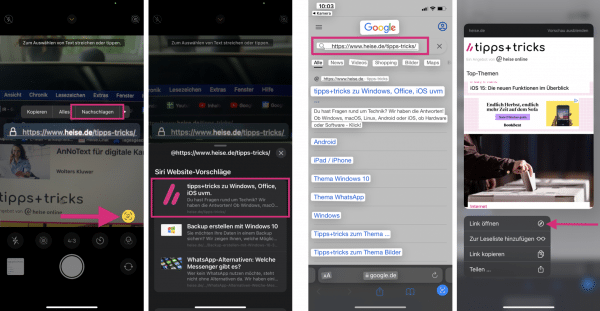 Text can be marked using the small icon in the camera app. A link can then be opened directly on the iPhone, for example. Text can also be recognized on images in the gallery using the symbol. Holding down the text will take you back to a website, for example, or you can have sections translated.
Text can be marked using the small icon in the camera app. A link can then be opened directly on the iPhone, for example. Text can also be recognized on images in the gallery using the symbol. Holding down the text will take you back to a website, for example, or you can have sections translated. data protection
With iOS 15, data protection has also been further improved. The new operating system should now make it more visible how apps access personal data. Unwanted collection of data should be prevented and the user should be given more control over sensitive content. With the data protection report for apps, you can see exactly which permissions the individual apps have and where they are communicating - down to the minute.
Visual lookup
Similar to the live text function, photos are analyzed when looking up visually and information about the image content is suggested using AI..
news
With the "Share with you" function, you can use the "Messages" app to display shared content - such as photos, websites in Safari or Apple Music tracks - in the respective app. Other innovations such as brand new memojis and a revised photo display that now supports collages and stacks are also on board the new iOS version.
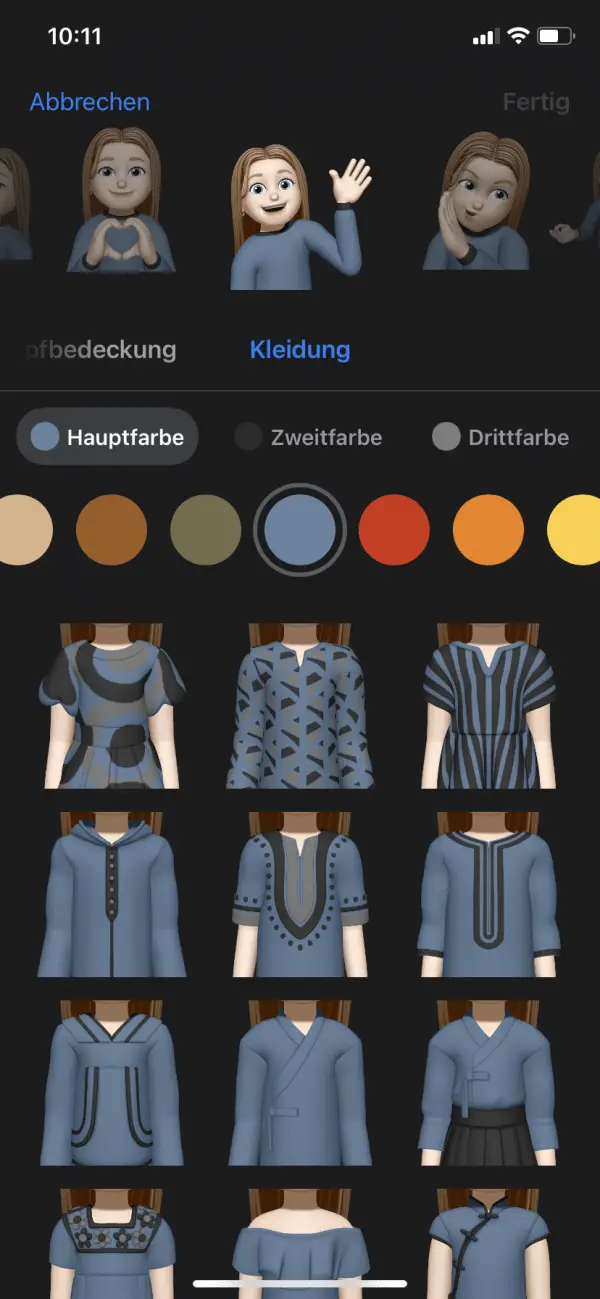 Memojis now have a complete wardrobe, the colors of which you can customize.
Memojis now have a complete wardrobe, the colors of which you can customize. cards
Apple's rival service to Google Maps offers some new features with iOS 15. More street details such as turning lanes or pedestrian crossings can now be seen. In addition, the live information on the traffic status has been revised and is intended to help provide a better overview of the current traffic situation. If you have an iPhone with the A12 Bionic Chip, you can also look forward to directions using augmented reality.
safari
Apple's in-house browser also has some new features to offer. The tab bar has been completely redesigned so that tab changes are now possible from the bottom of the screen. Tab groups are designed to make it easier to save and organize the tabs. Another innovation are extensions that are now also available on the iPhone. Just like on the Mac, you can install add-ons with iOS 15 and activate or deactivate them as you wish.
iCloud +
With iCloud +, the previous iCloud storage plans are to be completely replaced. The new iCloud model now offers features such as iCloud Private Relay and expanded support for HomeKit Secure Video. The new function "Hide email address" automatically creates a randomly generated email address that forwards your emails to your mailbox. So you don't have to give your real email address when filling out online forms.
photos
The Photos app now offers a revised review interface that is also linked to Apple Music.
Health
New updates to Health offer new ways to share health information with family members. In addition, a measured value has been introduced to identify and analyze the risk of falling. A trend analysis should identify changes in the state of health.