The new iOS version was released by Apple in September 2019. We have put together for you in this article which new functions and changes await you after the update .
What new features can I expect?
Under iOS 13, the apps not only change their look, but also the way they work and can come up with new features. We have compiled a few of the changes for you in the following sections:
Dark mode
With iOS 13, the iPhone finally gets a dark mode. This type of display is not only easier on the eyes, but also helps to save power and battery. Pre-installed Apple apps such as mail, messages or music can extend your battery life by using the large black areas. You can activate Dark Mode permanently, from sunset to sunrise or according to your own settings. However, Apple cannot yet offer Dark Mode from iOS 13 for all apps without exception. To activate dark mode, go to the settings of your iPhone and then under "Display & Brightness" to "Dark"..
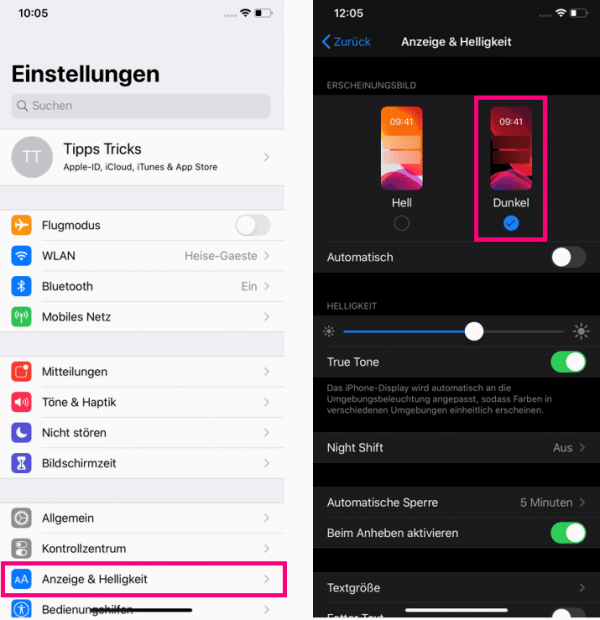
Alternatively, you can simply add the appropriate button in the control center. To do this, go to the settings of your iPhone and then to "Control Center". Then tap Customize Controls. Go to the green plus symbol next to "Mode: Dark". You can then call up the control center and activate dark mode using the corresponding button.
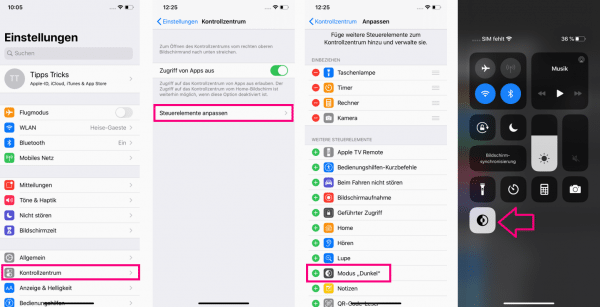
Camera, photos and videos
With the help of an extended portrait function for close-ups with depth of field, you can take even better photos with the camera app. There is also the option of playing with virtual lighting and positioning it at any distance from the photo object. Apple has also introduced new features when it comes to editing your photos and videos. With iOS 13 you can, for example, shoot video clips afterwards and no longer need an additional app such as iMovie. The automatic sorting by day, month or year and the selection by person also make it easier to manage your photos. In addition, you can specify whether duplicate pictures or unimportant recordings of receipts and screenshots should be automatically deleted. Already in the overview of your photos you can enlarge the pictures by spreading your fingers.Video clips start playing as you scroll if you press and hold them. So you don't have to open the clip to watch it..
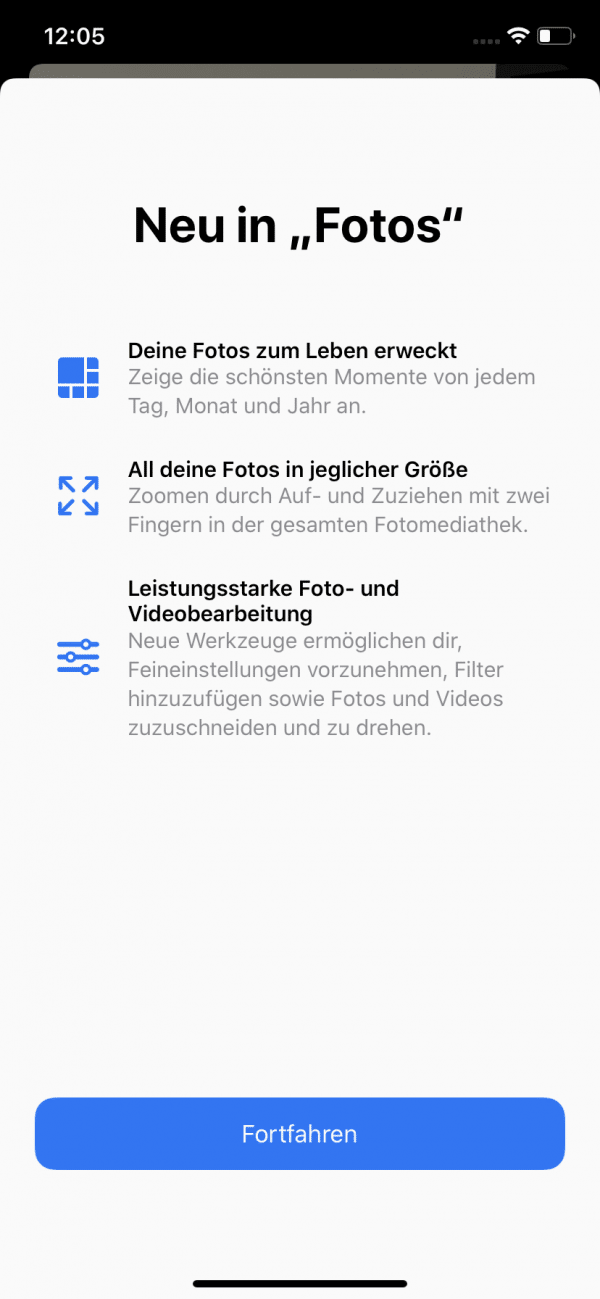
Swipe keyboard
What is already a common method for entering text on smartphones for many Android users is now being added to Apple customers with the update to iOS 13: the swipe keyboard. By swiping from letter to letter, you can type in words without having to worry about typing. A built-in dictionary then recognizes the term that the user wants to write without having to find the exact letters for it. This technique is also known as "QuickPath". If you want to activate the swipe keyboard on your iPhone, first open the settings of your iPhone and go to "General". Then tap on "Keyboard" and activate the slider next to "Swipe to type".
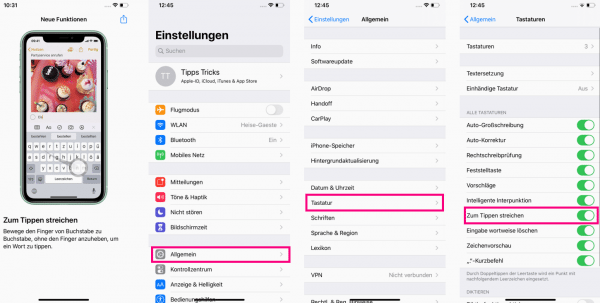
speed
Apple promises an increase in speed with iOS 13, for example apps with the new iOS version should be able to start twice as fast. And even when unlocking, the company promises 30% faster facial recognition via Face-ID..
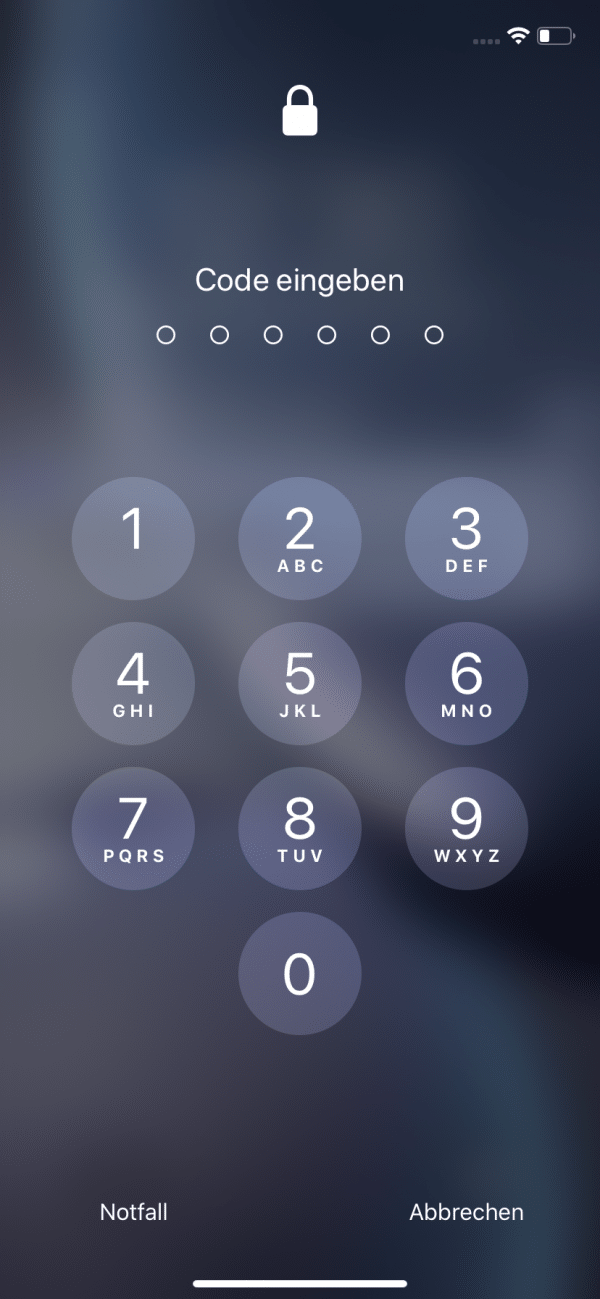
privacy
The new iPhone operating system also brings some innovations in terms of security. For example, you get a new control function to check and define exactly which apps can transmit location data and whether this access can take place once or permanently. You can also set an app to ask each time it is started whether you want to share the location.
Context menu
If you press and hold an app, not all apps start to wobble as usual, but a context menu appears. Here you have the option to share or rearrange the app. Some apps also have additional functions. For example, you can create a new document directly in the context menu of the Word app without having to open the app first. To be able to delete the apps, press and hold the app until the context menu disappears and the icons start to wobble.
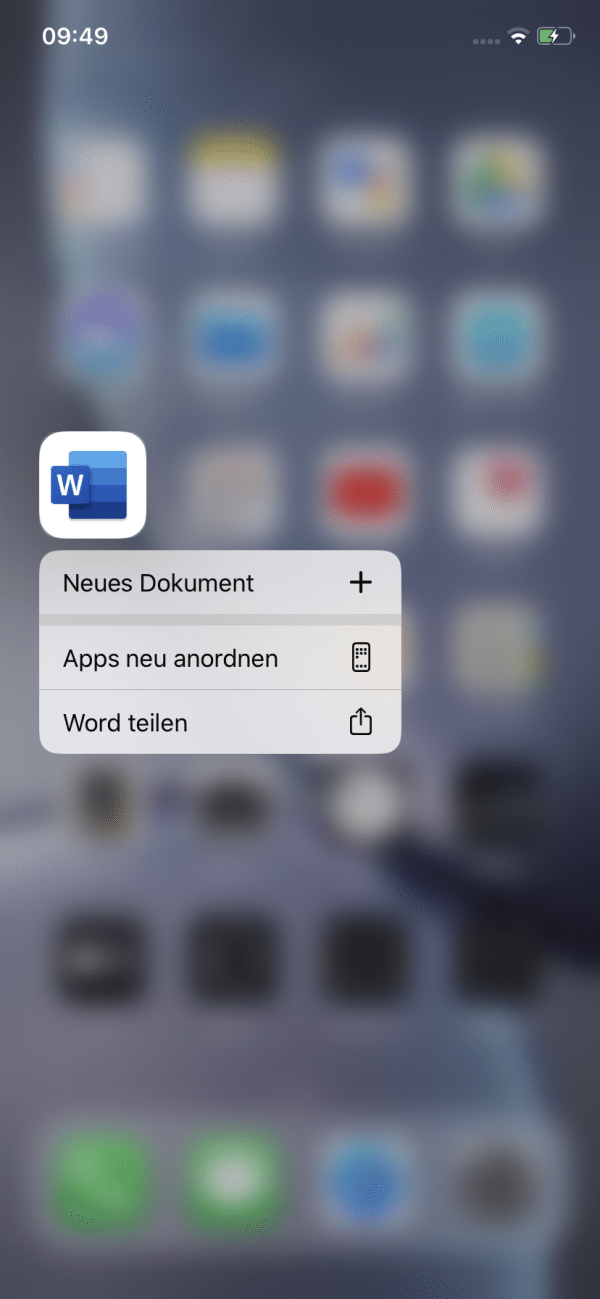
memories
The "Reminders" app appears in a completely new design with iOS 13. The clearly designed user interface divides the reminders into four categories: Today, Planned, All and Marked. You can add photos, scanned documents, or web links to your memories. Siri suggests reminders to help ensure that nothing is forgotten. If you get a reminder in your messages, Siri will recognize it and suggest you create a reminder in the app. The reminder also works the other way round: To do this, mark one of your contacts in a reminder and the next time you chat with the relevant contact, the reminder appears directly in the chat. By drag'n 'Drop allows you to combine several subtasks into a large group and so don't lose track of things.
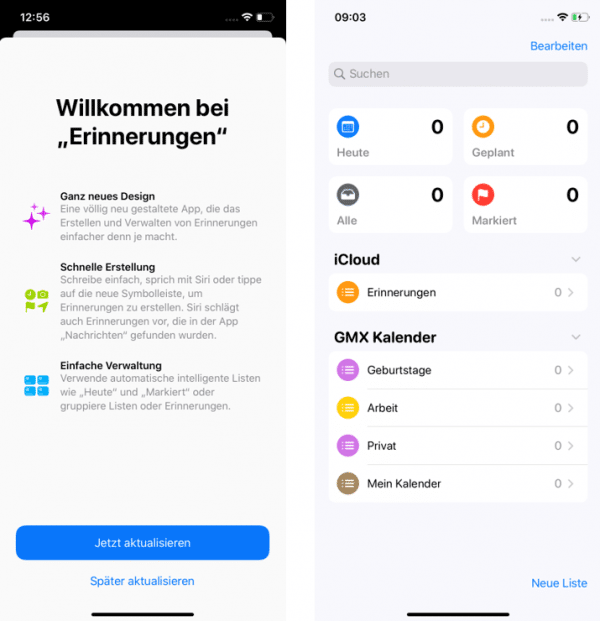
Shortcuts
The Shortcuts app enables you to do one or more tasks with apps. For example, you can display the route to the next appointment from your calendar. The specially created shortcuts adapt to your requirements and user routines. The series of steps that you would normally have to complete individually are summarized in a shortcut.
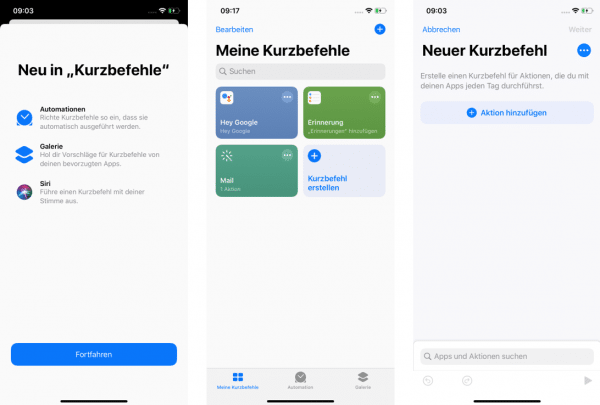
Health
As in previous years, the focus with the new iOS version has continued to focus on health. The new health trends illustrate, for example, the course of the last sporting activities. Under the "Listen" option, you can monitor the noise level of your iPhone headphones. And finally, the newly revised health app also offers the option of creating a cycle log and also making predictions about your period or the fertile phases.
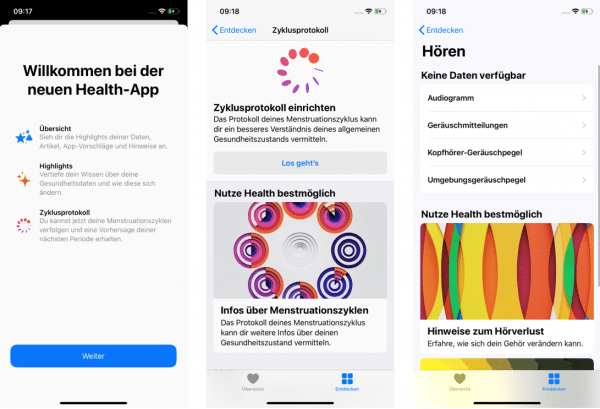
miscellaneous
According to Apple, Siri should now sound even more natural and also make suggestions for podcasts, safari and maps. It should also be able to recognize reminders in messages and in third-party apps. There are also a few new functions in the area of emojis, animojis and memojis. Based on your already created Memoji or Animoji, you can automatically create sticker packs under iOS 13 and send the appropriate emotional expression by message.
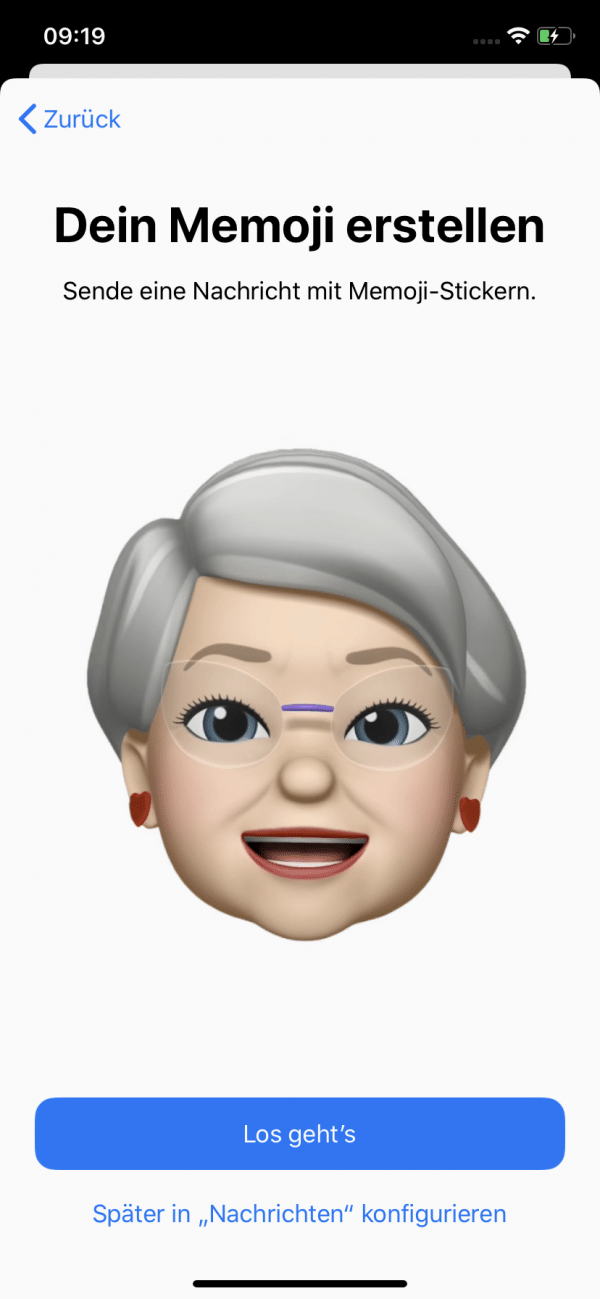
iPadOS
Another new feature is that a separate tablet system for the iPad has been published parallel to the iPhone operating system. The iPadOS is based on the same basis as iOS, but it provides new features that Apple developed especially for the large display of the iPad. After updating the split view function, multiple windows of the same app or multiple files and documents can be displayed on the iPad.
Which devices does iOS 13 run on?
iOS 13 is available for all iPhones from model 6S . The iPhone 6S and iPhone 6S Plus are therefore the oldest iPhone generations for which the update is available. In addition, users with an iPod Touch from the 7th generation can perform the update. You can download the new iPadOS on all iPad models.
How can I update my device to the latest operating system?
Here we will show you how you can download a system update to your iPhone. If you get the error message "An error occurred while installing iOS 13" during the installation, it is possible that the available storage space is insufficient. If this is the case, Apple recommends updating via iTunes. To do this, the iPhone must be connected to the computer via a USB cable in order to then start the update via iTunes. As an alternative to this procedure, you can also create enough storage space for the update by removing other data (e.g. photos, videos, etc.).