EPS stands for "Encapsulated PostScript" and is required by some printing companies in order to be able to print the file. The EPS file format is considered obsolete because it has largely been replaced by the PDF format, but some vector graphics are still created as EPS files. In our tips + tricks we will show you how you can create an EPS file with Inkscape and how you can convert an image file such as JPG to EPS.
Create EPS file with Inkscape
Inkscape allows you to create a vector graphic and save it as an EPS. You can read exactly how this works in the following:
2nd step:
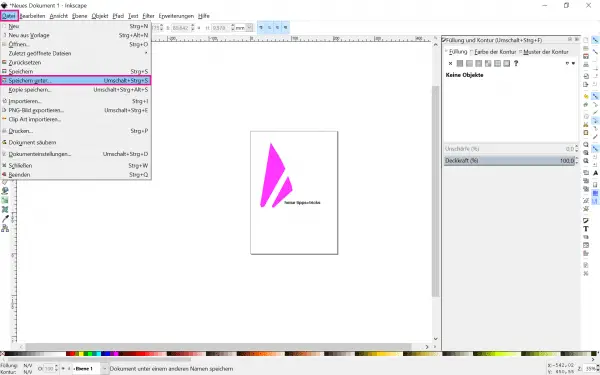 Go to File > Save As . Alternatively, press [Shift] + [Ctrl] + [S] .
Go to File > Save As . Alternatively, press [Shift] + [Ctrl] + [S] . 3rd step:
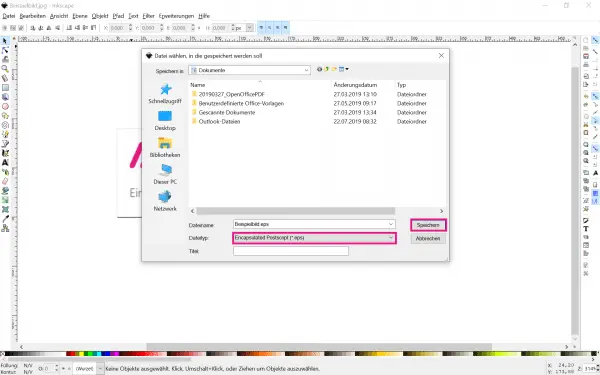 Make sure that " Encapsulated PostScript " is set under Files of type . Then click on " Save ".
Make sure that " Encapsulated PostScript " is set under Files of type . Then click on " Save ". 4th step:
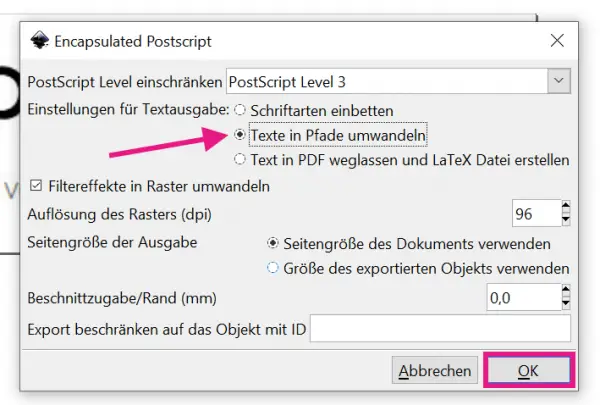 We recommend " Convert texts to paths " in the settings for EPS . Alternatively, you can choose the standard settings or make your own adjustments. When you are finished, click OK to save .
We recommend " Convert texts to paths " in the settings for EPS . Alternatively, you can choose the standard settings or make your own adjustments. When you are finished, click OK to save . Convert image file to EPS file
There are two methods of converting an existing image file to EPS format. On the one hand, you can simply save the file as EPS via Inkscape. Simply follow the steps in the previous instructions, excluding the part of the self-created vector graphic. Alternatively, you can also use an online service to convert an image file into an EPS file. In our instructions we work with the converter service from convertio.co as an example . Follow our step-by-step instructions or take a look at the quick start guide .
1st step:
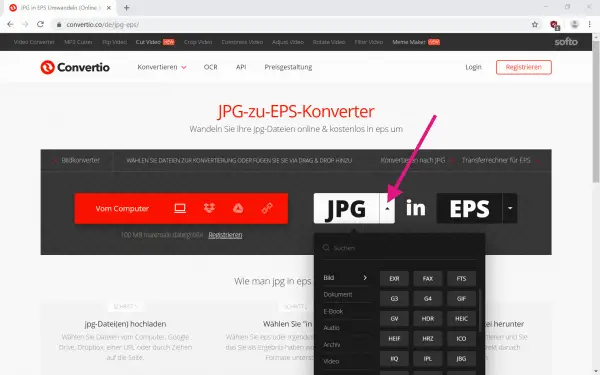 Open the JPG-to-EPS converter from convertio.co if you want to convert a JPG image into an EPS file, for example. Alternatively, you can also select other formats using the arrow next to JPG.
Open the JPG-to-EPS converter from convertio.co if you want to convert a JPG image into an EPS file, for example. Alternatively, you can also select other formats using the arrow next to JPG. 2nd step:
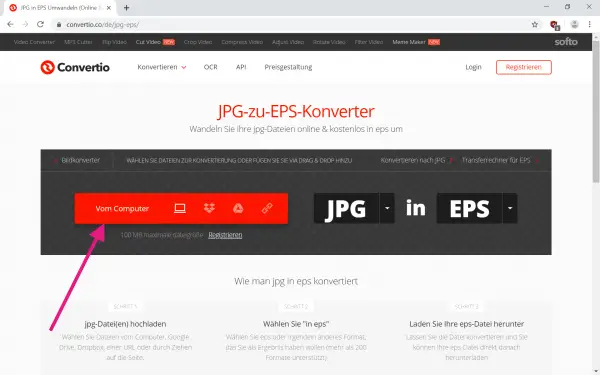 Click the red " From Computer " button and select the image you want.
Click the red " From Computer " button and select the image you want. 3rd step:
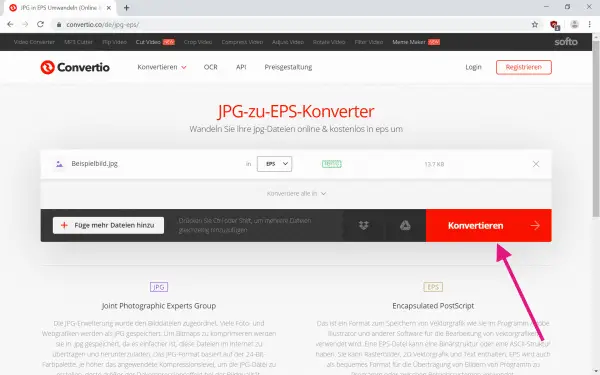 Now click on " Convert ". The file will now be automatically converted online for you.
Now click on " Convert ". The file will now be automatically converted online for you. 4th step:
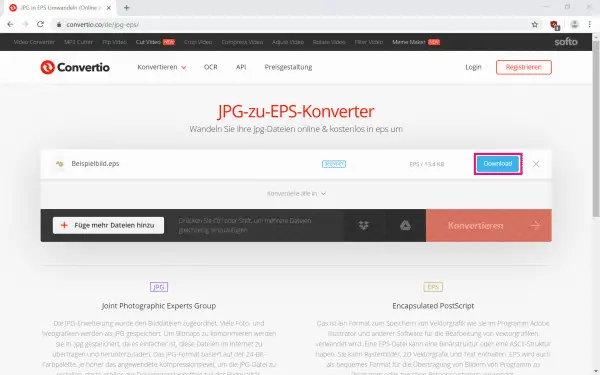 When the process is finished, click " Download " to save the file locally on your PC.
When the process is finished, click " Download " to save the file locally on your PC. quick start Guide
- Open the JPG to EPS converter from convertio.co . Alternatively, you can also select other formats using the arrow next to JPG
- Click " From Computer " and choose an image.
- Go to " Convert ".
- Finally click on " Download " to save the EPS file on your PC.