Stopping annoying spam calls on iPhone and Android is something we've all had to do at some point. Unfortunately, it is inevitable that to a greater or lesser extent we have to end up dealing with these kinds of situations.
Luckily, the new devices have a large number of options to permanently block spam calls, both on iPhone and Android.
Block individual numbers
If what we want is to completely stop spam calls , then it is something a bit useless, we know that. But if we see that there is a specific number that does not stop calling, then it is too easy to block it.
In iOS, we simply go to the Phone app and then to "Recent", we click on the blue information icon that is to the right of the number we want to block and we are going to choose "Block this call".
In the case of Android, the process is quite similar. We go to the "Recent" section of the "Phone" app and hold down the number we want to block and choose "Block" from the available options.
Allow our provider to protect us
Many mobile service providers have started to take steps to try to protect their customers from annoying people. They have achieved this through network enhancements, including SHAKEN / STIR technology. It allows operators to verify when a call is legitimate and to eliminate various potentially nuisance numbers.
The point is that this kind of service is generally paid, so we may have to pay extra to stop spam calls.
Protect ourselves with third-party applications
There are several applications such as Nomorobo, RoboKiller or Hiya, which try to prevent us from receiving these annoying spam or automatic calls on our device, and they work very well! It is, personally, the best alternative we have to avoid them. The problem is that most require a monthly or annual subscription.
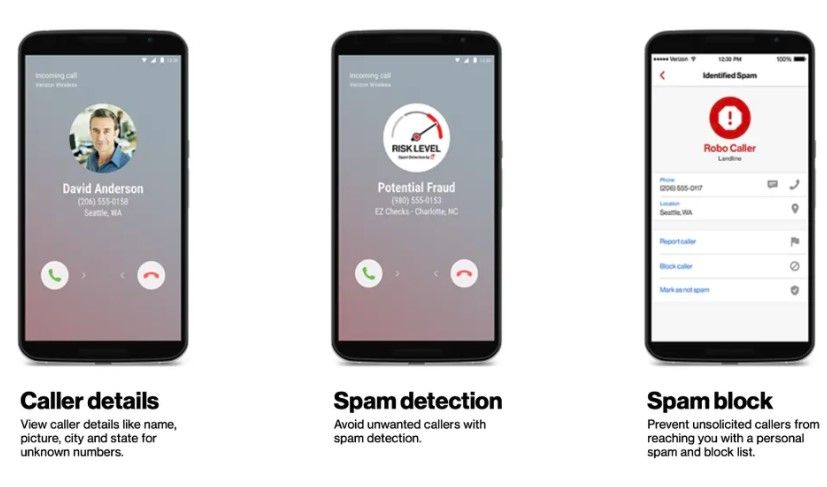
Essentially, these apps rely on a constantly updated list to add robocall numbers, spammers, and scammers . These updates are daily, which means that nuisance or spam numbers are identified every day.
All these applications allow us to create a personal "Black List" of numbers that we can configure ourselves and in turn, we can add a white list with those we wish to receive.
Depending on the operating system
Many Android devices have built-in options that allow us to check for an unwanted call or spam. Generally the screen turns red when we receive a call from a spammer number. This is something quite interesting because we can avoid attending to them.

In Pixel devices, we can press on the three points found in the upper right corner of the Phone app, go to Settings> Caller ID> Spam. Here we can see the spam IDs and filter the calls that we do not want to receive. Other devices have similar options.
Use do not disturb feature
In both operating systems we find an interesting option such as the "Do not disturb" mode that allows us to only receive calls from people and companies that are in our contact list.
It is a somewhat extreme option, because perhaps they may be calling us from a number that we do not have scheduled and we will not receive that call. This option is recommended for those people who are really too tired of this kind of spam calls.