Today we are storing in our phone so much information that it is possible that many times we do not know even everything we have stored in the terminals. This means that our mobile is often saturated with so much information, and sometimes it gets caught or blocked and does not respond to our actions..
When we do not want to do a total hard reset of the device, the restart of the device can be a good option to solve some failures related to the use of the device and its applications. In this way we will try to solve different problems that we may be experiencing, without having to completely erase the terminal.
Restarting the device is good for
- Help applications to be completely uninstalled.
- Fix bugs that may arise in updates.
- Cause the installed Apps to work better.
- Repair applications that don't work.
For this reason, restarting the device from time to time seems positive and can help the terminal to function better . It is for this reason that today in TechnoWikis we will explain how to turn off or restart one of the terminals most demanded by users at this time: The Xiaomi Mi A2..
Below we show you the process you must perform.
Note
In the following video we show you how to turn off and restart the phone, like other available options.
To keep up, remember to subscribe to our YouTube channel! SUBSCRIBE
Step 1
If you see that your Xiaomi has been caught or is failing and you want to force the device to restart, what you should do is press and hold the power button for several seconds until you see that the screen goes black.
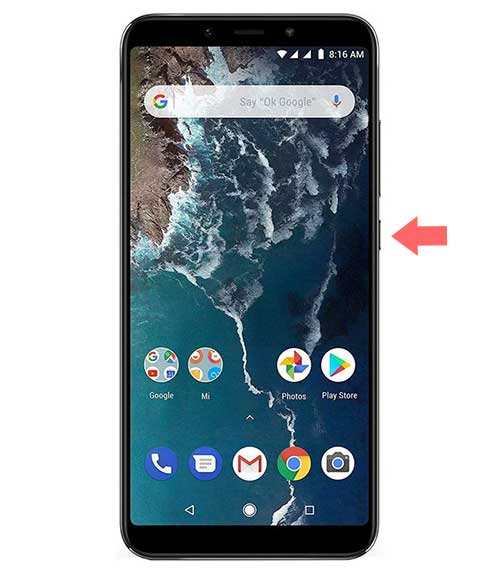
Step 2
Once the phone starts to restart, the Android One symbol will appear on the device screen. Then the phone will start to restart.

Once you have completed this process, you will see how the phone restarts and possibly the problems you were experiencing are solved. If this is not the case, you have the last option to perform a factory reset..