Photoshop, Adobe's software for image editing, has now become synonymous with photo editing. Adobe's high-quality photo editing software is still a designer favorite, but there are a number of reasons why you should choose different software - the subscription model that comes with Photoshop, for example. Perhaps you want to support smaller development companies too, or you just don't need the wealth of features Photoshop has to offer. We have put together a number of alternatives for you here.
The best Photoshop alternatives
GIMP
GIMP is a free, open source Photoshop alternative that has been around for many years. GIMP stands for GNU Image Manipulation Program. Today it is available in versions for Linux, Windows, and Mac.
GIMP offers a wide range of tools that are similar to Photoshop in many ways and is a great option if you're looking for a free photo editor. The user interface is a little different from Photoshop, but there is a version of the GIMP that mimics the look and feel of Adobe, making it easy to switch if you want to give up Photoshop.
The full range of tools is available here - everything you're used to is within easy reach, including painting tools, color correction, cloning, selection, and enhancement. The development team has also made an effort to ensure compatibility so that you can easily work with all popular file formats. In addition, a very powerful file manager is integrated, which is based on Adobe's Bridge.
Overall, this is a great option if you're either on a budget or looking for Photoshop alternatives for other reasons.
+ free of charge
+ high adaptability via plugins and scripts
+ open source
+ supports layers and masks
- Surface can be confusing at first
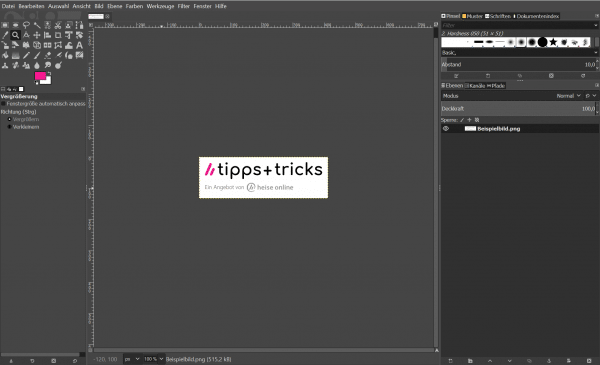 The veteran of the open source photo editing programs, GIMP, is a popular, free alternative to Photoshop.
The veteran of the open source photo editing programs, GIMP, is a popular, free alternative to Photoshop. Paint.NET
Paint.net is a Windows-based alternative to the Paint editor that Microsoft shipped with the Windows versions. Don't let that put you off, though: it's a surprisingly powerful and useful tool, and it's completely free from Getpaint.net (there's also a paid version in the Windows Store).
The software was originally a Microsoft sponsored project for students and became an open source project that is maintained by some of the graduates. The emphasis is on ease of use, and there is a clear bias towards photo editing rather than artistic creation. Still, there are a number of special effects that can easily be used to create a false perspective, blending and moving pixels on the canvas, tiling and repeating selections, and so on.
A good selection of selection tools, support for layers, and adjustments like curves and brightness / contrast mean Paint.net is a great alternative to Photoshop for photo editing, especially if you can forego some of the newer additions to the Photoshop tool kit.
+ free
+ resource efficient; also runs on PCs with low performance
- less functionality than GIMP
- only for Windows PCs that support the .NET framework
 The free Windows tool Paint.net is an excellent alternative to Photoshop for image editing.
The free Windows tool Paint.net is an excellent alternative to Photoshop for image editing. Affinity Photo
Affinity Photo is fully compatible with Photoshop and other file formats and is one of the Photoshop alternatives aimed directly at professional photographers and designers. While it's significantly cheaper than Photoshop, its developers claim it's even better.
It promises faster speeds, fewer crashes, and unlimited undo, but the truth is, the improved performance will likely depend on what devices you're using (it's specifically designed to take advantage of the latest quad-core technology).
Affinity Photo is available for both Mac and Windows, and there is a separate version for the iPad. If you're looking for an alternative to Photoshop, Affinity Photo is definitely worth investigating.
+ huge range of functions
+ user interface and operation almost analogous to Photoshop; easy changeover
- one-time purchase price of 54.99 euros for Windows / macOS or 21.99 euros for the iPad
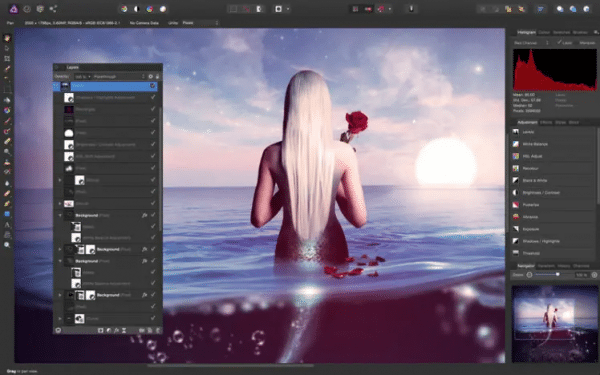 Photoshop's direct competitor offers most of the features.
Photoshop's direct competitor offers most of the features. Photoscape X
Photoscape X has now established itself as a popular alternative to Photoshop by adding numerous functions. The latest version of the software is very clearly structured and newcomers can quickly find their way around. Photoscape X offers the user numerous filters, as well as the possibility of screen recording and direct editing thereof.
+ Choice between the free version and the pro version for 39.99 euros
+ simple, clear operation
- lower scope of performance than GIMP and Paint.NET
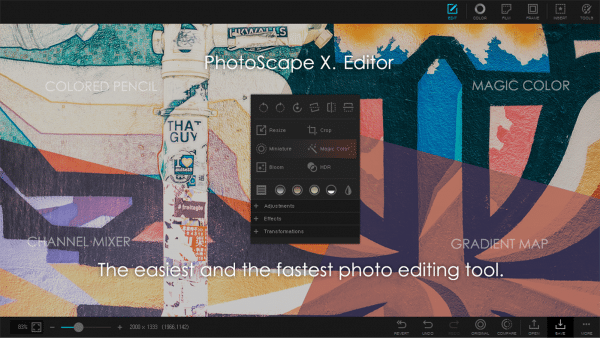 The free version of Photoscape X already offers numerous useful tools.
The free version of Photoscape X already offers numerous useful tools. Krita
If you're looking for digital painting software, Krita is a great Photoshop alternative. One of the best things about Krita is that it was developed as an open source program by artists who want to give others access to high quality, affordable software. And they have focused on tools that they know artists want and need. The brush tools, for example, are excellent (there are 100 brush types, 9 brush motors, and a brush stabilizer).
The user interface is very similar to Photoshop, so users familiar with Adobe's software will find it easy to navigate. However, as a digital painting program, Krita is definitely missing some of Photoshop's specific photo editing features.
+ free and open source
+ powerful and diverse options for brushes and other tools
- lack of photo editing functions
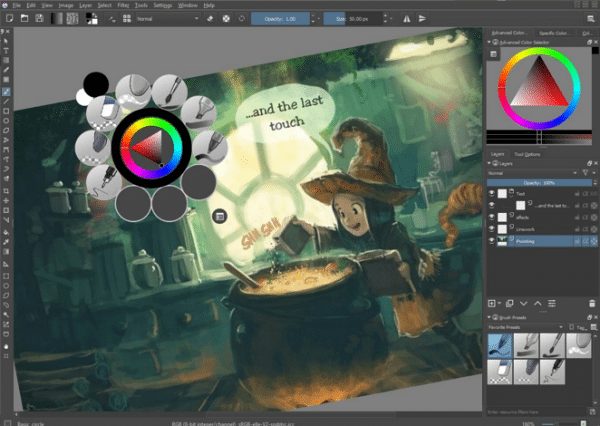 Krita is a free Photoshop alternative for brush performance.
Krita is a free Photoshop alternative for brush performance. Procreate
If you're looking for a drawing app for the iPad as an alternative to Photoshop, you will hardly find anything better value for money than Procreate . What started as a simple drawing app in 2010 has turned into a highly professional tool over the years - so much so that it even won an Apple Design Award in 2013.
With its easy-to-use layout, Procreate is packed with features artists will love, from true-to-life pens, inks, and brushes to advanced layer compositions and unique digital tools to help you realize your creative visions. With added palm support, you no longer have to worry about accidentally painting on your canvas, and an ever-growing library of Procreate brushes will help you add flair to your artwork.
Procreate fully supports first and second generation Apple Pencils. In 2019, a special iPhone version of the painting app was also released, aptly named Procreate Pocket. Of course, you won't find all of the features you would expect from Photoshop here, but for digital painting specifically, you have at least most of what you need.
+ Low cost
+ Apple Pencil support
- iOS only
- Lack of some advanced features
 Procreate is a powerful sketching, painting, and illustrating option for the iPad.
Procreate is a powerful sketching, painting, and illustrating option for the iPad. Photopea
With continuous advances in web technology, you don't always need a stand-alone application to do much of what you would use Photoshop to do. Photopea is a browser-based option from this list of Photoshop alternatives that can do a decent part of your workflow.
Photopea is designed as an advanced editor with professional tools and is very similar to Photoshop and has most of the tools you need for daily image editing. It opens most standard file formats like JPG, PNG, and RAW, and accepts Sketch, GIMP, and even Photoshop PSD files.
Photopea supports layers and layer masks, allows the use of blend modes, and offers a range of selection tools, from standard markers to a magnetic lasso and a quick selection tool. While it doesn't offer the kind of advanced features you'd expect in Photoshop, such as: B. the content-sensitive fill, but it still has more than enough to keep most designers and artists happy, and it's completely free to use.
However, if you don't like ads, there is also the option of subscribing to a premium version that gets rid of them and also gives you additional levels of undo: 60 instead of 30.
+ Free version
+ Cross-platform
- Missing advanced features
- ads in the free version
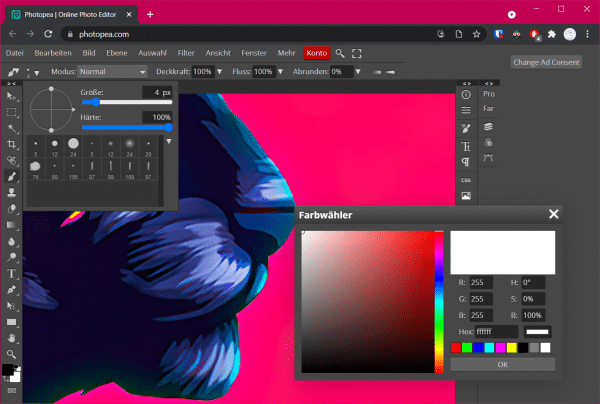 Photopea comes as close as possible to Photoshop in the browser and is free.
Photopea comes as close as possible to Photoshop in the browser and is free. Artrage
ArtRage is designed to ensure that artists can focus on their creativity. It offers realistic oil, pencil, watercolor, canvas textures, and other painting tools for traditional media, many of which are fully customizable.
The program's minimalist user interface disappears when you start painting and returns once you are finished. Popular tools are immediately visible, while other, less frequently used functions are hidden in pods so as not to take up space. One small problem in the workflow is that the program offers several ways to resize a brush, but that's by no means an obstacle.
If you're new to digital painting and looking for an affordable, intuitive program, ArtRage is an option to seriously consider. The software is also available for iOS and Android and costs only € 5.49.
+ Thick oil paints
+ delicate watercolors
- at around 70 € for PC one of the most expensive software
- mobile app available separately
 Create amazing art with the realistic and intuitive Artrage drawing software.
Create amazing art with the realistic and intuitive Artrage drawing software. Pixelmator Pro
Pixelmator is one of the Photoshop alternatives that has been around for a while, but it was only recently that the team released Pixelmator Pro . While the previous tool used floating windows, the Pro version has a more user-friendly one-window interface and offers non-destructive image manipulation. The team has reduced the user interface so that it is easy to use. There's also an option to hide the UI that you can turn on if you just want to see your picture without the distractions.
Pixelmator 2.0 is the biggest update yet, with a more intuitive design, all-new support for M1 Macs, and a range of new features. This Photoshop alternative is specially designed for use on the Mac and supports features such as tabs, full screen and split view.
+ Low cost
+ Easy to use
- only available for the Mac
- Restricted features
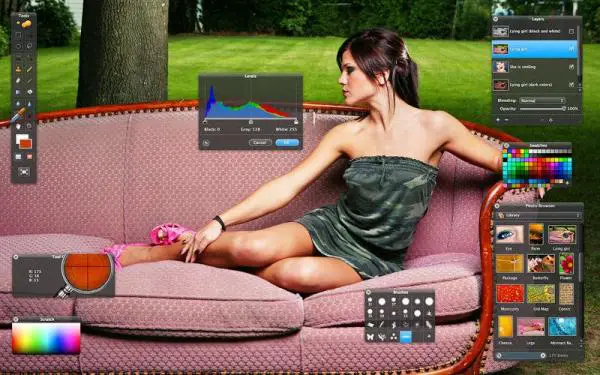 The Mac tool Pixelmator Pro promises a faster workflow than with Photoshop.
The Mac tool Pixelmator Pro promises a faster workflow than with Photoshop. Pixlr
Pixlr is a free alternative to Photoshop with 600+ effects, overlays, and frames. Pixlr lets you perform all of the important functions of a simple photo editor, from cropping and resizing to removing red eyes and whitening teeth.
If you are familiar with Photoshop, you will quickly become familiar with Pixlr's user interface as it is very similar. This free app is available for both iOS and Android, or you can use it as a web app.
+ Easy to use
+ Free of charge
- Limited functions
- Does not work with TIFFs
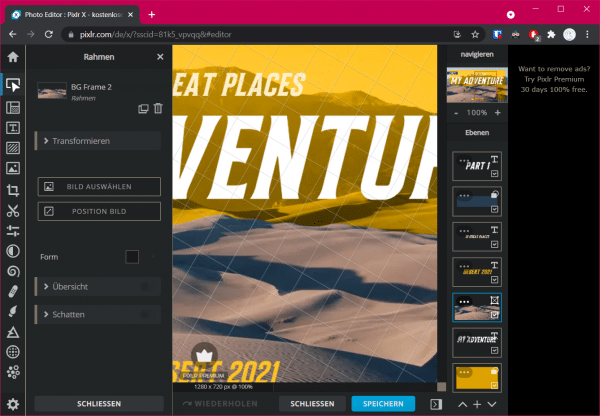 The free browser-based image editing program Pixlr comes with more than 600 effects.
The free browser-based image editing program Pixlr comes with more than 600 effects. You can find more image editing programs here.