Microsoft Office remains the most popular productivity suite for documents, spreadsheets, presentations, and more. But there are alternative office suites that usually have lower software license fees. Some can even be used completely free of charge.
Google Docs
There are only a few areas in the IT and technology world in which Google cannot be found and so there is also an office alternative from the Internet giant. The online office suite from Google consists of a word processing program, a presentation app and a table generator that are very similar to Word, PowerPoint and Excel. In addition to these primary apps, you can also find forms and drawings in Google Docs. These apps can be accessed for free from anywhere in the world. All you need is a Google account and an active internet connection.
While there is an official extension that enables offline mode in Google Docs, it only works for the files stored on your Google Drive. Without an internet connection, you are relatively limited in using Google Docs..
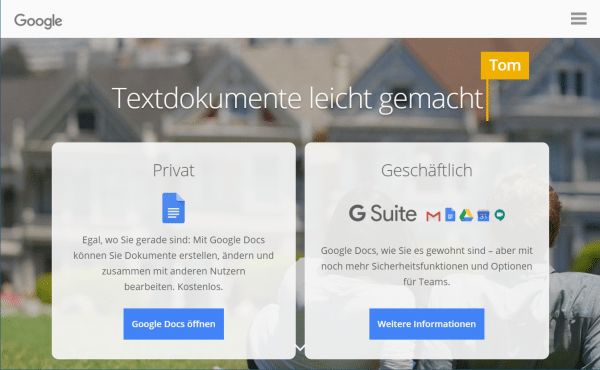
Apache OpenOffice
If your main bother about Microsoft Office is cost, then you should consider OpenOffice . This open source software is not as comprehensive as the Microsoft suite, but the free program is still a powerful office tool.
New features here generally come from volunteer developers interested in making the program better for the broader community. Google, with its also free apps, is of course a tough competitor that the OpenOffice developers find difficult to keep up with. But Writer, Calc, Impress, Draw, Base and Math are excellent tools that are regularly supported and represent a good office alternative for Google skeptics..

LibreOffice
LibreOffice is a free, open source office suite that works with all Microsoft Office file formats. It is based on OpenOffice and launched independently in 2010. The app is managed by The Document Foundation and encourages users to get involved and help improve and add new features.
LibreOffice is available for Windows, Mac and Linux computers and also offers a mobile version for Android. The software is actively supported with smaller versions and updates that appear approximately monthly. LibreOffice has a flexible user interface similar to Office, but without built-in cloud storage or collaboration tools.
In terms of value for money, LibreOffice is pretty hard to beat and is an excellent choice for anyone who doesn't need the bells and whistles of a commercial product.
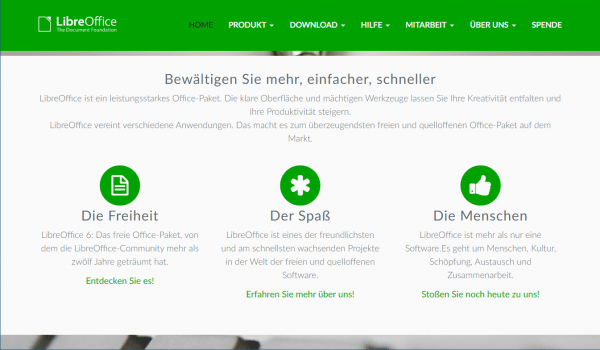
WPS Office
WPS Office was published in 2016 by the Chinese software developer Kingsoft. It is an office suite that is available for Windows, Linux, Android and iOS. WPS Office offers a free and a premium version. With the free version you can use Writer, Presentation and Spreasheets - the alternatives to Word, PowerPoint and Excel. WPS offers a PDF to Word converter that is quick and easy to use, supports bulk export, and can also split PDF files if necessary.
The suite provides iOS and PC users with 1 GB of free cloud storage; this service is not yet available for Android. The premium version is available for around € 30 per year and enables the user to link up to nine devices at the same time.
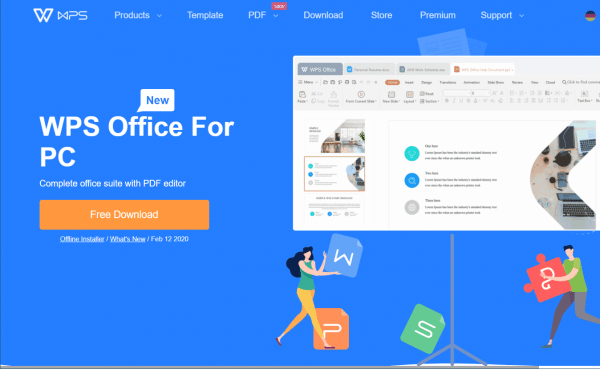
Zoho Docs
Zoho Docs is another online office suite that, similar to Microsoft Office, includes a presentation, word processor, and spreadsheet program.
You can upload most popular file types to Zoho Docs from your computer or Google Drive, or you can create new ones online. There they can then easily be edited and shared with others. All standard text formatting tools are included and files are automatically saved during editing. Zoho Docs is also available as an app for iPhone or Android.
