"Do you collect Payback Points?" is probably one of the most frequent sentences you hear when paying at the cash register. Anyone who has a Payback card can collect points when shopping in participating shops and redeem them later as part of the bonus program. But there is also the Payback Pay payment system , which you can use to pay directly via the Payback app. You can find out how this works in this article.
This is how Payback Pay works
With Payback Pay you can pay directly via the Payback app in participating shops. To do this, you need to save your bank details in the app and set a PIN with which you can initiate payments. Alternatively, you can verify the purchase by fingerprint or Face ID, if your smartphone supports it. At the checkout, select "Karte + PAY" in the app and then "PAY: Pay and collect points" and initiate the payment, for example with a PIN.
You then usually pay by scanning a QR code on your mobile phone at the checkout. Your cell phone does not have to be connected to the Internet for this. If you have an Android smartphone, you can also pay contactless via NFC at Aral, Rewe and Penny. Whichever option you use: You instruct that the amount is debited from your account via SEPA basic direct debit. Paying with Payback Pay is free. You can read how to set up Payback Pay in the next section..
How to register for Payback Pay
To use Payback Pay, you need a Payback account and the Payback app. The Payback app is available for iPhones in the App Store ; for Android there is the Payback app in the Play Store . In the app you can "only" collect points and have access to payback coupons. To pay with it, follow our step-by-step instructions or take a look at the quick start guide .
1st step:
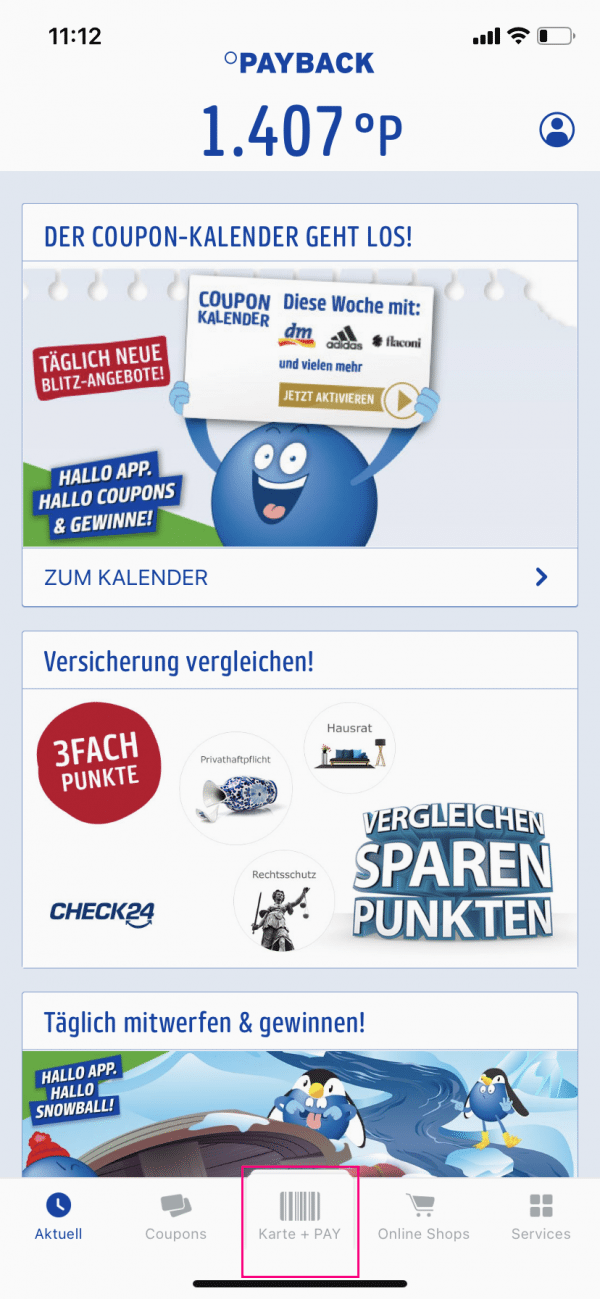 Log into the Payback app with your Payback access data . If necessary, you must first switch your Payback account to the login by password and confirm your e-mail address. Then tap in the bottom center of the app on " Karte + PAY " with the barcode symbol.
Log into the Payback app with your Payback access data . If necessary, you must first switch your Payback account to the login by password and confirm your e-mail address. Then tap in the bottom center of the app on " Karte + PAY " with the barcode symbol. 2nd step:
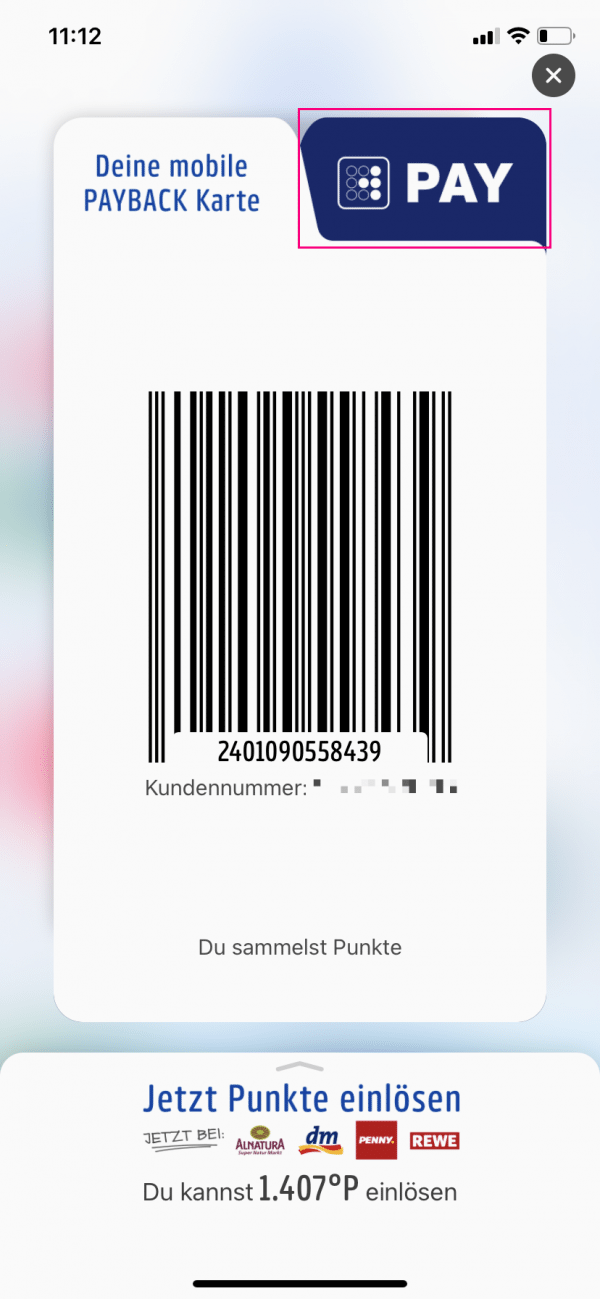 Go to the dark blue "PAY" tab up here .
Go to the dark blue "PAY" tab up here . 3rd step:
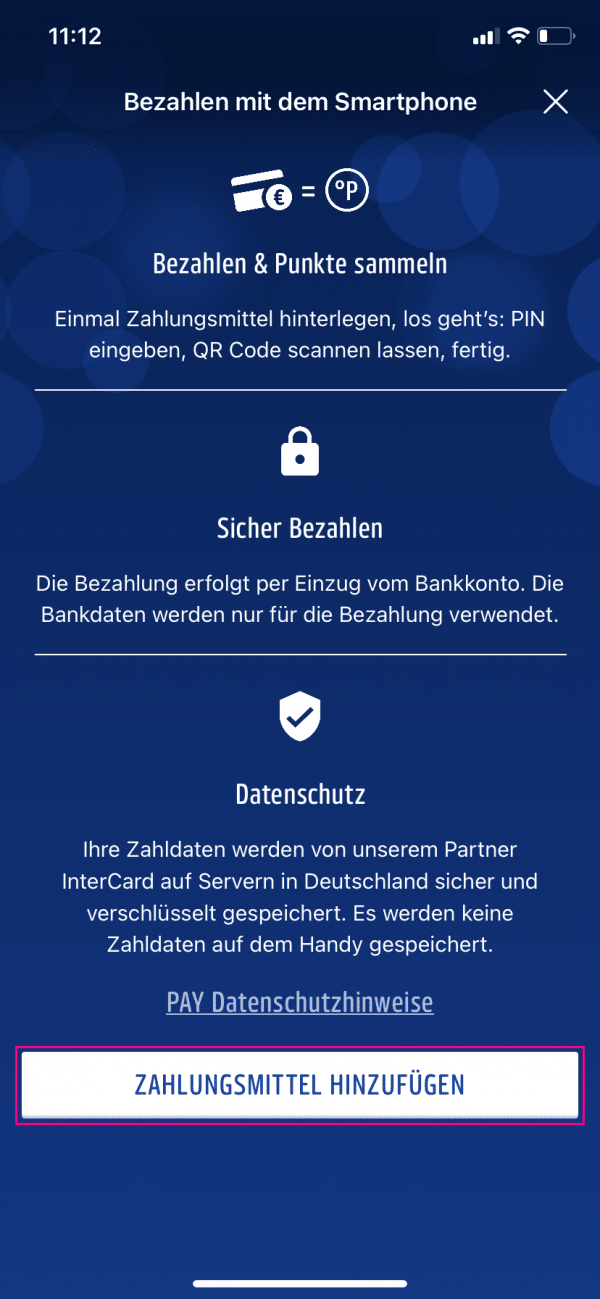 To register for Payback Pay, tap on " Add payment method " below .
To register for Payback Pay, tap on " Add payment method " below . 4th step:
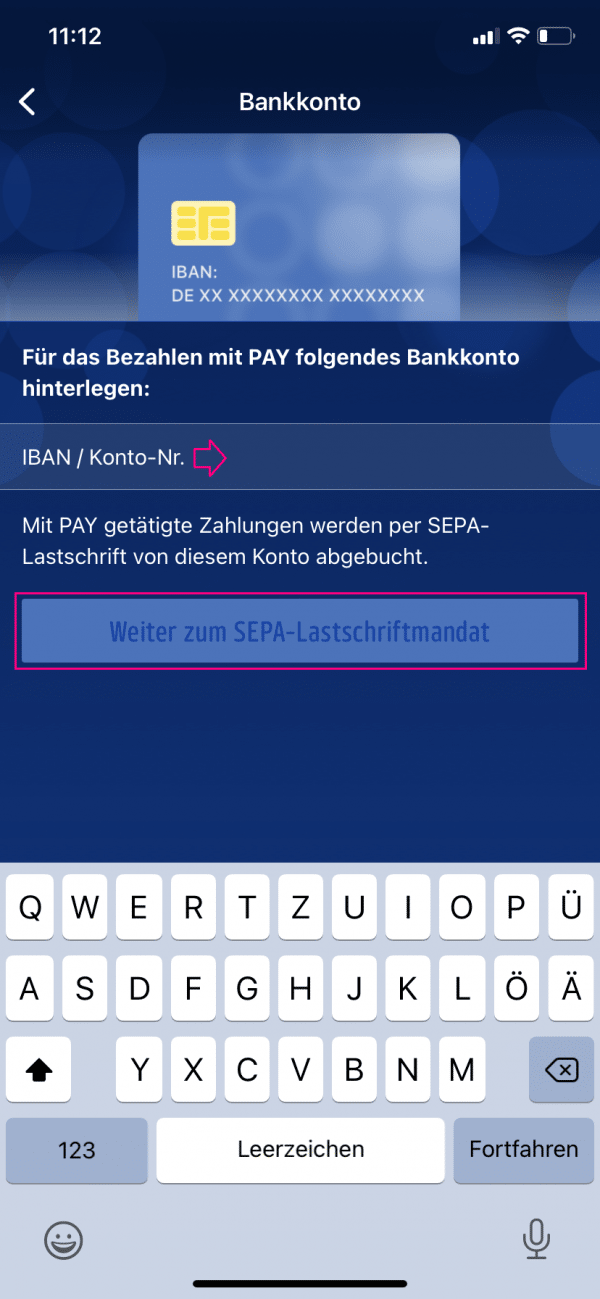 Now enter your IBAN and confirm it with " Continue to SEPA direct debit mandate ".
Now enter your IBAN and confirm it with " Continue to SEPA direct debit mandate ". 5th step:
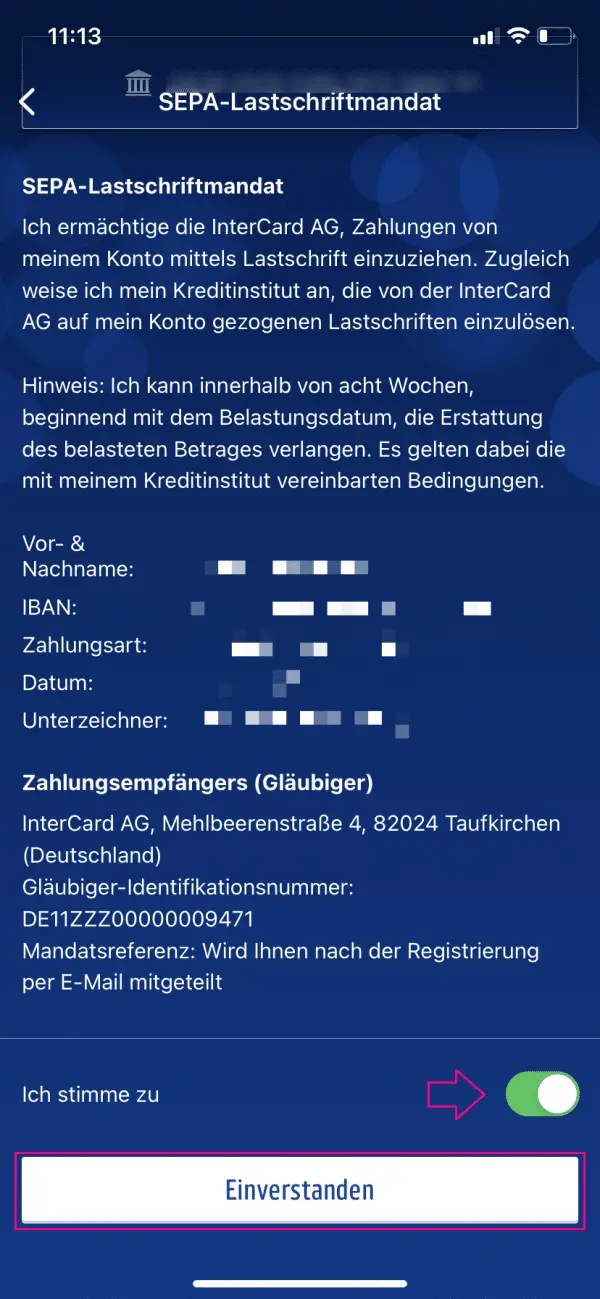 Check your data. If you agree, you agree to the SEPA direct debit mandate by tapping on " I agree ".
Check your data. If you agree, you agree to the SEPA direct debit mandate by tapping on " I agree ". 6th step:
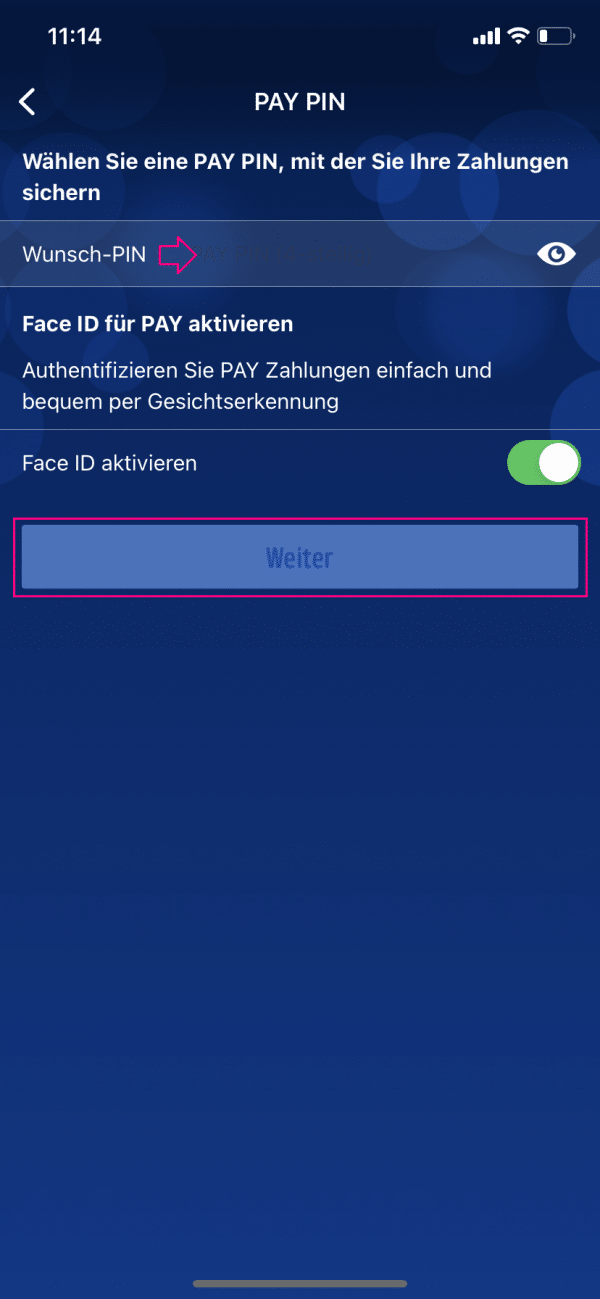 Choose a PIN that you will use to trigger future payments. If your mobile phone supports this, you can alternatively choose authentication via fingerprint or face scan. Confirm with " Next ".
Choose a PIN that you will use to trigger future payments. If your mobile phone supports this, you can alternatively choose authentication via fingerprint or face scan. Confirm with " Next ". 7th step:
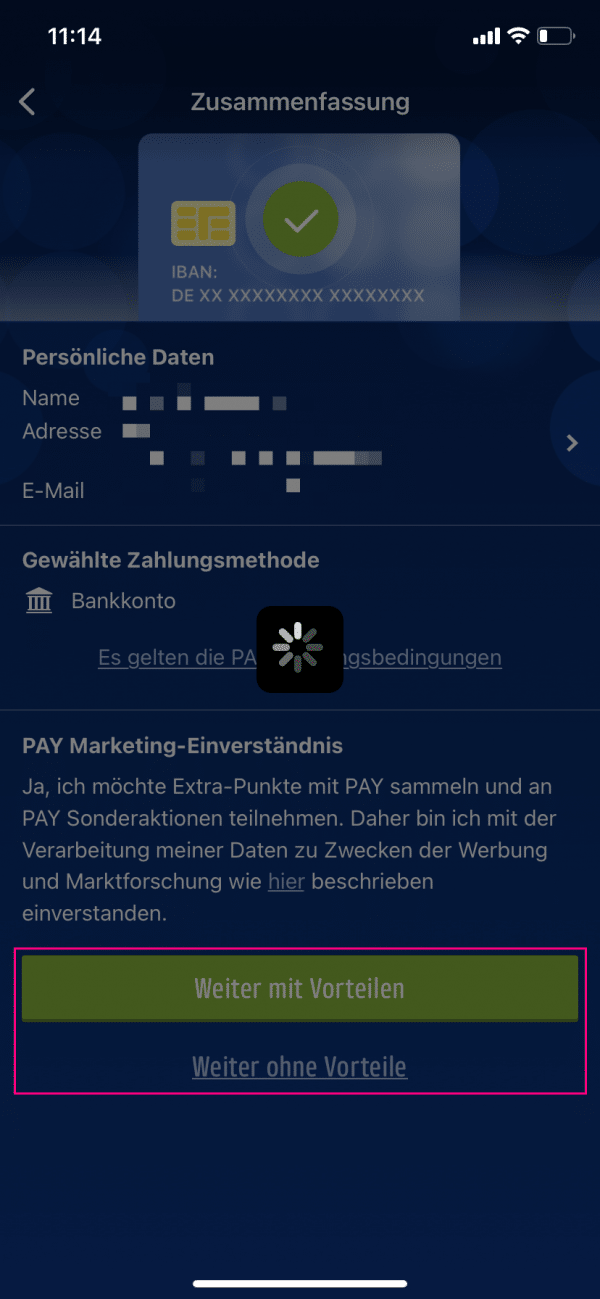 Finally, check your data. If you would like Payback to process your data for advertising purposes , confirm with " Continue with benefits ". If you do not want this, tap on " Continue without benefits ".
Finally, check your data. If you would like Payback to process your data for advertising purposes , confirm with " Continue with benefits ". If you do not want this, tap on " Continue without benefits ". 8th step:
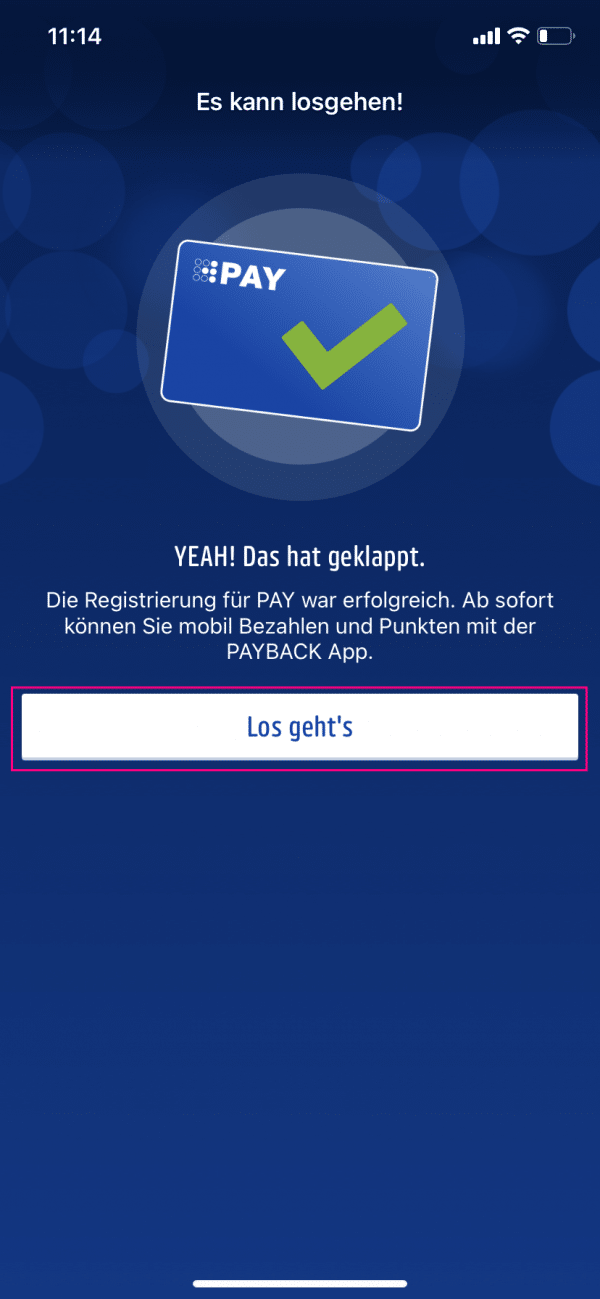 You will receive a confirmation when the registration was successful. Tap " Let's go ".
You will receive a confirmation when the registration was successful. Tap " Let's go ". 9th step:
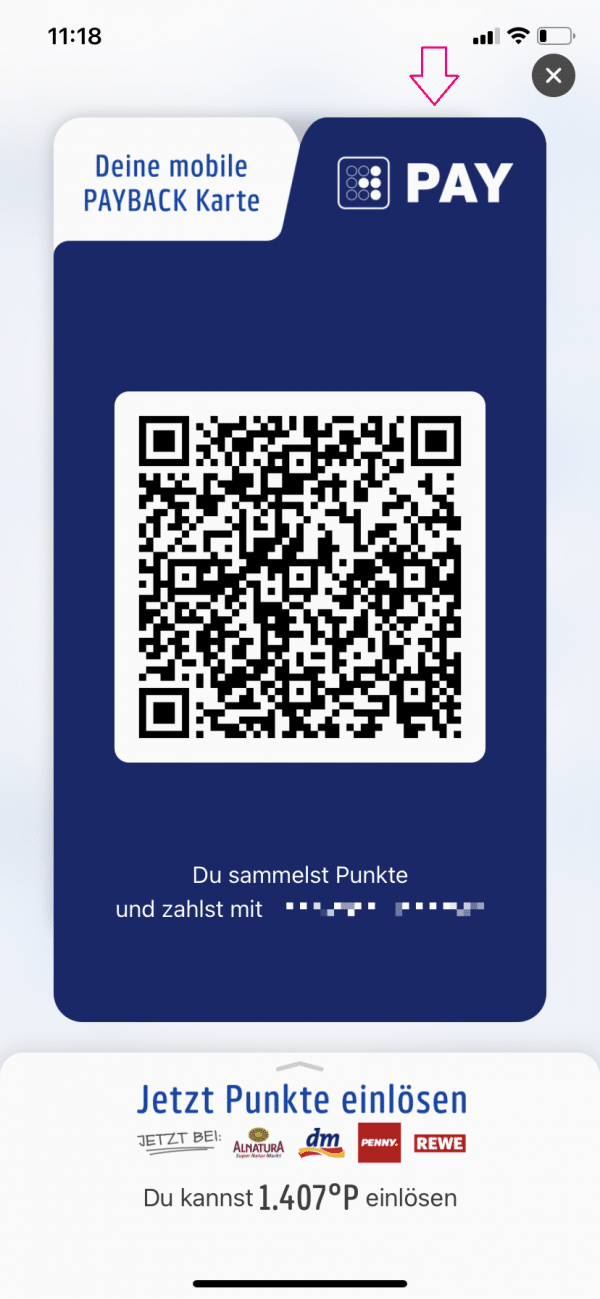 You will now find a QR code under the dark blue " PAY " tab . To pay, have it scanned at the checkout.
You will now find a QR code under the dark blue " PAY " tab . To pay, have it scanned at the checkout. Note: Similar to PayPal, a 1-cent transfer or debit may be required to verify your account..
Here you can pay with Payback Pay and collect Payback points
However, not many Payback partners support payment via the Payback app yet. Instead, there are more large stores: dm, Rewe, real, Penny, Alnatura, Aral, Thalia and TeeGschwendner. You can pay with Payback Pay in the German branches of these partners, but not in the online shops. If the partner supports this, you can also collect or redeem points directly in the branches via the app - without your Payback card. In addition, you often get more Payback points if you pay via the app. You can find an overview of all Payback partners here.
Security and data protection with the mobile payment service Payback Pay
Payback Pay is a TÜV-certified payment system and uses security and encryption mechanisms according to banking standards. So paying with it is pretty safe. In order to confirm the payment, you have to enter your PIN or authenticate yourself biometrically. In addition, your bank details are not saved on your smartphone, but are encrypted on the German servers of the payment service provider Payback.
Payback and the shops in which you pay by app do not have access to this payment data either. However, you should be aware that Payback receives a lot of data about your buying behavior and thus about your private life. This is even more pronounced when paying with the app than with the point card, because your location can also be recorded, for example. You should only use Payback Pay if you agree to share this data with Payback. The system is therefore conditionally "free" - you don't pay a fee with money, but with your data.
Brief instructions: How to use Payback Pay
- Open the Payback app and log in with your Payback access data . It may be that you have to switch your Payback account to the login by password and confirm your e-mail address beforehand. Then tap in the bottom center of the app on " Karte + PAY " (barcode symbol).
- Select the dark blue " PAY " tab above .
- At the bottom, tap Add Payment .
- Enter your IBAN , then tap on " Continue to SEPA direct debit mandate ".
- Check your details. Agree to the SEPA direct debit mandate by tapping on " I agree ".
- Enter a PIN that you will use to trigger future payments. If necessary, you can also choose authentication by fingerprint or Face ID here. Confirm with " Next ".
- Check your data again. If you agree that Payback processes your data for advertising purposes , confirm with " Continue with benefits ". If you do not want this, tap below on " Continue without benefits ".
- Your registration will be confirmed. Tap " Let's go ". Under the dark blue " PAY " tab you will now find a QR code that you can scan at the checkout in order to pay.
Note: A 1 cent transfer or withdrawal may be required to verify your account.