We take the phone wherever we go, and we use it for a lot of things because through the small screen we have access to a number of services such as internet browsing , the management of our social networks , the review of our email or Communication with our friends, family and colleagues through instant messaging apps or through calls..
Generally we do not usually turn off the phone practically at all, but the truth is that many times it is necessary to turn off our device to rest or restart it in case we are experiencing some kind of problem.
In the event that your phone has been caught and you can not do anything with it, it is best to perform a forced restart of the device to try to restart the phone and solve this problem . If so, do not miss the following tutorial in which this is explained step by step, as well as in the following video..
To keep up, remember to subscribe to our YouTube channel! SUBSCRIBE
1. How to turn off Xiaomi Mi A2 Lite
To be able to perform the shutdown of our mobile, we only have to perform the following procedure:
Step 1
On the side of our phone is the on and off button. It is located below the volume up and down buttons. You just have to press and hold the on or off button.
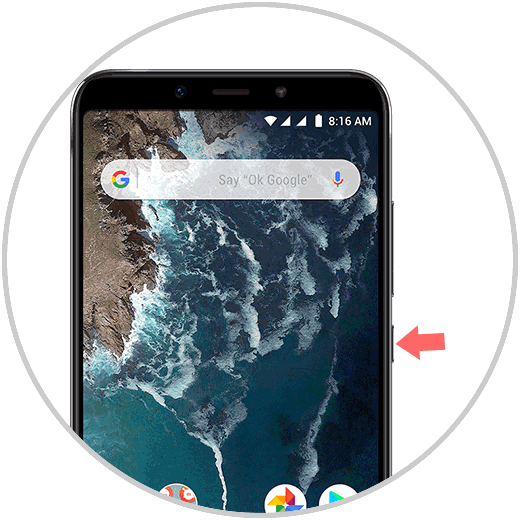
Step 2
Performing the above procedure, a small window will be displayed on the right side of the main screen in which we must press the option called “Shut downâ€.
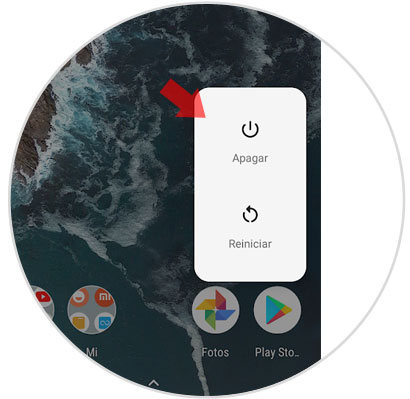
Step 3
Then, if we want to turn our phone back on, what we have to do is press the on / off button again. The phone will turn on and perform the restart.
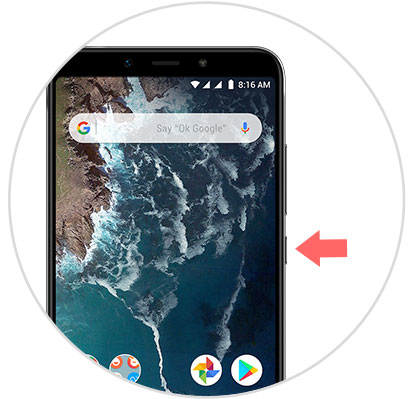
2. How to reset Xiaomi Mi A2 Lite
In this Xiaomi Mi A2 Lite phone we also have the option to restart it, which can help us to solve some errors such as those we have already commented. To do this you must follow the following steps:
Step 1
First we must press and hold the on and off button on the side of our Xiaomi Mi A2 Lite phone.
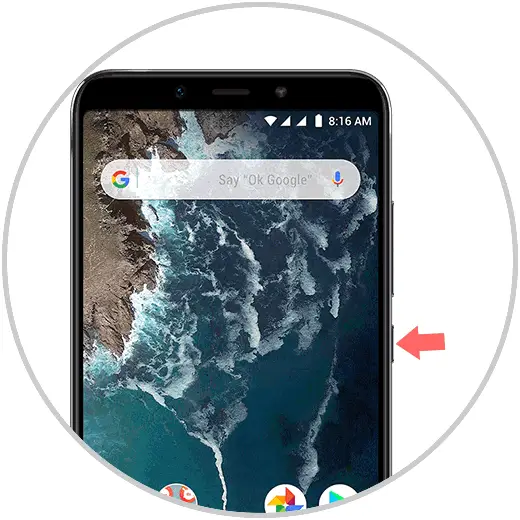
Step 2
Now you will see that on the main screen of your phone a small pop-up window appears on the right side with two options, in this case you just have to select the option called “Restartâ€.
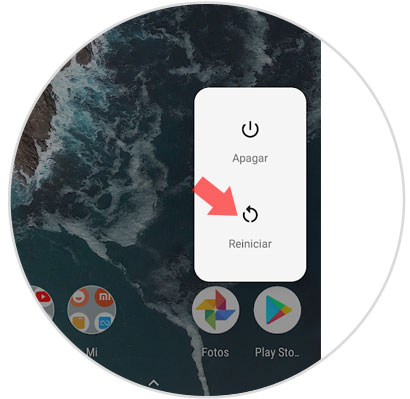
Note
When you perform this procedure, the phone will turn off and turn on automatically. You should not press the button again to turn it on.
By performing these simple steps you can restart or turn off the good Xiaomi Mi A2 Lite phone in case there are any errors regarding any application.