It is clear that the use of smileys in messages, tweets, and all types of communication has become very popular in recent years. Especially on mobile devices, where emoji buttons and keyboards have become ubiquitous. But what if you're working from a PC and hoping to add an emojis or two to a message? We explain how you can also use emojis on a Windows computer or Mac.
Access the emoji keyboard in Windows 10
Windows 10 has a hidden emoji picker that lets you enter emojis in any application - even desktop programs like Google Chrome. To open the emoji keyboard, press the key combination [Windows] + [.] . Make sure your cursor is somewhere where text will be accepted while you press these keys. But you can use this abbreviation in virtually any application - from text boxes in your web browser to messaging applications to Notepad and Microsoft Word. Then just click on one of the emojis to insert it. You can also click the magnifying glass button in the lower left corner of the Emoji panel and then search for an emoji you want. By the way, this panel also contains symbols, characters, and kaomojis (Japanese emojis).
Call up the emoji keyboard on the Mac
Position your cursor in any text box that you want to insert an emoji in. For example, you can do this in a Twitter post, email, or word processor. Then press the [Command] and [Control] keys on your Mac keyboard, and then press the [Spacebar] . You will then see the Emoji keyboard palette on your screen. You can scroll through all of the available emojis and categories (People, Nature, Food & Drink, Celebrations, Activities, Travel & Places, and Objects & Symbols) or search the full list of emojis using the search box at the top of the window. When you find the emoji you want, click it and it will appear in your text box to the left of the cursor..
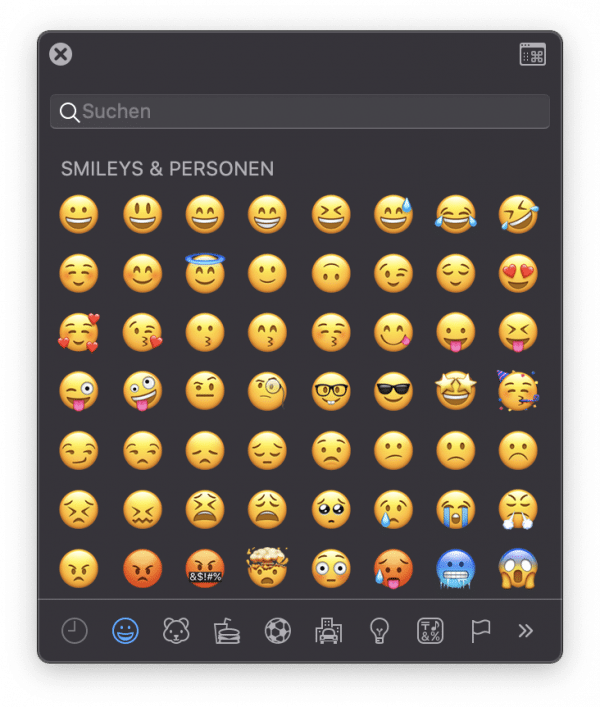
Keyboard shortcuts for emojis
Here we have put together the most common keyboard shortcuts for smileys and emojis for you.
| Keyboard shortcut | description
| Emoji |
| :) or :-) | Smiling | ? |
| ;) or ;-) | Winking | ? |
| : D or :-D | Laughing | ? |
| :( or :-( | sad | ☹️ |
| :'( or :'-( | Weeping | ? |
| : o or: -o | Frightened | ? |
| : | or: - | | Upset | ? |
| > :( or> :-( | Furious | ? |
| ):) or ):-) | Grinning nastily | ? |
| : P or :-P | Silly | ? |
| :/ or :-/ | Skeptical | ? |
| 8) or 8-) | Cool | ? |
| : x or: -x | Speechless | ? |
| :* or :-* | kiss mouth | ? |
| xD | Laughing, crying | ? |
| o_o | Shocked | ? |
| ^^ | Happy | ? |
| <3 | heart | ❤️ |
| Tastenkombination | Beschreibung
| Emoji |
| :) oder :-) | Lächelnd | ? |
| ;) oder ;-) | Zwinkernd | ? |
| :D oder :-D | Lachend | ? |
| :( oder :-( | Traurig | ☹️ |
| :'( oder :'-( | Weinend | ? |
| :o oder :-o | Erschroken | ? |
| :| oder :-| | Verstimmt | ? |
| >:( oder >:-( | Wütend | ? |
| ):) oder ):-) | Fies grinsend | ? |
| :P oder :-P | Albern | ? |
| :/ oder :-/ | Skeptisch | ? |
| 8) oder 8-) | Cool | ? |
| :x oder :-x | Sprachlos | ? |
| :* oder :-* | Kussmund | ? |
| xD | Weinend lachend | ? |
| o_o | Schockiert | ? |
| ^^ | Glücklich | ? |
| <3 | Herz | ❤️ |