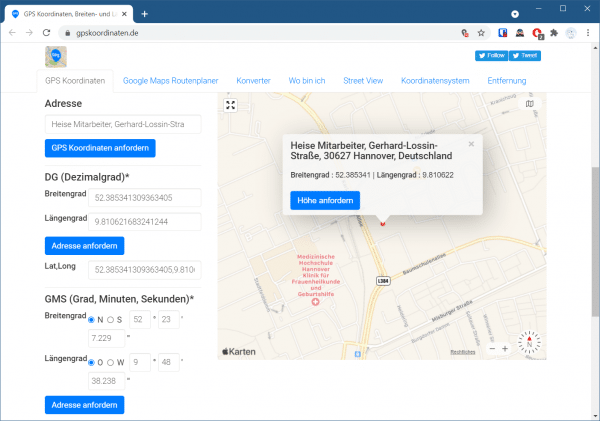Finding the GPS coordinates for a specific location is very easy with various applications on the Internet and can be helpful if you are looking for a specific location but do not know the address or the location has no address at all. This can be, for example, a meeting point in the park or a house in the mountains.
Find out coordinates with Google Maps
Google Maps is one of the most widely used map applications. You can determine coordinates in no time with this tool.
Desktop
You can easily get the GPS coordinates of a place from the Google Maps website on your computer..
1st step:
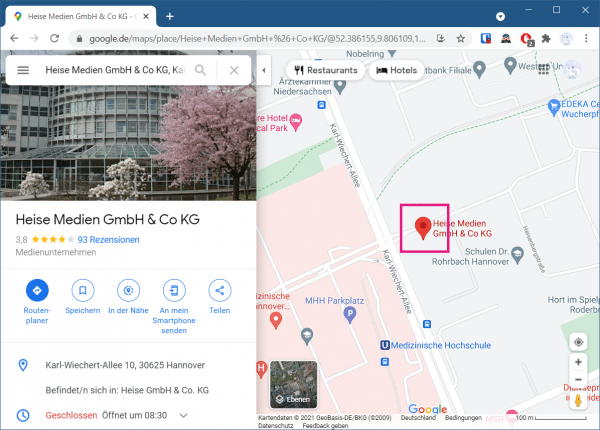 To find the coordinates, simply search for a location in the search bar at the top of the Google Maps website, or click with the mouse on any point on the visible map to mark it with a pin. Once you have found a location, click with the right mouse button on the red pin to an additional option menu display.
To find the coordinates, simply search for a location in the search bar at the top of the Google Maps website, or click with the mouse on any point on the visible map to mark it with a pin. Once you have found a location, click with the right mouse button on the red pin to an additional option menu display. 2nd step:
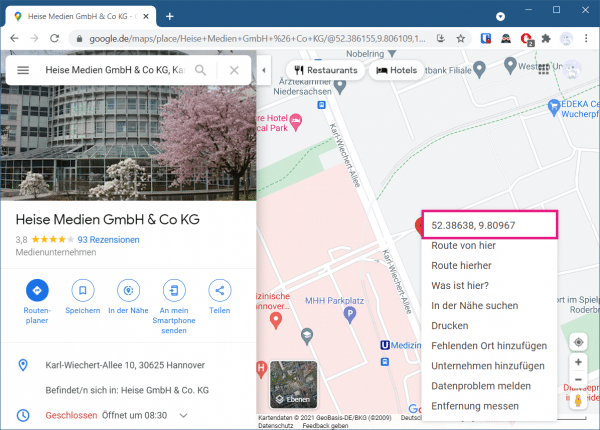 You will see a series of numbers at the very top of this menu. These are your coordinates , given in decimal degrees. If you click on this option, the coordinates will be saved to the clipboard and you can then paste them into any text field - for example to send them to someone.
You will see a series of numbers at the very top of this menu. These are your coordinates , given in decimal degrees. If you click on this option, the coordinates will be saved to the clipboard and you can then paste them into any text field - for example to send them to someone. Smartphone
You can also use the Google Maps mobile app for Android, iPhone and iPad to find the exact GPS coordinates for any location in the world.
1st step:
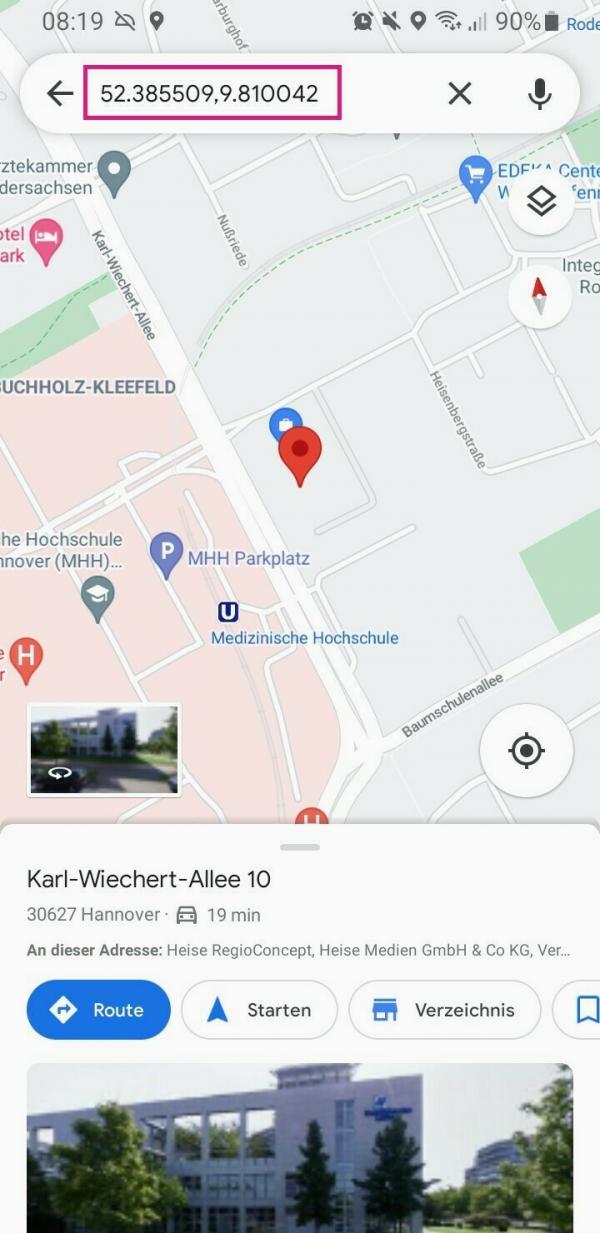 To find GPS coordinates, open the Google Maps app on your smartphone or tablet. You can use the search bar at the top to find a general location or the map view to manually mark any point. When using the map view, you need to long-tap and select an unmarked location until a red pin appears. The coordinates will then be displayed in the Google Maps search bar .
To find GPS coordinates, open the Google Maps app on your smartphone or tablet. You can use the search bar at the top to find a general location or the map view to manually mark any point. When using the map view, you need to long-tap and select an unmarked location until a red pin appears. The coordinates will then be displayed in the Google Maps search bar . 2nd step:
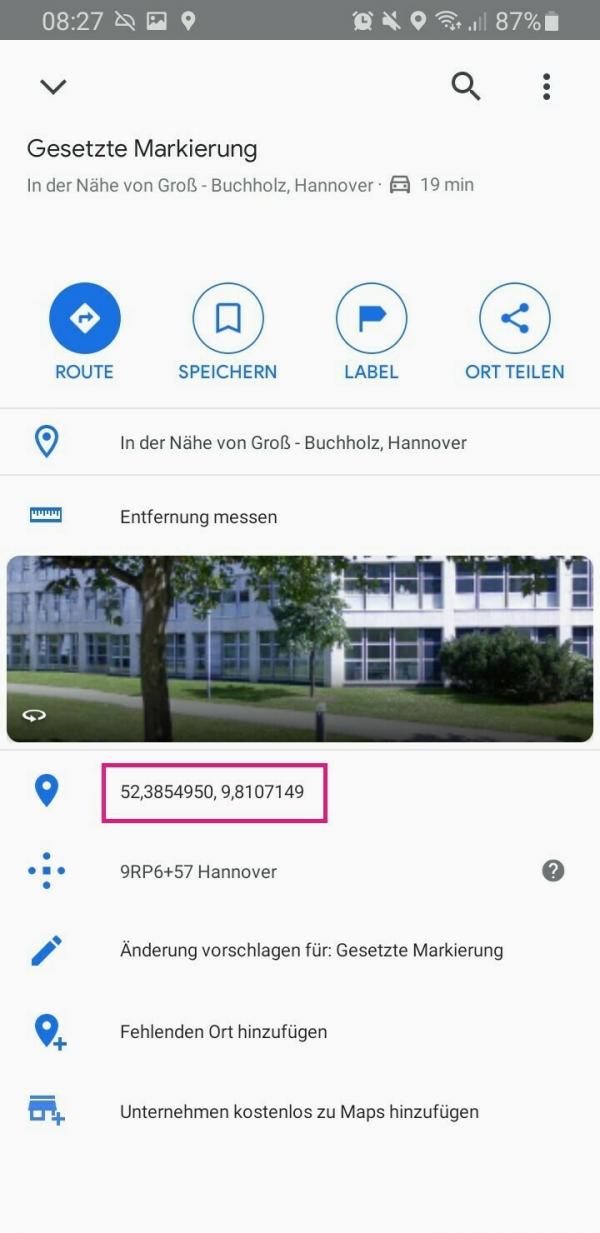 Now when you tap the window in the lower half of the screen, an information menu will appear with the address of the place and options to save or find directions to that place. The coordinates of the place are listed here under the address at the bottom of the menu. When you tap on them, these will be copied and saved to your clipboard.
Now when you tap the window in the lower half of the screen, an information menu will appear with the address of the place and options to save or find directions to that place. The coordinates of the place are listed here under the address at the bottom of the menu. When you tap on them, these will be copied and saved to your clipboard. Determine coordinates with GPS website
You don't necessarily have to search for coordinates using Google Maps. You can find numerous other web tools on the Internet to make it easy for you to find coordinates. The minimalist website https://www.gpskoordinaten.de/ is exactly suitable for this purpose. Of course, you can also use other websites..
In order to determine your coordinates with gpskoordinaten.de, simply open the page in a browser of your choice. You can then search for a desired location on the interactive map and mark it with a pin, or you can enter the address in the field provided on the left and click on " Request GPS coordinates ". You will then see the latitude and longitude for the specified location under " Decimal degrees ".