- Gmail is the most famous and used email client, but there are so many circumstances in which an account is required, that we can have several simultaneously
- For some time now, Google has allowed us to keep several Gmail sessions open together, but this can bring complications with some third-party services, so we must know how to act
Gmail is the most popular email client in the world, in large part because it is integrated into smartphones with Android operating systems, 9 out of 10 marketed. Now, as we add profiles, accessing them can be complicated, especially when closing one to open the next. If you've ever wondered "how do I log into Gmail with another account?", You should read this article , where we teach you how to do it on the different devices we use every day..
As we said, Gmail has many advantages as an email provider for business or personal. Thus, it is normal that we need to keep several email accounts open at the same time . Eventually, we will have to open the one of our venture or business, and also ours, of course.
Sign in with multiple Gmail accounts on your computer
Assuming then that you are in that scenario, the first thing you have to do is log in with one of your Gmail accounts, directly from the official website of this service, with username and password
You will appear on the main page of Gmail, and from that moment you will see, on the top right, your profile picture, as well as your email address, with an "Add account" message ..
That is, Gmail itself meets this need, so it allows you to add a second account, an instance in which you will have to add the information related to that alternative user, with its corresponding password .
From then on, every time you want to change from one account to the other, all you have to do is click on the profile photo, choosing the one you want to open. If the photos are different, it will be even easier for you..
For the rest, the Inboxes will respond to each of the profiles in question, so you can deal with one or the other according to the emails you want to review, or with whom you want to communicate .
Finally, you can log out of a single Gmail account, leaving the others to remain open.
What to do if I log in to Gmail with another account does not work?
Multiple sign-in, that is the tutorial we just taught you, may not work for some products that depend directly or indirectly on Google, such as AdWords, Analytics, Blogger or Picasa . They will associate with the email that you have opened first in the browser, so you must act on it.
Luckily, there are some solutions that you should weigh on a case-by-case basis, such as the following:
- Log in with an account in each browser : if you have several browsers installed on your computer, you can leave each of them related to a Google account, and move by jumping from one to the other.
- Use different Google Chrome profiles : Google's Chrome browser gives us the possibility to run several profiles without necessarily closing the others, and you can have a Gmail account in each one.
- Use Incognito Mode in Chrome : if you use one email most of the time, and another only occasionally, it may be enough for the second to take advantage of Incognito Mode in Chrome, which leaves no traces of activity.
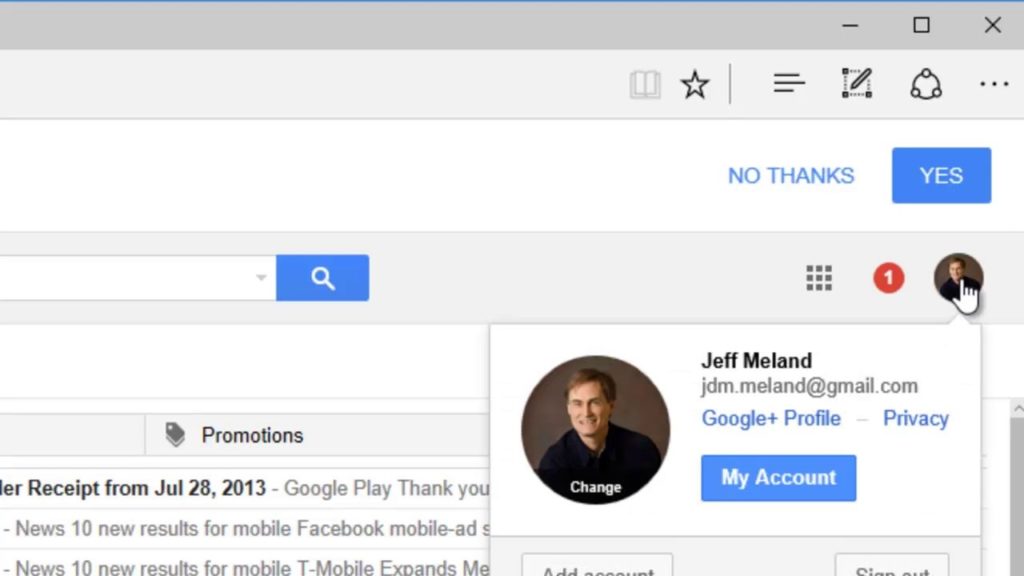
Sign in to Gmail from an Android device
If you use a mobile phone or an Android tablet, you can use different email accounts at the same time from the Gmail application, even when some of these are not from Gmail itself, but from Outlook or Yahoo!
- You have to open the Gmail app, and click on the menu icon, on the top left
- Then, you must touch the arrow to the right of your username
- Press Add account, and select its characteristics
- Follow the steps on the screen
When you have finished, from that menu you will be able to go to the other accounts , without even having to install the native applications of the other mail clients, something that is very useful if you have little space.
Sign in to Gmail from an iPhone or iPad
Although Gmail is from Google and the iPhone and iPad are from Apple, their integration is still very good. Incredibly, you can open up to five Gmail sessions at once, with Drive and all its add-ons .
- You have to open the Gmail app, and click on the menu icon, on the top left
- Then, you must touch the arrow to the right of your username
- Tap Manage accounts, and then Add another account
- Enter your username and password
As in Android, to switch from one account to the other you just have to go to the menu and click on the desired one.
And, although we have not said it before, you can delete them both on Android and iOS, from Edit, Delete , available in the menu itself where all open sessions or profiles are displayed.
If you liked this article, you will surely want to know what to do if no emails arrive in Gmail.