Where the micro-SIM card was common a few years ago, the nano-SIM card dominates the market today. With the help of our step-by-step instructions, we will explain to you how you can cut your SIM card to the right nano-SIM card format yourself. And this sounds more complicated than it is, because all you need is a template ( download below ), a glue stick, scissors, a file and of course the card holder integrated in the smartphone for the nano SIM card. Read here how exactly you proceed when cutting and what you should pay attention to!
NanoSIM template (PDF, 338 kByte)
How to cut a nano SIM card
Before you begin: You should be very careful when trimming your SIM card. If the chip on the card is seriously damaged, the SIM card is often unusable. With a little manual skill and care, however, cutting is definitely possible.
However, many telephone providers now also offer a convenient service: By arrangement, you can receive a new SIM card in the appropriate size by post - free of charge!
Step 1
Check by simply laying on your old SIM card that the template has been printed out precisely and not distorted, so that you avoid ailments..
Step 2
Use the glue stick to stick the template onto your old SIM card (not on the side with the contacts!). Make sure that the SIM card sits exactly on the template, because there is little time to correct before the glue dries.
Step 3
As soon as the glue has dried you can start cutting out. To do this, carefully cut out the SIM card on the edge of the template for the nano SIM card..
Step 4
Remove the template from the SIM card and make sure to remove the last bits of adhesive. Now take the card tray of your smartphone and try carefully to push the nano SIM card into the shape. If the nano-SIM card does not yet fit perfectly, use the file to make small improvements. The nano-SIM card should then fit into the card holder of your smartphone and should not fall out when you turn it.
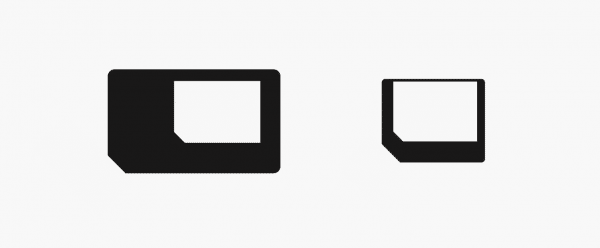 With our template, you can simply cut your old SIM card to the required nano-SIM size.
With our template, you can simply cut your old SIM card to the required nano-SIM size.