Your company and information about it can be easily found with your Google My Business account. However, if you have a business location that physically no longer exists, then you should remove it from Google lists so as not to mislead or confuse current and potential customers. So how can you delete a company from your Google My Business account? We'll explain that in this post.
Remove a company from your Google My Business account
Since you can manage many business accounts with Google My Business, all you have to do is remove the account that you want to delete from your business records.
Follow our step-by-step instructions or take a look at the brief instructions .
2nd step:
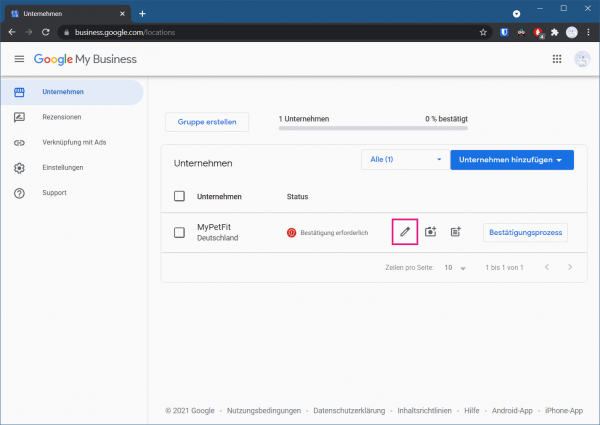 Now select the company to be deleted from the list and click on the pencil icon to edit.
Now select the company to be deleted from the list and click on the pencil icon to edit. 3rd step:
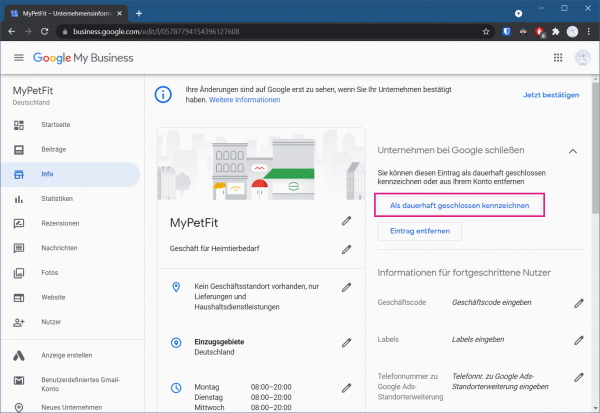 On the next page, click "Mark As Permanently Closed " to let others know that the company is now closed.
On the next page, click "Mark As Permanently Closed " to let others know that the company is now closed. 4th step:
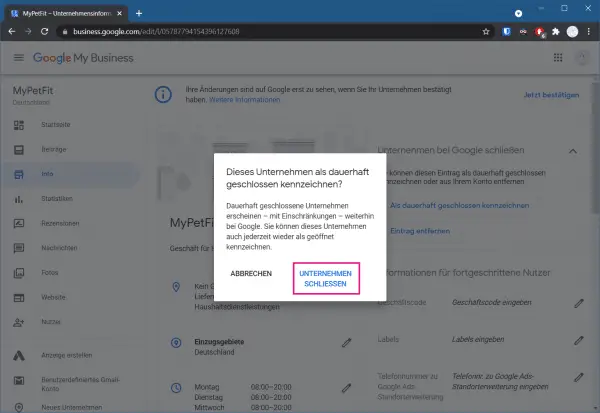 In the pop-up dialog box, choose Close Company .
In the pop-up dialog box, choose Close Company . 5th step:
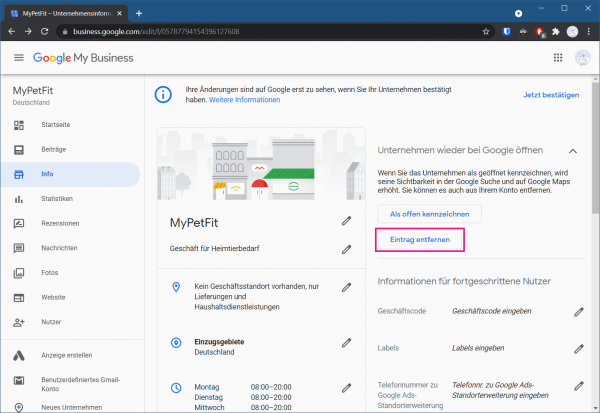 After closing the company, go to the " Remove Entry " option .
After closing the company, go to the " Remove Entry " option . 6th step:
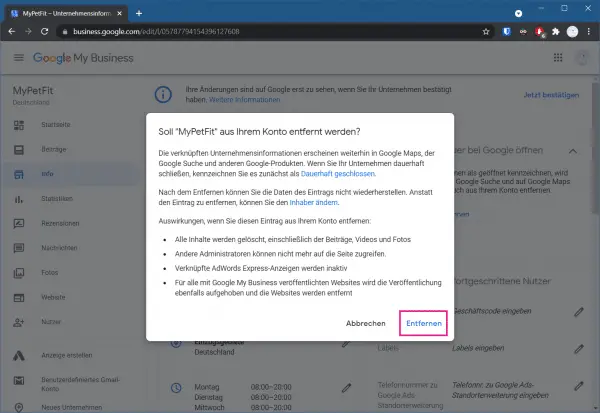 Then confirm the deletion by clicking on " Remove " in the dialog window .
Then confirm the deletion by clicking on " Remove " in the dialog window . Remove multiple companies at the same time
Not only is this option faster, but it also allows you to delete more than one company from your Google My Business account. This works by marking more than one business entry at a time.
Follow our step-by-step instructions or take a look at the brief instructions ..
2nd step:
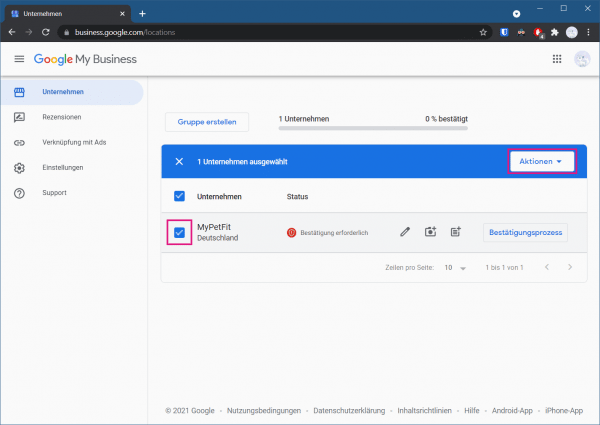 Once you get to your company listings, check the boxes to the left of the companies that you want to delete. Then click the " Actions " button in the top right to open the drop-down menu.
Once you get to your company listings, check the boxes to the left of the companies that you want to delete. Then click the " Actions " button in the top right to open the drop-down menu. 3rd step:
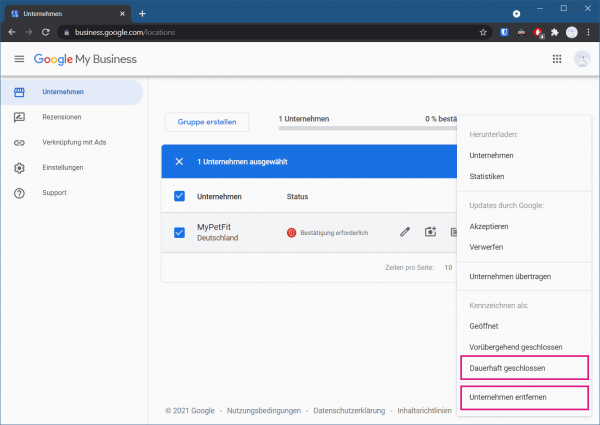 In the drop-down list you can then choose whether you want to close the company permanently or delete it from your company entries by clicking on " Permanently closed " or " Remove company ".
In the drop-down list you can then choose whether you want to close the company permanently or delete it from your company entries by clicking on " Permanently closed " or " Remove company ". 4th step:
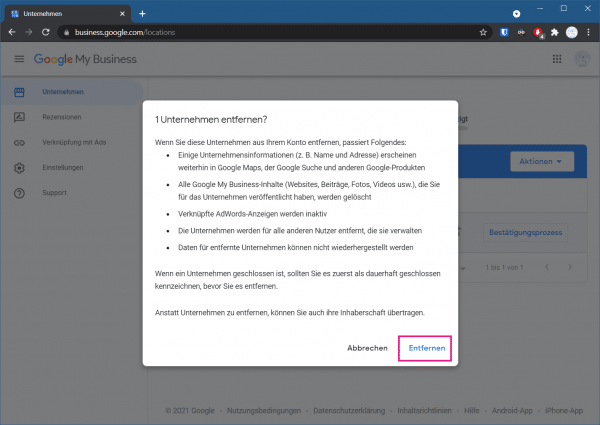 Then confirm the action by clicking on " Mark as permanently closed " or " Remove " in the dialog window .
Then confirm the action by clicking on " Mark as permanently closed " or " Remove " in the dialog window . What happens if you remove a company from Google?
Removing your business from Google is like closing a store and moving away from its known physical location. In this case, however, you are doing it digitally, not physically.
However, your company will still be visible through Google search and Google Maps. However, if you set it to "permanently closed" before deleting it, it will be less visible. All previous public posts, videos, images, and customer comments and ratings about your company will also be deleted. People you previously granted administrative rights to will no longer be able to access your company. The website that Google automatically created for your company will also be removed. Another thing to keep in mind is that once you remove a company, you cannot restore it.
Quick guide: delete a company
- Sign in to Google My Business . Then click on " Company " in the list on the left .
- Now go to the " Edit " button behind the company you want , which looks like a pen.
- With " Mark as permanently closed " you close your company. Confirm this by clicking on " Close company " in the dialog window .
- After you've closed the company, click Remove Entry . Confirm this action by clicking " Remove " afterwards .
Quick Start Guide: Deleting Multiple Companies
- Sign in to the Google My Business website . Then click on " Company " on the left .
- Then select the companies to be deleted by ticking the boxes next to them.
- Then click on " Actions " in the upper right corner .
- Now select the entries " Permanently closed " or " Remove company " from the menu .
- Then confirm the action by clicking on " Mark as permanently closed " or " Remove " in the dialog window .