You can create your own websites with the help of the WordPress content management system. To make them appealing, it can help to embed videos. There are several ways to do this in WordPress, which you will get to know in these tips + tricks.
Insert videos from the WordPress media library
If you would like to show your own video on your website, you can insert it via the media library. This works the same way as with images, but the function is not included in the free WordPress version .
Attention: Videos that you integrate via the media library are loaded onto the WordPress server. If you include several or longer films in this way, it can increase the loading time of your website.
1st step:
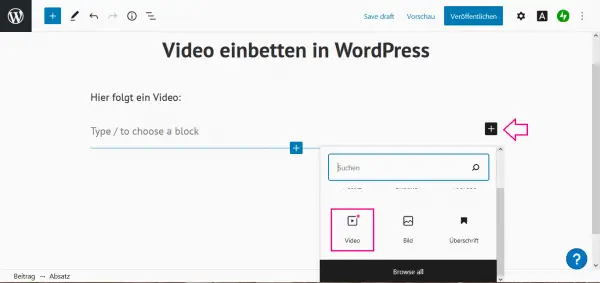 Add a new block to your WordPress post. Select " Video " via the plus .
Add a new block to your WordPress post. Select " Video " via the plus . 2nd step:
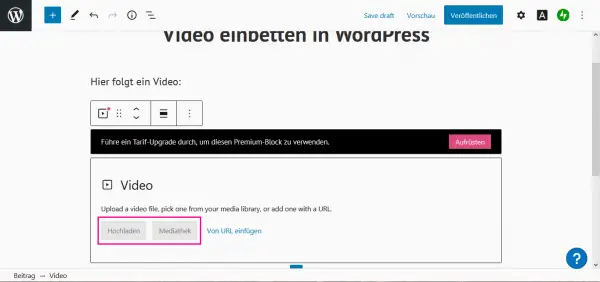 With " Upload " you can now load your video directly from your hard drive. If the file is already in your WordPress media library, you can select it via " Media library ". In the " Display settings " select " Integrated media player ".
With " Upload " you can now load your video directly from your hard drive. If the file is already in your WordPress media library, you can select it via " Media library ". In the " Display settings " select " Integrated media player ". Embed videos via code / URL in WordPress
Video platforms such as YouTube or Vimeo usually offer you the option of copying the embed code of a video. With its help, you can then integrate the video into your WordPress site without having to upload it to the server. You can also embed a video in WordPress with the usual URL. Take a look at our guides:
Note: If you want to include your own films in this way, they must be published on the relevant platform. You can find out how to upload videos to YouTube, for example, in this article..
Embed video via embed code
1st step:
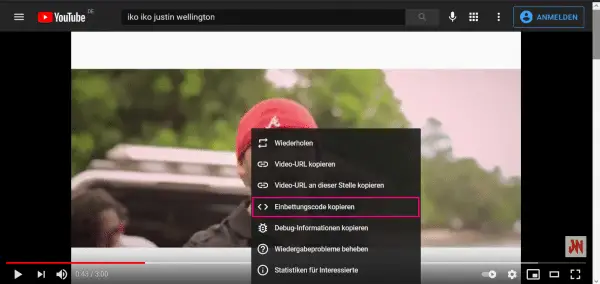 Copy the embed code of the video. On YouTube, right-click on the video and select " Copy embed code ".
Copy the embed code of the video. On YouTube, right-click on the video and select " Copy embed code ". 2nd step:
 Create a new block in your WordPress post and insert the code , for example using [Ctrl] + [V] . The video is automatically integrated into the post as a new block.
Create a new block in your WordPress post and insert the code , for example using [Ctrl] + [V] . The video is automatically integrated into the post as a new block. Embed video via URL
1st step:
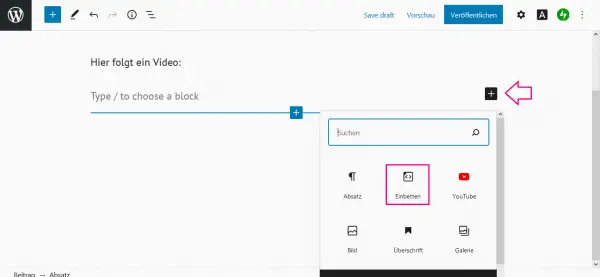 Copy the url of the video. Add a new block to your WordPress post : Select the " Embed " option using the plus .
Copy the url of the video. Add a new block to your WordPress post : Select the " Embed " option using the plus . 2nd step:
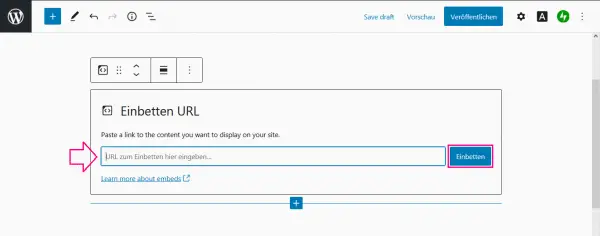 Paste the URL into the field provided and press [ Enter ] (alternatively click on "Embed"). The video is now embedded in the post as a separate block.
Paste the URL into the field provided and press [ Enter ] (alternatively click on "Embed"). The video is now embedded in the post as a separate block. More possibilities with plugins
A great advantage of WordPress are the countless plugins with which you can individually expand the functions of your website. There are also many such plugins for embedding videos. For example, Wonder Video Embed and Embed Plus for YouTube , which give you more options when it comes to embedding YouTube films: You can use them to add films to the sidebar of your website or adjust the language of the video player.
You can find out more about other useful WordPress plug-ins here.