In times of firewalls, VPN services and Tor, a practical method of disguising the IP address and speeding up the Internet has fallen a little behind: the proxy server. Proxy comes from the Latin “proximus” and means “the next” or “representative”. And that is exactly what a proxy server is: It is a proxy server for a network or a computer and connects between the Internet and the computer.
There are basically two types of proxies: Those that run locally in the network - this makes sense in companies, for example, to relieve the Internet lines. And those that are made available by the provider. While the former primarily serve as a cache, i.e. ensure that data does not have to be reloaded from each network computer from the Internet each time, the provider proxies are particularly interesting for private everyday use: They not only accelerate the Internet -Access but can also obfuscate the IP address. As a result, a provider proxy leads to significantly more speed and security - and is also easy to set up.
Find a provider proxy: Here's how
Most Internet providers offer proxy servers. In the past, when the network was still connected via analog modems and ISDN, it was quite common to set up proxies as standard at the end customer: They reduced the providers' data turnover and accelerated the connection to the customer. Although proxies are still offered today, they are usually not used by default. Also because as cache systems they naturally represent a source of error. And of course, because acceleration and economy of infrastructure are no longer as necessary as in the days of modem and ISDN. Nevertheless, they still exist: A simple Google query consisting of “proxy” and “provider” - usually the first hit to reveal the server overview page of the respective provider. The proxy servers are then also listed here..
Setting up a global proxy server under Windows: Here's how
Knowing this proxy address, you can then get to work straight away. It should be noted that modern operating systems have two places where proxy settings are set: once in the system and once in the browser. The following applies: The system proxy is used by all programs - including all browsers such as Chrome, Edge or Firefox. The proxy in the browser, on the other hand, is only used where it is set. This offers several advantages: For example, you can operate a browser exclusively with a proxy, but let all other Internet applications run without a proxy. Or, conversely, you can handle all Internet traffic through the proxy. You can also set different proxies for both scenarios. In Windows 10, the proxy is quickly set in the system:
1st step:
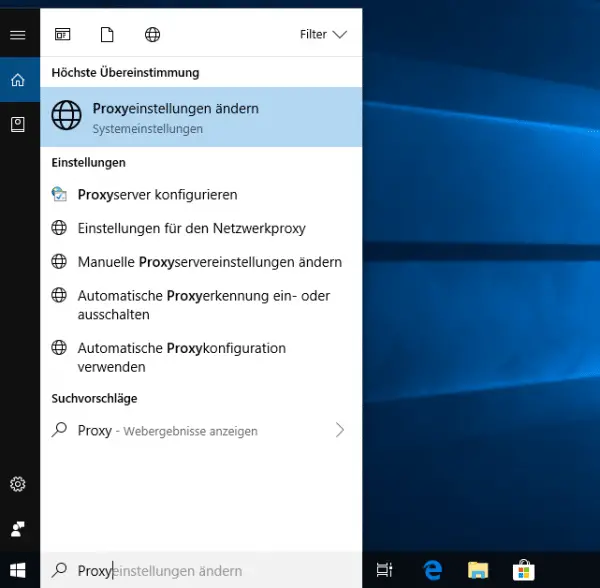 Enter “ Proxy ” in the Windows 10 search field . This will take you directly to the proxy settings.
Enter “ Proxy ” in the Windows 10 search field . This will take you directly to the proxy settings. 2nd step:
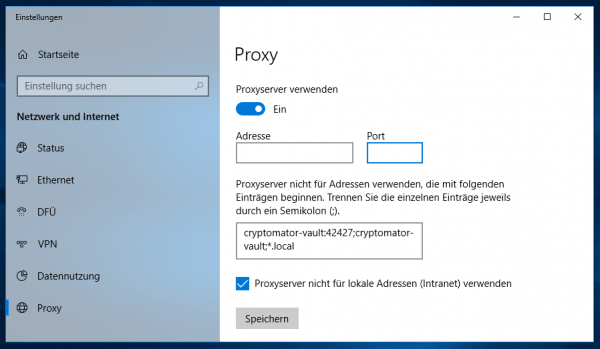 Scroll down and toggle " Use proxy server " on.
Scroll down and toggle " Use proxy server " on. 3rd step:
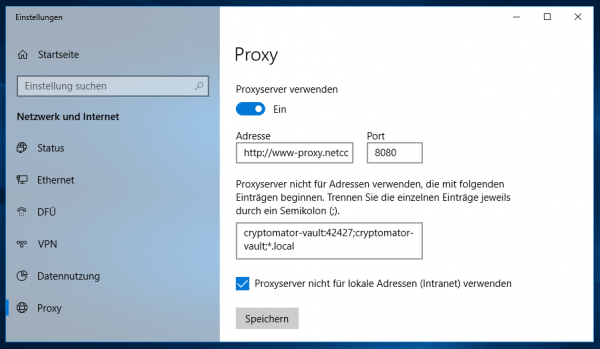 Now enter the address of your provider's proxy server and the associated port . You can find this data in the documents or on the website of your Internet provider.
Now enter the address of your provider's proxy server and the associated port . You can find this data in the documents or on the website of your Internet provider. 4th step:
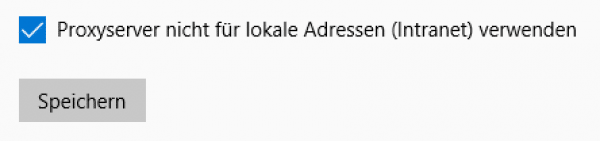 Click on " Save " to save the proxy server. Your Windows system is now using your provider's proxy, your Internet should load significantly faster. You can switch off the proxy at any time with the " Deactivate proxy server " button.
Click on " Save " to save the proxy server. Your Windows system is now using your provider's proxy, your Internet should load significantly faster. You can switch off the proxy at any time with the " Deactivate proxy server " button. 5th step:
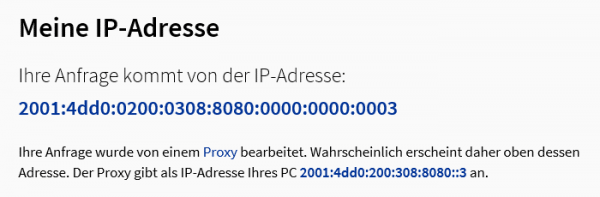 Check that the proxy is working by using an IP check website such as https://www.heise.de/netze/tools/meine-ip- Adresse/ . Switch the proxy on and off to see the difference: the address should be different when the proxy is activated.
Check that the proxy is working by using an IP check website such as https://www.heise.de/netze/tools/meine-ip- Adresse/ . Switch the proxy on and off to see the difference: the address should be different when the proxy is activated. Attention: Some providers limit the bandwidth of the proxies. If you have the feeling, you can check your internet speed at https://breitbandmessage.de . In addition, providers often use so-called "transparent" proxies, which still give the website information about the IP address. Such proxies are primarily used to speed up loading times and should not be used to obfuscate the IP address.
Set global proxy server under macOS
Of course, macOS also offers the option of using a global, i.e. system-wide, proxy. The setup is just as simple as under Windows:
1st step:
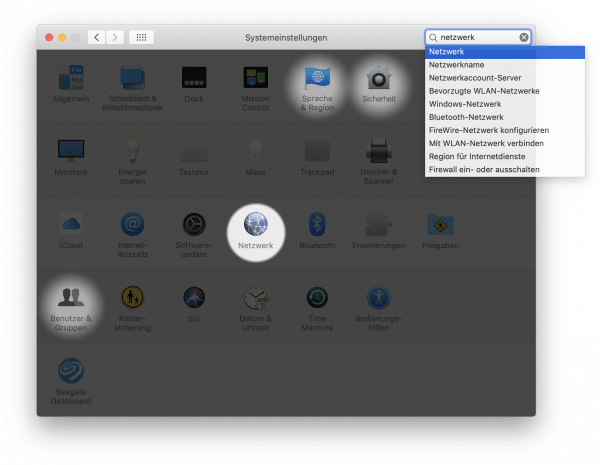 Open the system settings and select “ Network ”.
Open the system settings and select “ Network ”. 2nd step:
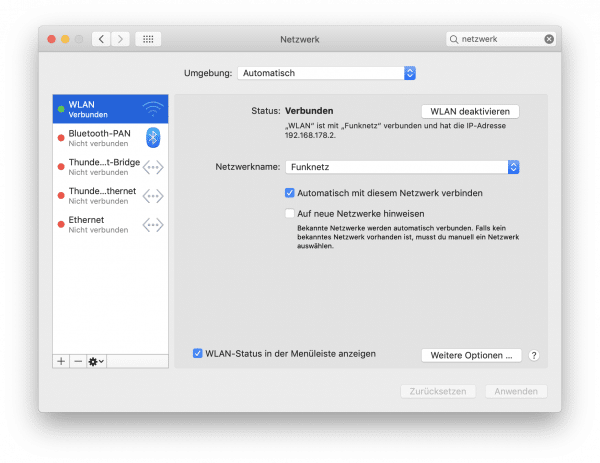 Click your active internet connection . Under macOS, the proxy is assigned depending on the connection, i.e. with WLAN you can use a different proxy than with a LAN cable. Select “ More Options ”.
Click your active internet connection . Under macOS, the proxy is assigned depending on the connection, i.e. with WLAN you can use a different proxy than with a LAN cable. Select “ More Options ”. 3rd step:
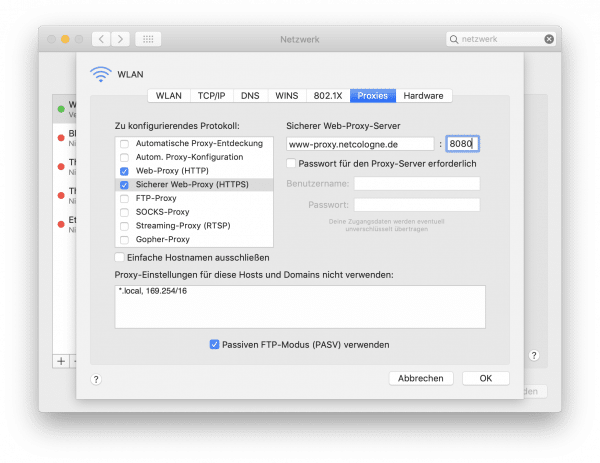 Click on the “ Proxies ” tab and activate “ Web proxy (HTTP) ” and “ Secure web proxy (HTTPS) ” with a check mark . Enter the address and port of the proxy server for both . Then click on " OK ".
Click on the “ Proxies ” tab and activate “ Web proxy (HTTP) ” and “ Secure web proxy (HTTPS) ” with a check mark . Enter the address and port of the proxy server for both . Then click on " OK ". 4th step:
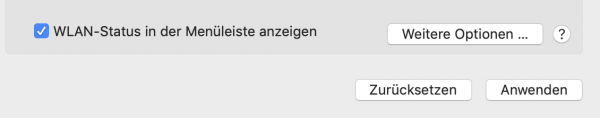 Now click on " Apply " to activate the selection.
Now click on " Apply " to activate the selection. 5th step:
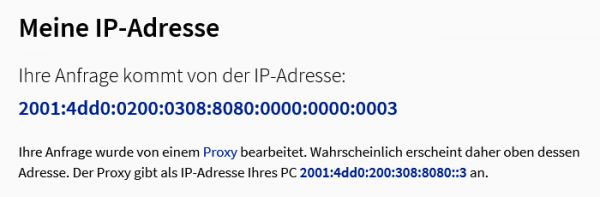 You can then use the IP checker from https://www.heise.de/netze/tools/meine-ip- Adresse/ to test the proxy.
You can then use the IP checker from https://www.heise.de/netze/tools/meine-ip- Adresse/ to test the proxy. Use anonymous proxies
A corresponding anonymous proxy server is required so that a proxy also anonymizes the IP address. You can subscribe to such an “elite proxy” at services such as https://torguard.net/de/anonymousbittorrentproxy.php . Alternatively, there are also lists of free proxies on the Internet, but if in doubt they are relatively slow. In addition, they cache page views and content, which means that such dubious proxies are only suitable for encrypted websites. Compared to VPN or the Tor network, however, proxies usually have the advantage that they work without additional software and are available free of charge in many cases. However, as I said, proxies only disguise the IP address and can accelerate Internet traffic - only commercial VPN providers, on the other hand, offer real anonymity..