If a large number of network devices are logged into a router, it can slow down Internet performance for a single device. So that important connections get the necessary bandwidth, you can set up rules and filters to prioritize certain devices and applications. There is one exception, however: as soon as a DECT telephone connection is established, it always has the highest priority so that the telephone call can be transmitted in good quality.
How to set up priorities on the FritzBox
Follow our step-by-step instructions or take a look at the brief instructions .
1st step:
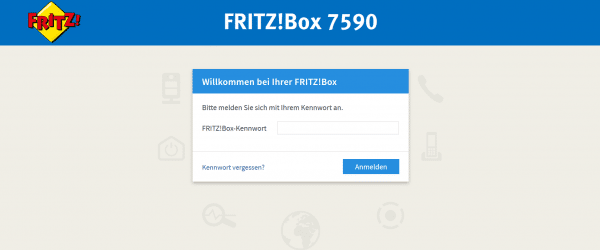 Call up the user interface of your FritzBox via fritz.box . Log in there with your password.
Call up the user interface of your FritzBox via fritz.box . Log in there with your password. 2nd step:
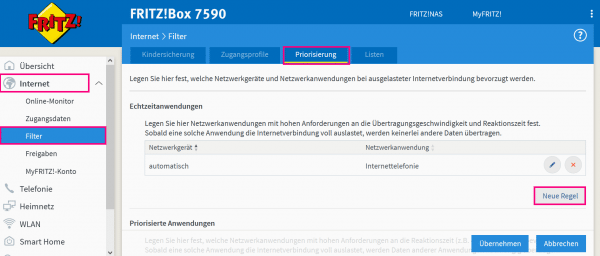 Now click on " Internet " on the left and then on the sub-category " Filters ". Then you have to select the " Prioritization " tab here . You can now choose from three different categories: Real-time applications: With this setting, the device or application in the network always receives as much WLAN or LAN Internet as is required. Prioritized applications: The devices or applications named in this way receive up to 90% of the upload data rate, provided the network is not fully used by real-time applications. Background applications : Devices and applications with this designation are always treated with lower priority if your Internet connection is fully in use. If capacity is available, the background applications will of course also have internet access.
Now click on " Internet " on the left and then on the sub-category " Filters ". Then you have to select the " Prioritization " tab here . You can now choose from three different categories: Real-time applications: With this setting, the device or application in the network always receives as much WLAN or LAN Internet as is required. Prioritized applications: The devices or applications named in this way receive up to 90% of the upload data rate, provided the network is not fully used by real-time applications. Background applications : Devices and applications with this designation are always treated with lower priority if your Internet connection is fully in use. If capacity is available, the background applications will of course also have internet access. 3rd step:
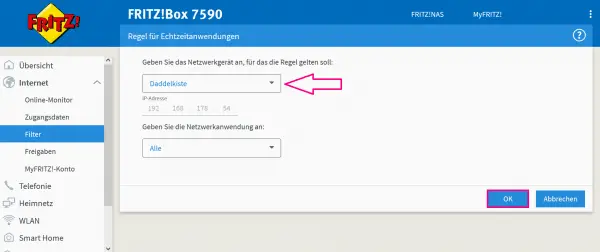 Now you have to select the device which should be prioritized from the drop-down list above . Then specify below which network application of the device should be given a priority. If you want to prioritize the device and not a specific application (such as an update installer), simply select " All " here. Then click on " OK ". The prioritization for your device is saved and takes effect immediately. If you want to cancel the prioritization, you can simply delete it from step 2 in the " Prioritization " tab.
Now you have to select the device which should be prioritized from the drop-down list above . Then specify below which network application of the device should be given a priority. If you want to prioritize the device and not a specific application (such as an update installer), simply select " All " here. Then click on " OK ". The prioritization for your device is saved and takes effect immediately. If you want to cancel the prioritization, you can simply delete it from step 2 in the " Prioritization " tab. quick start Guide
- Call up the user interface of your FritzBox via fritz.box and log in to adjust the settings.
- Click Internet on the left, then select Filters .
- Here you will find the tab " Prioritization ". Now select one of the three prioritization categories to which you want to assign your application or your device:
- Real-time applications
- Prioritized applications
- Background applications
In the area of the prioritization
rule you have selected, click on "
New rule " and select
your device from the drop-down menu . If you want to prioritize an entire device, you have to select "
All " in the drop-down menu for network applications . Otherwise, click now on the
name of the network application that you want to prioritize. Finally, all you have to do is click
OK to save the rule. This is applied immediately.