You can use the Instagram photo service both on your PC and in the app. You do not have to be permanently logged in there, but can log out. You can find out why and how to do this in this article.
Unsubscribing prevents misuse and data collection
Anyone who is permanently logged in to Instagram can quickly access the service and post the pictures they have taken directly there. While that's handy, it also means that anyone with access to your device can access your Instagram account too. In addition, Facebook, to which Instagram belongs, is constantly collecting data in the background. To prevent this, you should always log out of your account when you don't need Instagram.
If you no longer want to use Instagram, you can find out here how to temporarily deactivate or permanently delete your Instagram account..
Sign out of the Instagram app
Follow our step-by-step instructions or take a look at the brief instructions .
1st step:
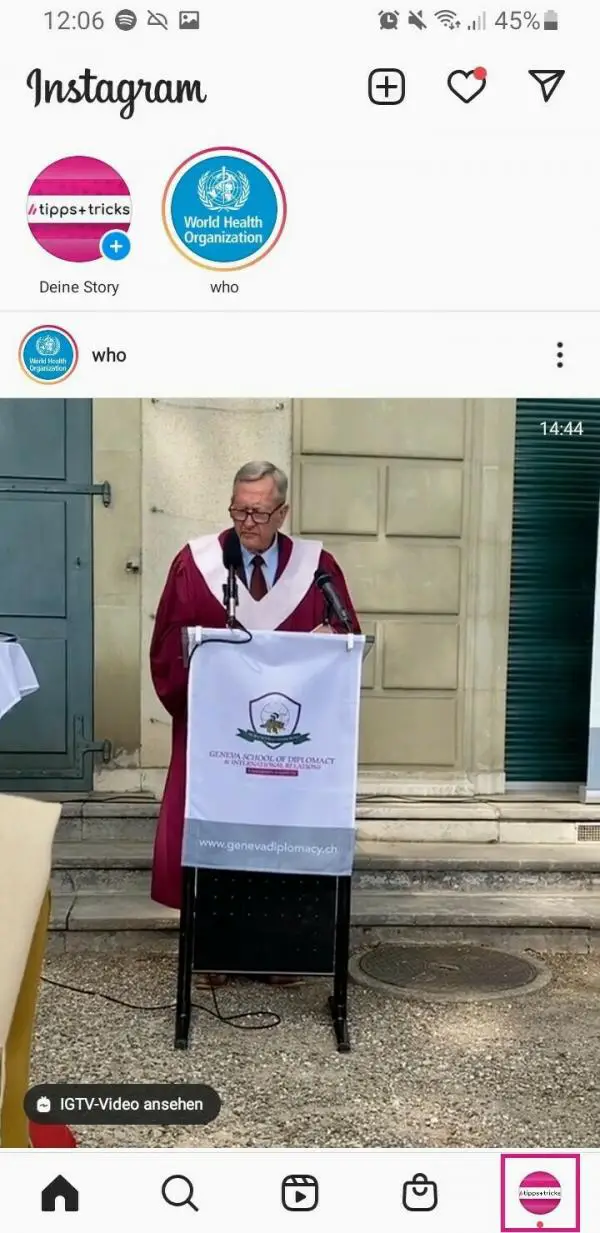 At the bottom right, tap on the man or your profile picture .
At the bottom right, tap on the man or your profile picture . 2nd step:
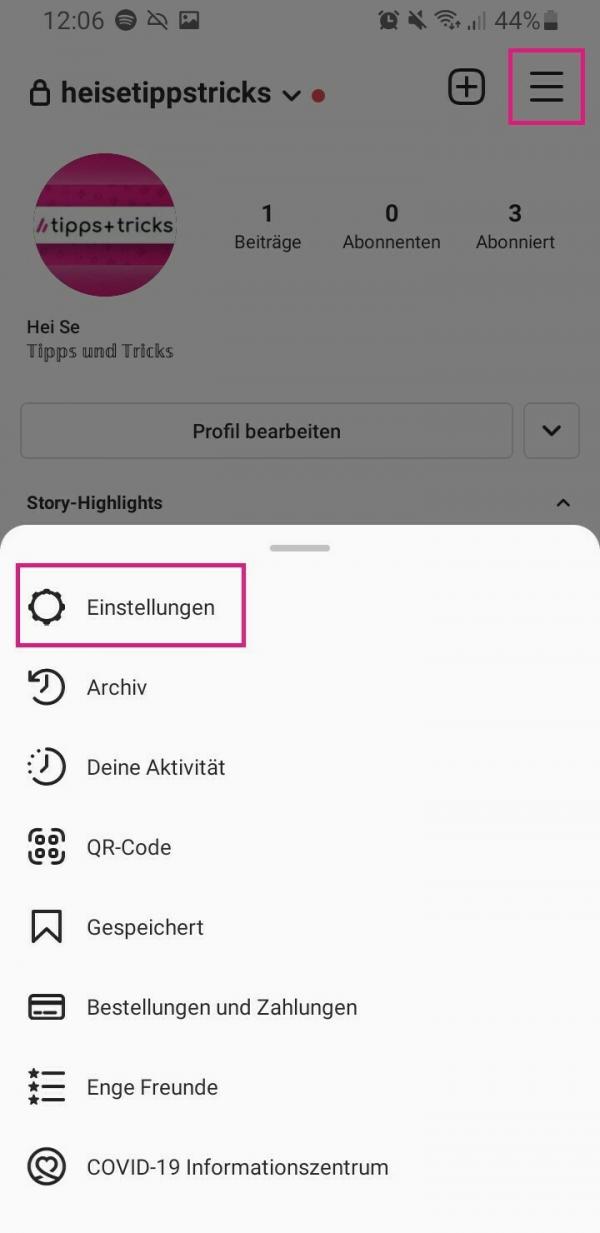 At the top right then tap on the three horizontal lines and then select " Settings ".
At the top right then tap on the three horizontal lines and then select " Settings ". 3rd step:
 Now scroll down to the very bottom and tap either on " Log off username " or " Log off all accounts ". The first option only logs out the current account, the second allows you to log out all accounts logged on to your device at the same time.
Now scroll down to the very bottom and tap either on " Log off username " or " Log off all accounts ". The first option only logs out the current account, the second allows you to log out all accounts logged on to your device at the same time. 4th step:
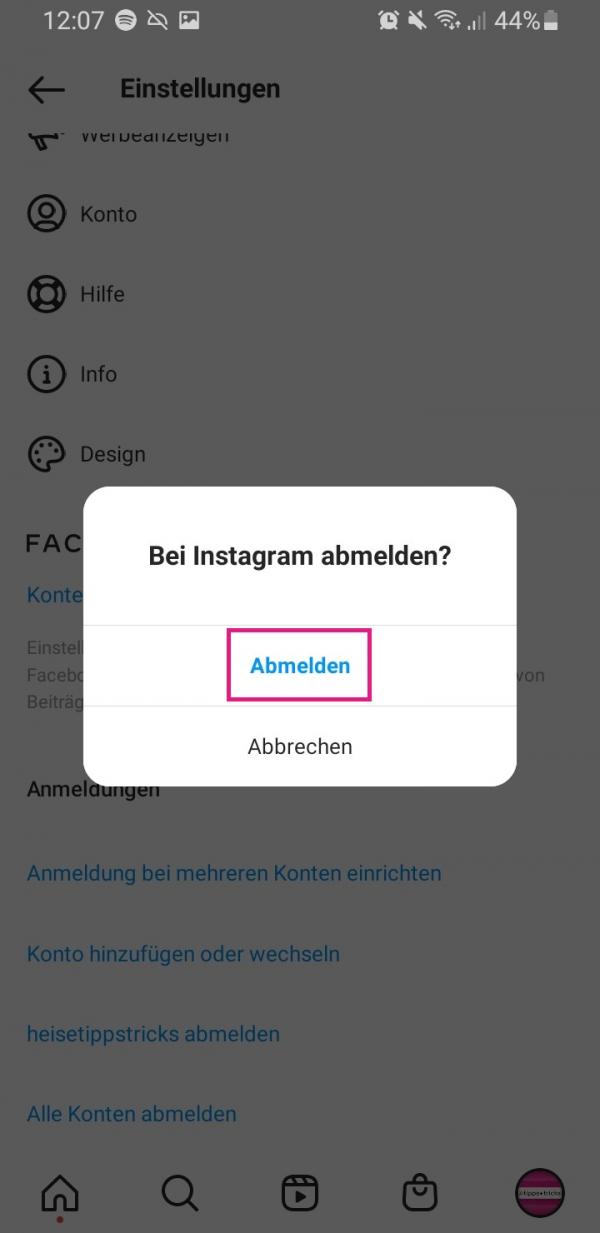 A dialog opens in which you tap on " Log off " again .
A dialog opens in which you tap on " Log off " again . Log out of Instagram on your PC
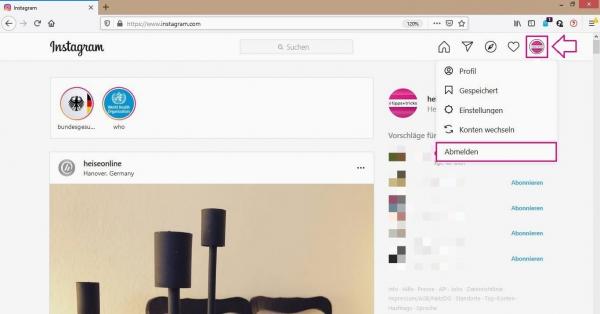 To log out of Instagram on your PC, click on your profile picture in the upper right corner. In the menu that opens, click on "Log out" at the bottom.
To log out of Instagram on your PC, click on your profile picture in the upper right corner. In the menu that opens, click on "Log out" at the bottom. Log out of Instagram in the mobile browser
If you use Instagram on your smartphone in the browser, follow our step-by-step instructions or take a look at the brief instructions ..
1st step:
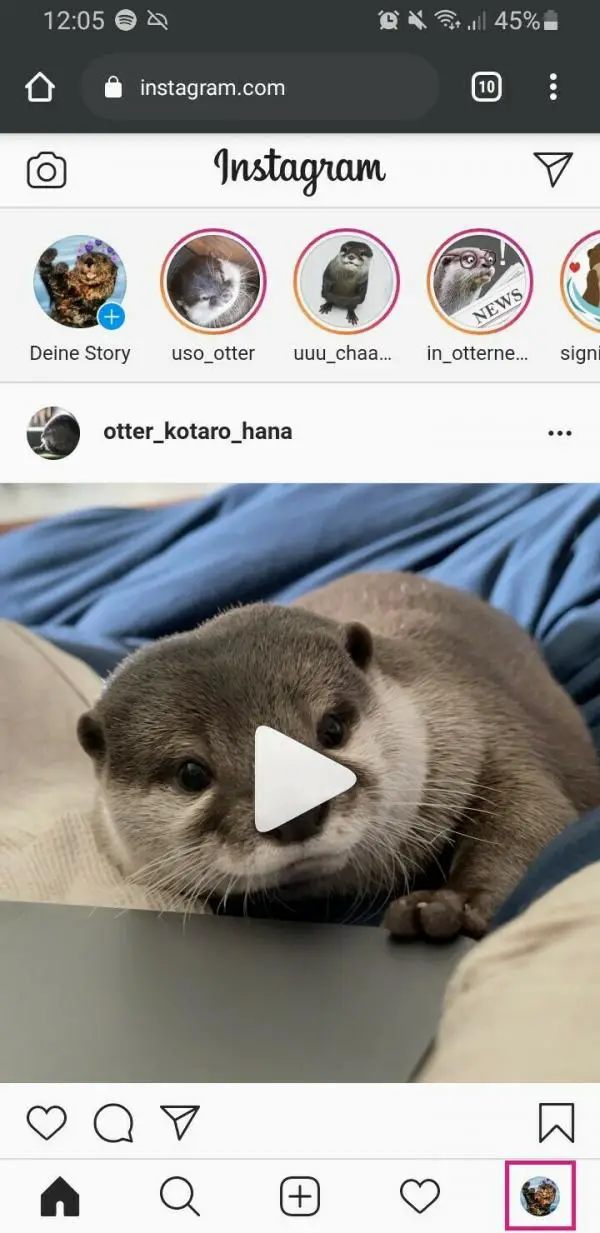 In Instagram, tap your profile picture in the lower right to open your profile.
In Instagram, tap your profile picture in the lower right to open your profile. 2nd step:
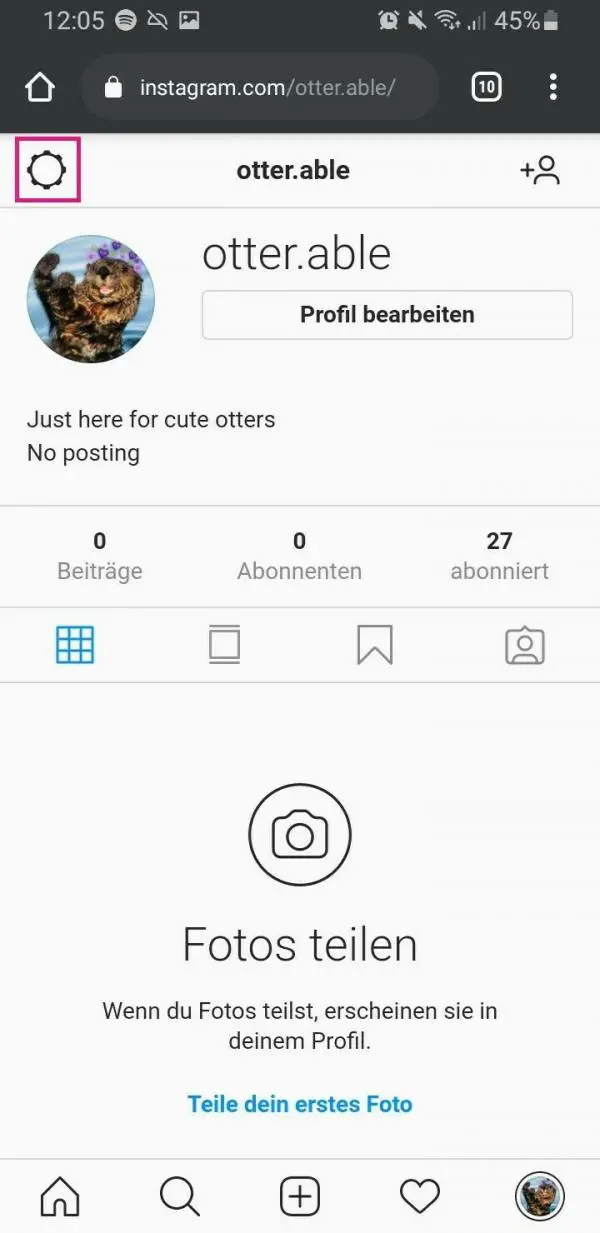 Then go to the gear icon in the top left to open the settings.
Then go to the gear icon in the top left to open the settings. 3rd step:
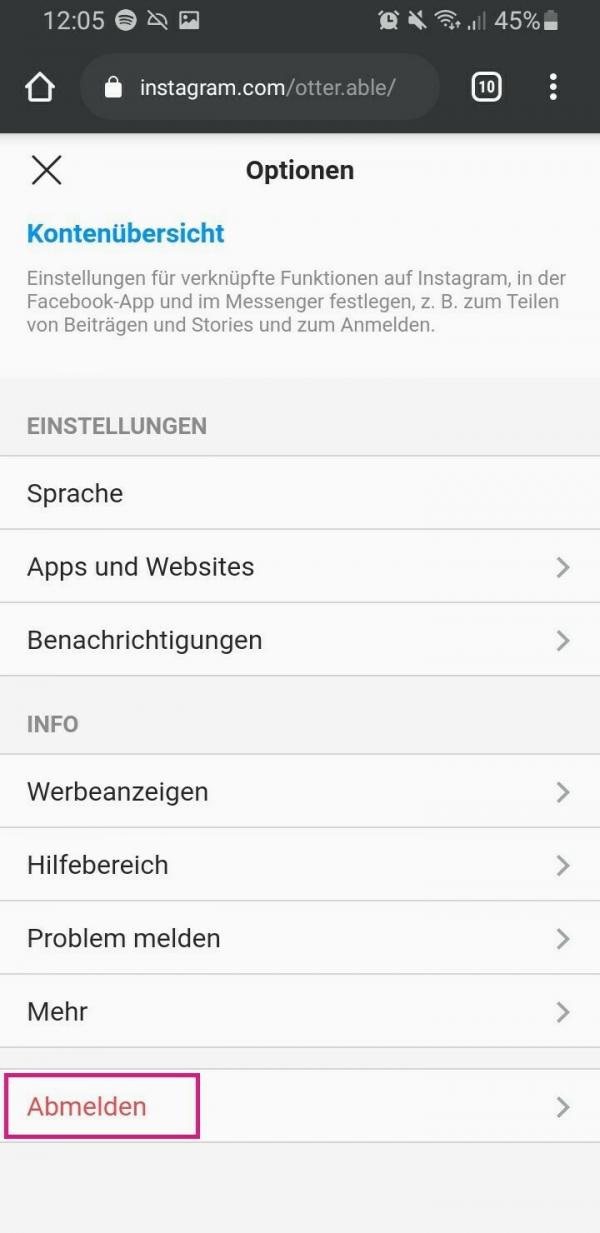 Now scroll all the way down and tap on " Log out ".
Now scroll all the way down and tap on " Log out ". 4th step:
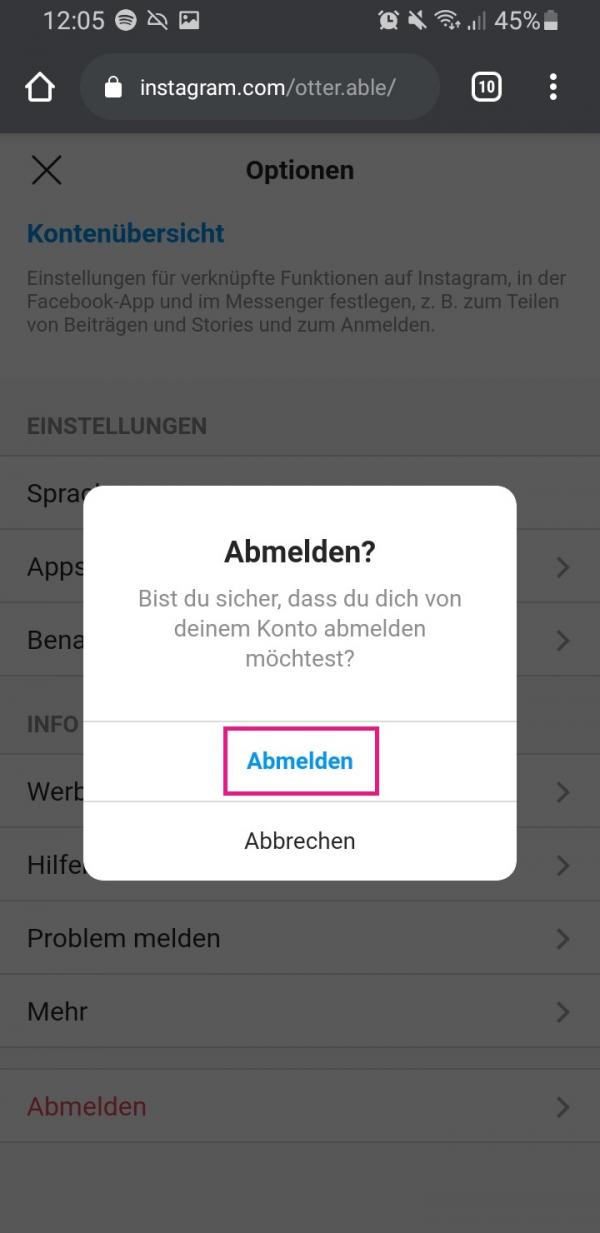 Confirm by tapping on " Sign out " again .
Confirm by tapping on " Sign out " again . Sign out Instagram on all devices at the same time
If you use Instagram on multiple devices, you can quickly lose track of things. If you no longer know where you are logged into on Instagram, that is not a problem. To sign out on all devices , all you need to do is change your Instagram password. As soon as you have changed the password, you are automatically logged out wherever you were still logged into Instagram. In order to use the service again, you have to log in again with the new password.
Quick guide: log out Instagram in the app
- Open your profile in the Instagram app by tapping the man or your profile picture in the lower right corner.
- Open the menu by going to the three horizontal lines in the upper right corner and tap on " Settings ".
- At the bottom, tap on " Log off username " or on " Log off all accounts ".
- Confirm the logout process with " Unsubscribe ".
Quick guide: Log out Instagram in the mobile browser
- Open your profile by tapping your profile picture in the lower right corner.
- Then open the settings via the gear symbol .
- At the bottom, tap on " Sign out ".
- In the following dialog, tap on " Log off " again.