Instagram has grown in size over the past few years: one in four Germans now has an Instagram account and the platform broke the one billion active users mark worldwide as early as 2018. But what is Instagram actually, how does it work and what can you do on the platform? We answer that in this article.
What is Instagram
Instagram is a social network that specializes in pictures and videos. This means that you can share photos or videos with your followers and the world, react to them with likes or comments and follow friends or other people. This will automatically show you their new posts in your feed. In this you can endlessly scroll through new posts from people you follow or who might be of interest to you. Hashtags that you can add to posts to describe and classify are also central.

Instagram was released in 2010 and bought out by Facebook two years later. The platform is free to use, but that means that you will see advertisements on a regular basis. Most users access the social network with the app for smartphones. You can also log in with a web browser, but then not all functions are available to you.
Before you decide to use Instagram, you should consider two things: firstly, you must be at least 13 years old, and secondly, Instagram collects a lot of data about you due to the funding through advertising and the connection to the Facebook group ..
First steps on the platform
Create account
In order to use Instagram, you should first download the app so that you can access all functions. When you start the app for the first time, you have to create an account. Choose a username that is unique and a "Full Name". The full name does not have to be unique, so you can always enter your desired name there.
If you want, you can then add a profile picture and bio to introduce yourself to other users.
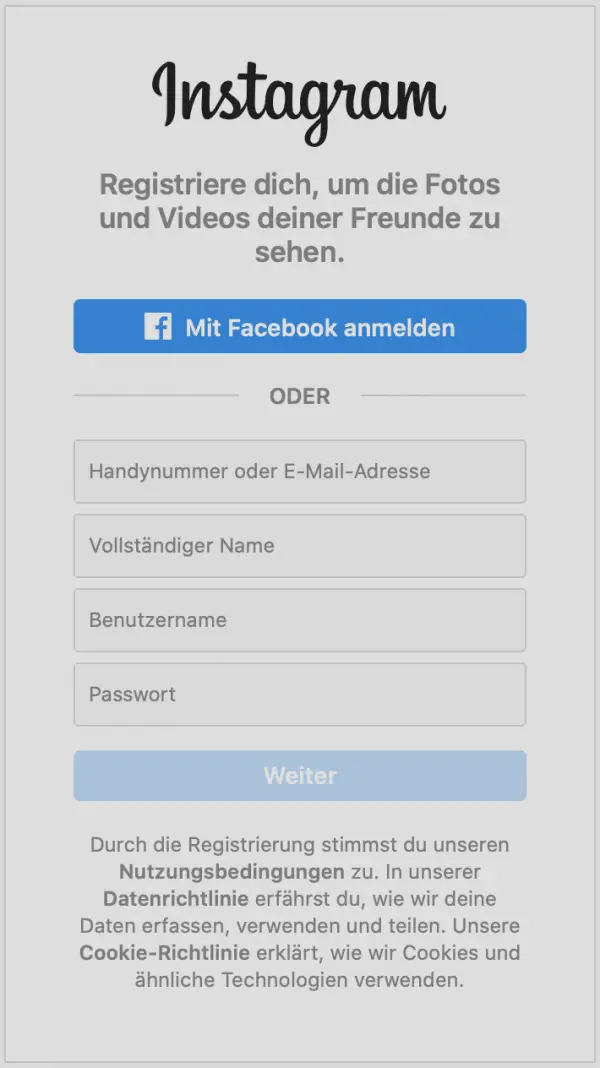
Once you have created your account, you can determine who can see your posts in the future. You can set your profile to private so that your posts can only be viewed by your followers, or you can leave it public so that everyone can access it..
Follow other users
You can now follow friends, celebrities or other people. Simply search for them using the search function, which you can find with a tap on the magnifying glass at the top right of the start page. In this guide we will show you how to use the Instagram search correctly. Depending on whether the other people have a private or public profile, you must first send a request to follow, or you can follow the accounts directly.
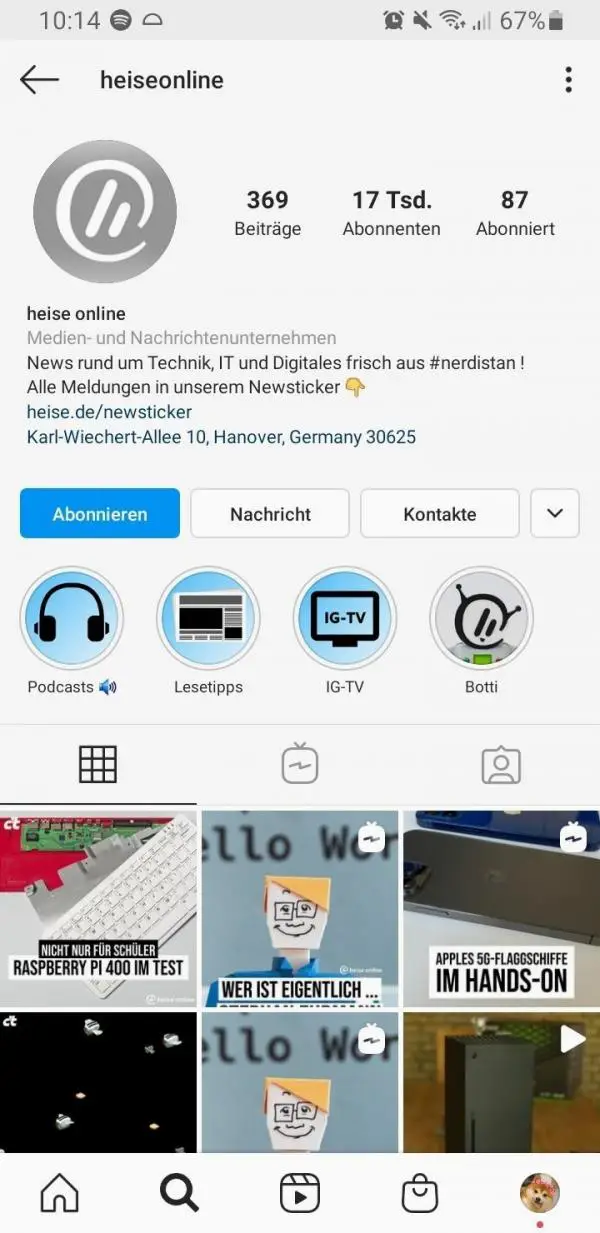
Your own profile
To view your own profile, switch to the profile overview , which you can find by tapping the avatar symbol or your profile picture on the far right in the lower bar. There you can see your previous posts and your followers.
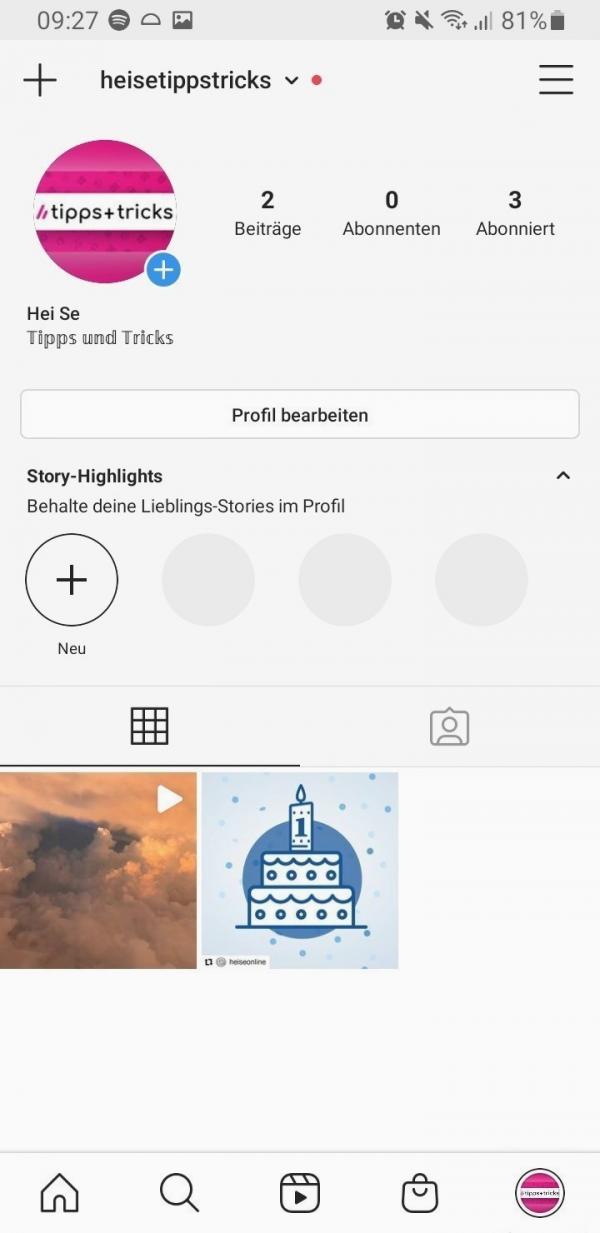
The most important functions
After you have created an Instagram account, you can access all the important functions directly.
Sharing pictures and videos The key
here is the posting of pictures and videos. To do this, tap on the " + " symbol in the middle of the lower bar and select the picture or video from your smartphone gallery that you want to share. You then have the option of editing the picture, adding a caption and marking people or places on the post. If you share the post, it will be shown to your followers in the feed, who can then react to it.
How you can edit a post later, we show you here.
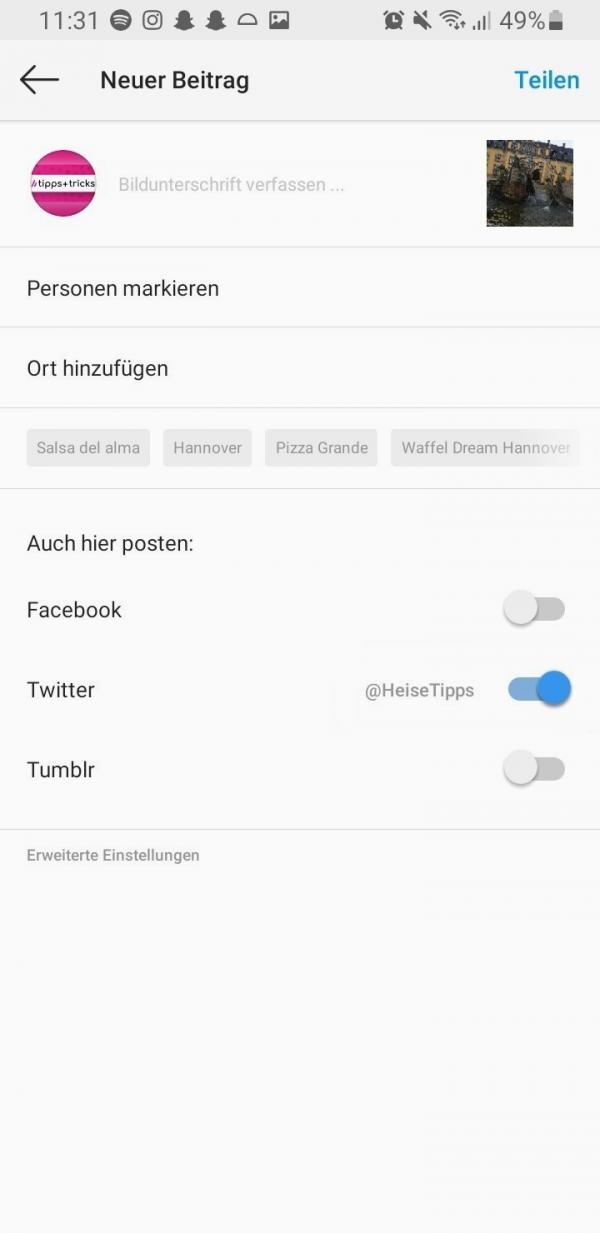
Instagram Stories Stories are
ideal for sharing spontaneous moments. These are short videos or photos that are only available for 24 hours. The stories are displayed at the top of the feed and are also updated automatically.
Find out exactly how Instagram Stories work here, and read here how to save a story.

Using direct messages
You can use the messaging function to make private contact with other people on Instagram. To do this, tap the paper airplane symbol on the home page or in the person's profile overview on " Message ".

IGTV
With IGTV there is a separate function for longer videos. Normal posts are only allowed to be 60 seconds long on Instagram, all longer videos are automatically converted into an IGTV video. So you can just post IGTV videos as regular video and Instagram will do the rest for you. The videos will then also be shown to your followers in the feed, but only as a shorter preview. To see the video as a whole, you need to tap on " View Entire Video ".
Reels
New in Instagram is the Reels function, which is based on how TikTok works. Reels are short videos in which, for example, you can dance to music or record a sketch. These videos are then displayed in their own Reels tab in the lower bar.
Other functions
Apart from this, there are many other functions, such as the Instagram live function, stories for close friends, video calls or Instagram business, which you will surely get to know all while using it.