If you want to remove one of your Instagram followers, you have two options: You can either block the relevant user or delete them completely. In this article, we are going to show you how to do this. Note: If you remove a user from your follower list completely, they can still find your profile and send you a request again. Only blocked users no longer have any access to your profile.
Block Instagram users
1st step:
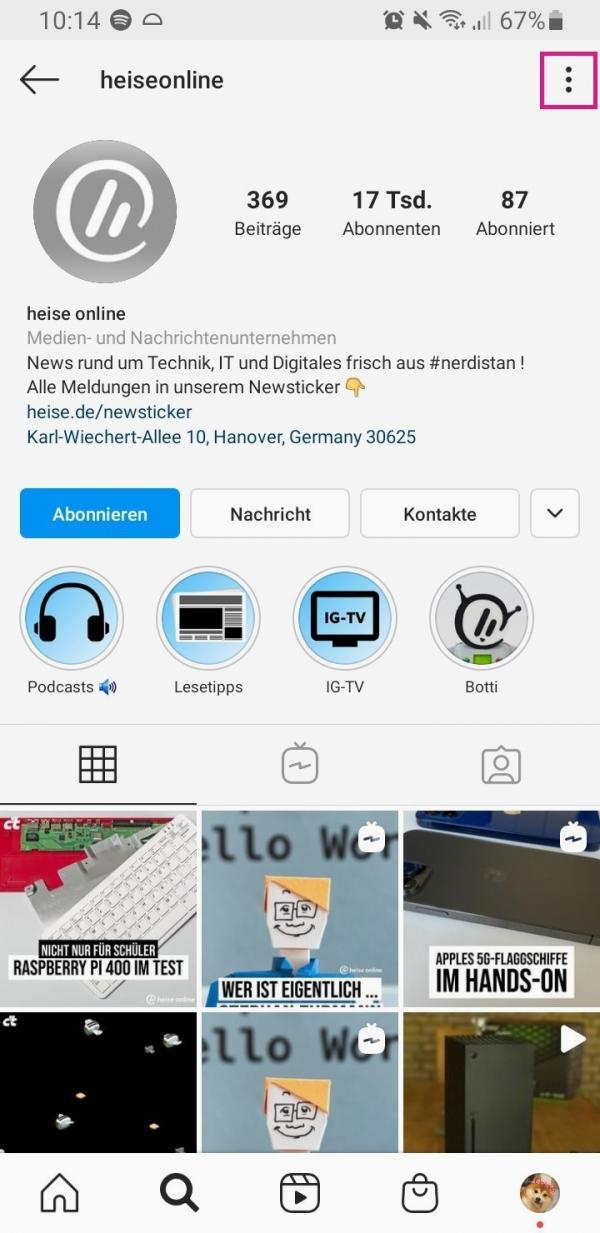 Open the app, then go to the profile of the user you want to block. In the upper right corner, tap on the three-point symbol .
Open the app, then go to the profile of the user you want to block. In the upper right corner, tap on the three-point symbol . 2nd step:
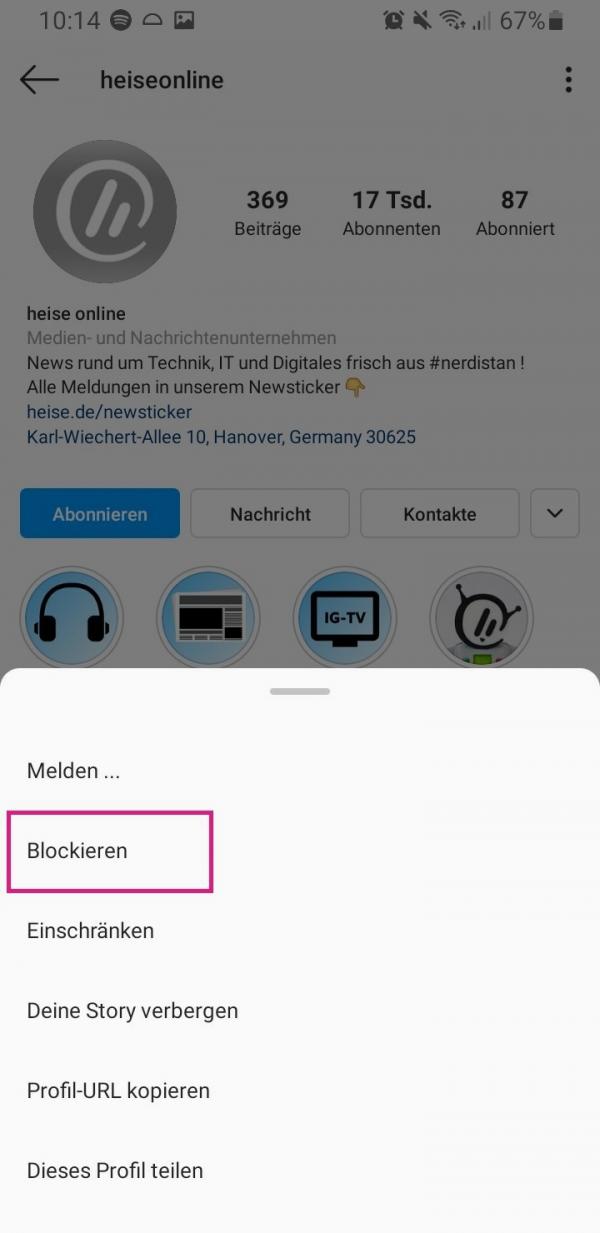 Then select " Block ".
Then select " Block ". Note: Once you have blocked a user, they will no longer be able to find your profile. The other way around, however, it is no longer possible for you to see the user's profile.
Remove Instagram followers
In order to be able to remove a follower, your account must be set to "private". If that is already the case, you can jump directly to the instructions " Remove followers on Instagram ". To switch your account to "private" first, follow our step-by-step instructions or take a look at the brief instructions ..
Switch account to "private"
Note: The instructions were carried out with the Instagram app for Android, but works the same on the iPhone.
1st step:
 Open Instagram and then go to your profile via the profile icon .
Open Instagram and then go to your profile via the profile icon . 2nd step:
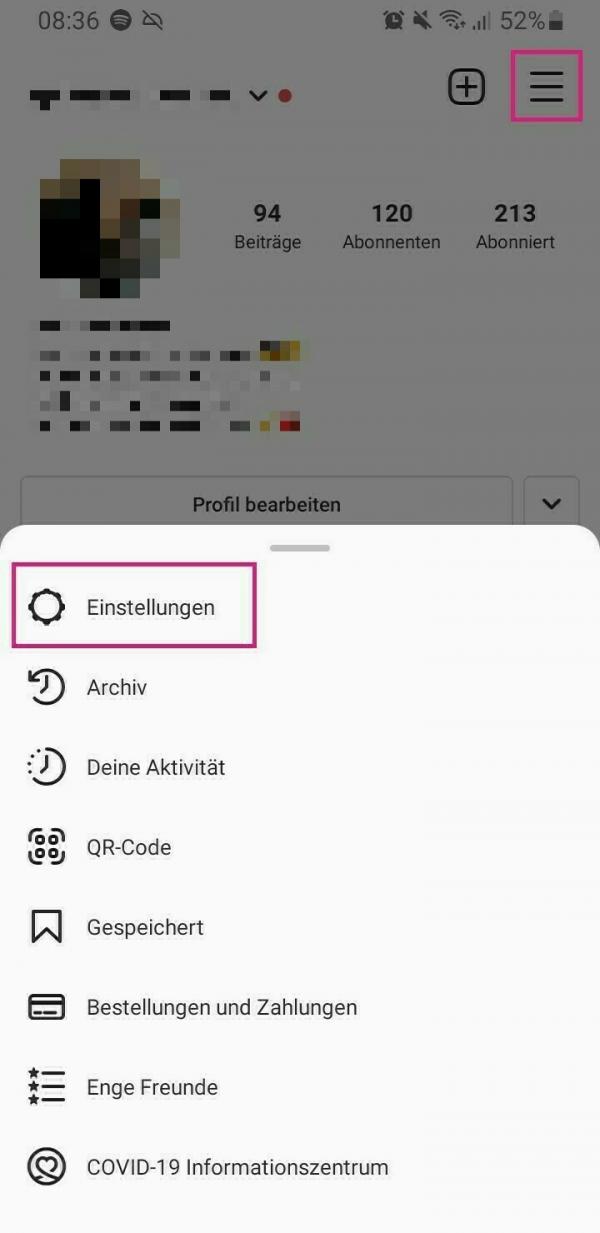 At the top, tap the three-line symbol and then " Settings ".
At the top, tap the three-line symbol and then " Settings ". 3rd step:
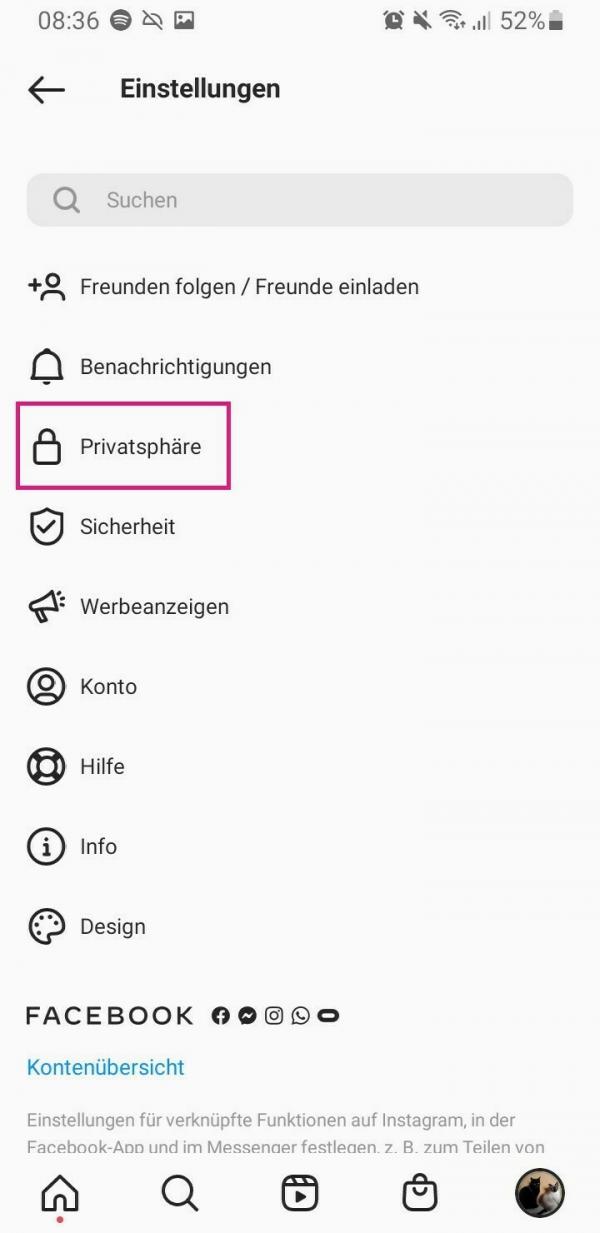 Then go to " Privacy ".
Then go to " Privacy ". 4th step:
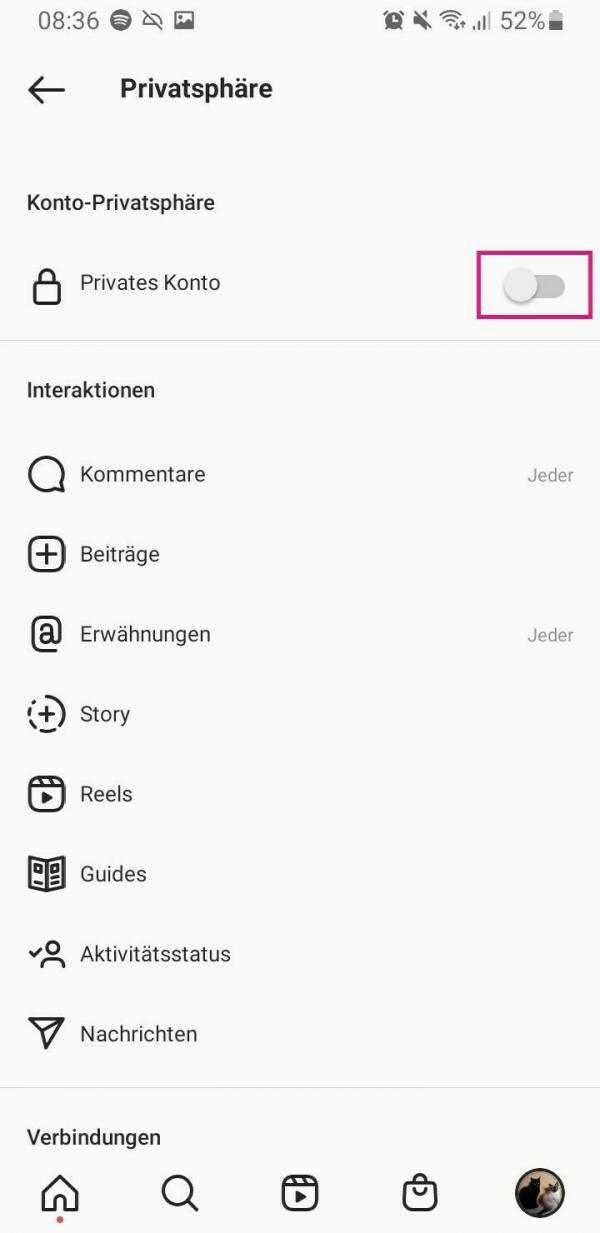 Now activate the " Private Account " slider under " Account Privacy ".
Now activate the " Private Account " slider under " Account Privacy ". 5th step:
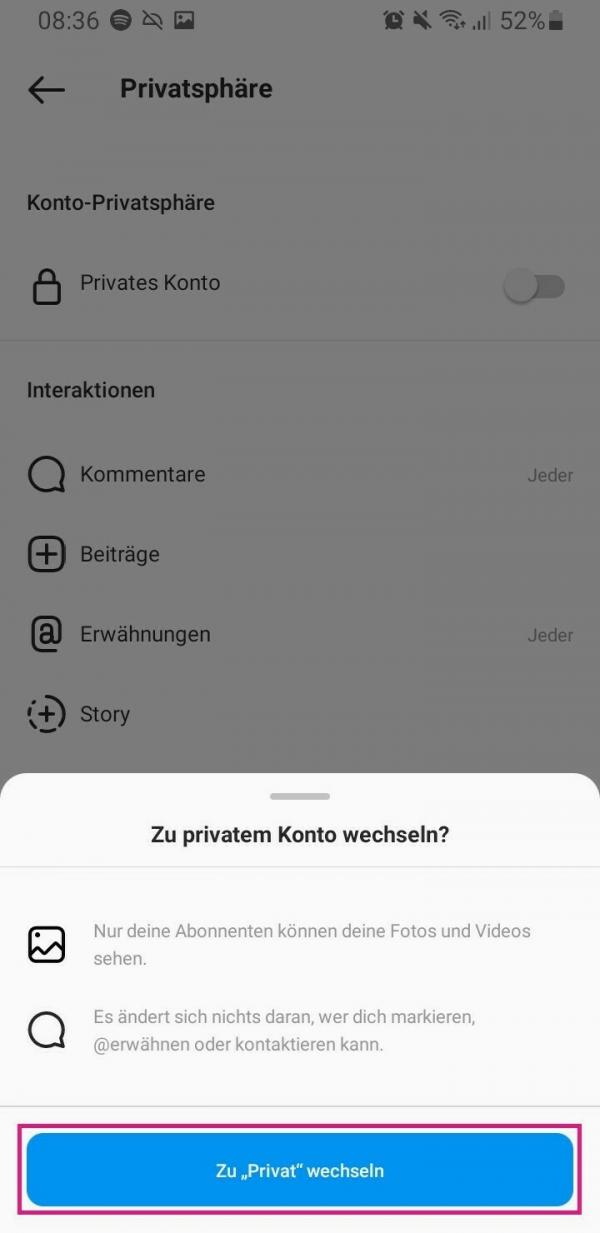 Then confirm the process with " Switch to" Private " ".
Then confirm the process with " Switch to" Private " ". Remove followers on Instagram
Follow our step-by-step instructions or take a look at the brief instructions ..
1st step:
 Start the Instagram app. You can access your profile via the profile icon .
Start the Instagram app. You can access your profile via the profile icon . 2nd step:
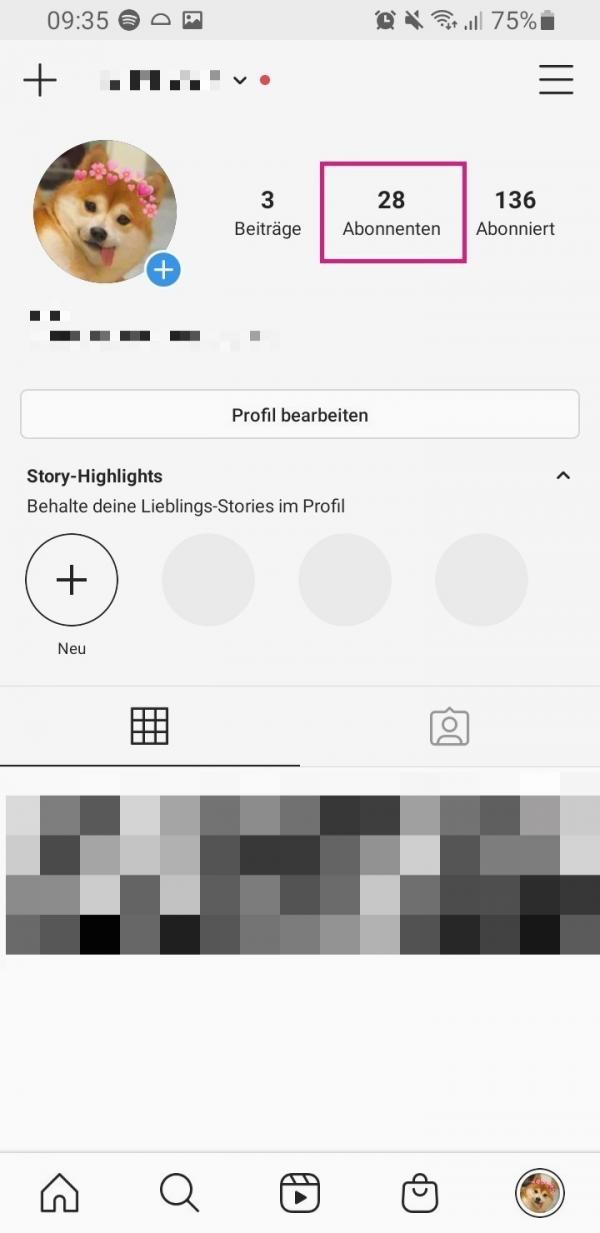 Go to " Subscribers ". You will then be presented with a list of profiles following your profile.
Go to " Subscribers ". You will then be presented with a list of profiles following your profile. 3rd step:
 Select the follower you want to remove and tap the " Remove " button to the right of it .
Select the follower you want to remove and tap the " Remove " button to the right of it . 4th step:
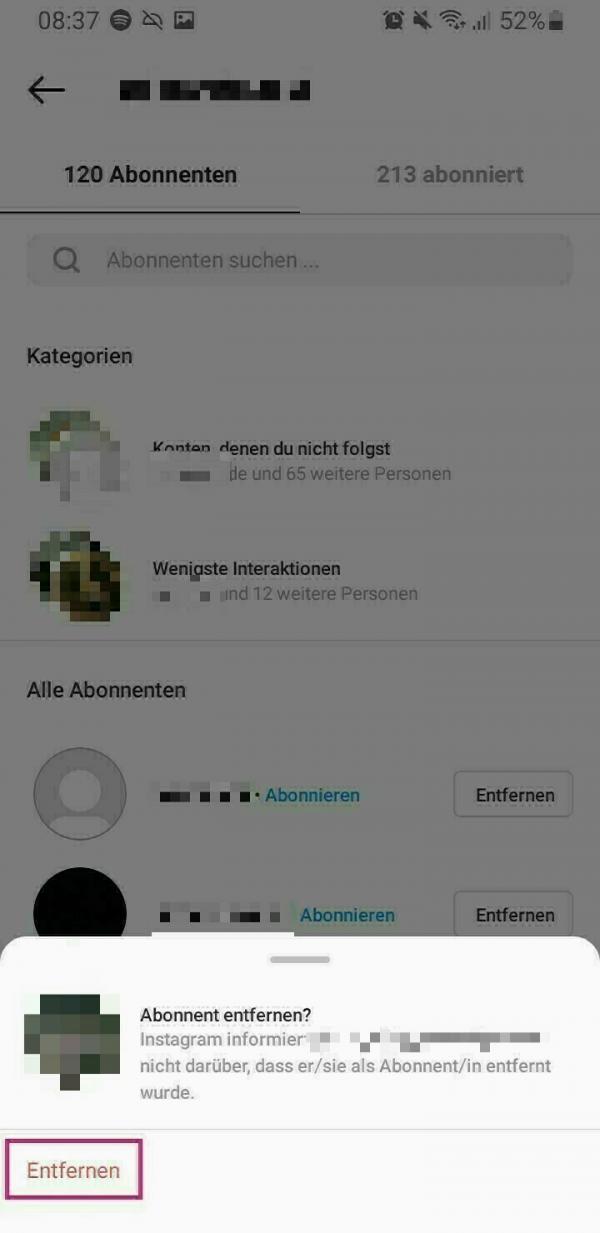 Finally go to " Remove ".
Finally go to " Remove ". Brief instructions: Set your account to "private"
- Start Instagram. Tap on the profile icon to go to your profile.
- Go to the three-line symbol , then to " Settings ".
- Tap on the item " Privacy ".
- Then tap the slider next to " Private Account " under " Account Privacy ".
- Confirm with " Switch to" Private " ".
Quick guide: remove followers on Instagram
- Start Instagram and go to your profile .
- Then tap on " Subscribers ".
- To the right of the user you want to remove, tap Remove .
- Finally, tap Remove again .