The standard version of Discord is available for free. This is not a demo version, but a full-fledged communication tool. If you want additional functions such as personalized and animated emojis or use Discord primarily as a business tool, you should use one of the two paid Discord Nitro packages.
What are the benefits of Discord Nitro?
Probably the biggest advantage of Nitro is that you can send larger files. While the free version only allows a maximum of 8 MB, with Nitro you can send files of up to 100 MB. With Nitro Classic, the files can be up to 50MB in size. This is particularly useful if you want to send a picture with a higher resolution. On the subject of resolution: With Nitro you can stream with a higher resolution - with Discord Nitro Classic resolutions up to 1080p are possible, with Nitro even 4K resolutions - both with 60 fps each.
Other nice gimmicks are the same in both versions: You can freely choose your user name and the associated tag (# 0000 to # 9999). As a rule, this combination of numbers behind the hash is determined randomly and cannot be changed. But be careful: as soon as your Nitro membership expires, the combination of numbers will also be reset. You can also customize your profile picture: With Nitro, an animated profile picture, i.e. the insertion of a GIF, is possible. This is how you stand out from the crowd. You can also customize emojis like this: On the one hand, Nitro subscribers can use animated emojis, on the other hand, you can use any emoji anywhere - there is no server connection. We'll show you here how to create your own emojis in Discord.
Some advantages are really only possible for users of the large Nitro package: They are hardly restricted in the length of their messages, because they can write longer messages with up to 4,000 characters. Nitro users also have more servers available. You can also boost your own server or another, because you can use two boosts per month for free. A boost is a kind of server upgrade so that the owner of the server can use more functions. If several people are boosting the same server, even more functions can be activated. This can be, for example, more places for server emojis, better audio quality or better stream quality. All Nitro memberships offer a 30% discount on additional server boosts.
To subscribe to Nitro, you must click " Nitro " on Discord, then click " Subscribe ". Otherwise, you can also go to the subscription window on the Discord website .
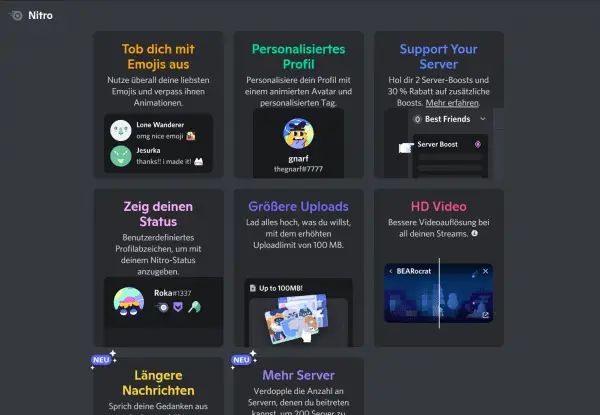 In Discord itself you can view all functions and take out a subscription via the item "Nitro".
In Discord itself you can view all functions and take out a subscription via the item "Nitro". What does Discord Nitro cost?
Discord Nitro is available for $ 9.99 a month. However, Nitro will automatically renew every month if you don't cancel it. If you take out a subscription for one year straight away, you only pay $ 99.99 - so two months are free. Alternatively, there is the slimmed-down version Discord Nitro Classic. This is available for $ 4.99 a month or $ 49.99 a year.
By the way: Sometimes there are also special promotions where you can get Nitro for an even lower price or for a month for free. Such promotions are advertised on the Discord website, for example..