When it comes to online translation, the first thing many people think of is Google Translate. But since 2017 there has been a serious alternative to it: DeepL. In this article, you can find out exactly what is behind this machine translator and how it works.
This is DeepL
For a long time, online translations were more fun than helpful. That has improved in the meantime, and the Google translator also provides results that are acceptable for everyday use. But there is a serious alternative to Google that even comes from Germany: DeepL. DeepL GmbH was formerly called Linguee, is also responsible for the online dictionary of the same name and is based in Cologne. In 2017 she published DeepL Translator, a free online translator.
Even the first version of DeepL Translator translated between English, German, French, Spanish, Italian, Polish and Dutch. The program can now translate between 24 different languages. In addition to the free version, the DeepL Pro service has been available since 2018 . This can be integrated into translation software, for example, and integrated into apps via the programming interface. You can also translate longer texts with the various Pro versions.
There are also DeepL apps for Windows and macOS, and as of this year DeepL is also available for iOS . The apps are integrated into the respective operating system so that you can use them to translate in all applications. In Windows, for example, you only have to mark the desired text and press [Ctrl] + [C] twice - DeepL opens and delivers the translation.
This is how DeepL works
The online machine translator DeepL is based on neural networks. With their help, an artificial intelligence can learn: It is trained with a large amount of data and gradually learns to draw the right conclusions - in the case of DeepL, to decide on the right translation. After the training phase, neural networks continuously optimize themselves. This so-called deep learning is also used for deepfakes, for example.
For constant self-optimization, the neural networks use the texts that are translated with DeepL. You have to be aware of this! So don't put any sensitive information in the translator (same goes for Google Translate and other free translators). Since DeepL achieves very good translation results with the help of neural networks, also in terms of style and grammar, the program is now often used as an aid in professional translation..
How to use DeepL in the browser
To use the translator in the browser, go to the DeepL website . There you can either enter a word, a sentence or a text directly or you can drag a PDF or Word document into the field to translate it. The free version allows a maximum of 5000 characters. The respective language is recognized automatically, but you can also set the source and target language.
At the top right you can also choose which form of address should be used (formal or informal). There you will also find a glossary in which you can enter a desired translation for certain words or phrases. In the Pro version you can make unlimited entries here.
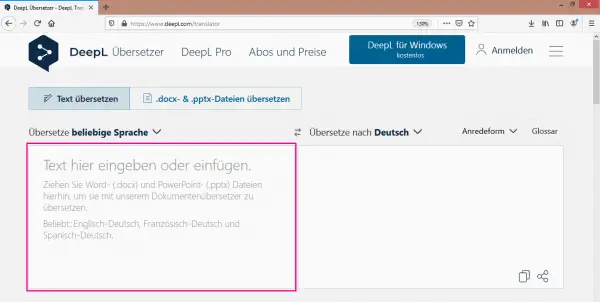 In the DeepL Translator you can set which salutation should be used at the top right.
In the DeepL Translator you can set which salutation should be used at the top right.