More and more people are deciding against WhatsApp - an extended arm of the data octopus Facebook. An alternative is, for example, Threema, which is available for both Android and iOS. In this article we explain how a switch to Threema works as smoothly as possible.
Why the switch from WhatsApp to Threema?
By the time you are reading this article, you may have already decided to switch to Threema. Nevertheless, a few reasons for a change should be summarized here.
In general, Threema is considered a very secure app. Every chat is end-to-end encrypted. This means that the Threema operators cannot access your chats or data at all because they are not temporarily stored unencrypted on any servers. Threema independently ensures that as little data as possible is generated by the users. As far as possible, the data should be stored on the user devices themselves. The data that does end up on servers is only used to send the correct message to the correct recipient and is deleted as soon as the message is received..
In addition, the data is only processed via servers of the Threema operators in two certified data centers in Switzerland. So there is no forwarding via dubious server chains or to unknown third parties. With Threema you don't need a phone number or email address to register. You can of course enter them optionally, but actually user data is only saved with a Threema token.
In contrast, the close connection between WhatsApp and Facebook is a problem for many. Even if no user data is officially tapped, WhatsApp changes the terms of use again and again. Encrypted data from WhatsApp should be used for "optimizations" in terms of user-friendliness and Facebook algorithms. If you do not agree, you can no longer use the messenger at all..
Conclusion: Overall, Threema is at least as secure as WhatsApp, but places much more emphasis on data protection and privacy.
What should I consider when switching to Threema?
Actually, switching from WhatsApp to Threema is hardly associated with any problems. The main point is actually just transferring your old chats: You cannot import the WhatsApp chat histories into Threema . So you either have to go two ways or save important data from WhatsApp. Here we explain, for example, how you can print out WhatsApp chats. The only way to use old chats in Threema would probably be screenshots that you take of the old chats and exchange with your chat partner. But conversations quickly come together 1000+ messages that cannot simply be transmitted or quickly photographed.
WhatsApp is a free messenger. Threema, on the other hand, is associated with one-time costs. The Threema license for private individuals currently costs € 3.99. You can find an overview of the Threema prices here. In addition to the actual costs, the price of the app has a small disadvantage: Probably not too many of your WhatsApp contacts are willing to switch from a known and familiar messenger to a new one, which then also costs money. Because of course you also need the contacts in the corresponding messenger to chat.
How can I switch to Threema?
Switching to Threema is very easy: go to the Google Play Store or the Apple App Store. Search for "Threema" there and buy the app. You can pay for purchases in the stores with deposited credit, a credit card or PayPal. You can then download the app. After a one-time registration, Threema is already set up.
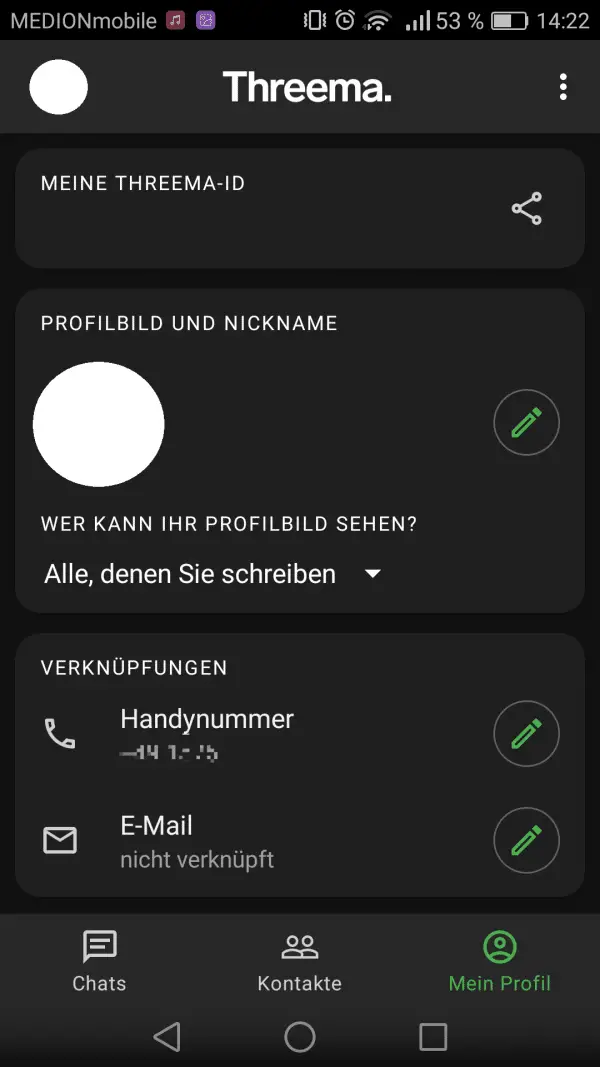 This is what a user profile looks like on Threema. A mobile phone number is stored here - but this is not absolutely necessary.
This is what a user profile looks like on Threema. A mobile phone number is stored here - but this is not absolutely necessary.