Google collects data. A profile can then be created from your search queries, information from your Google account, the websites you have visited and other data. Based on this, you will be shown suitable search results and advertising, for example, with which Google earns money. In this article, you will learn how to find out what the company knows about you.
Why the data collection?
Google lives mainly from data. With their help, the group can place more relevant advertising and earn money with it. Google users can also benefit from this: if the Google Assistant knows your location, for example, it can always warn you of rain or traffic jams. However, Google then also knows, for example, which shops you have been in for how long. Since data protection allegations are made against Google very often, the group publishes an annual transparency report .
Search results and anonymous data
If you want to know what Google actually knows about a specific person, you can google this person directly. To do this, put the name in quotation marks to search for this combination of first and last name. In the results you will find newspaper reports, Facebook profiles or websites that mention the person.
But the Google search does not reveal what the company actually knows about a person. Even if you do not have a Google account or are not signed in, Google collects data about your activities on the Internet. However, these are anonymized. You can't stop that. However, if you regularly delete your browser's cache and cookies or surf directly in private mode, Google won't get a lot of data..
Google account gives access to a lot of data
But if you have a Google account, the company collects a lot of data about you. In addition, these are then always linked directly to your account and thus to your person. This affects not only data about your activities in Google services such as the search engine itself or YouTube, but also your location data. Anyone who uses a smartphone with the Android operating system is also logged in with this account.
Here's what Google knows about you
After all, Google offers various services that you can use to view and manage stored data. You can often object to the storage of the data in this way and thus ensure a little more privacy. To use these services, you need to sign in with your Google account. Here are seven services that give you an insight into what Google knows about you:
Google Dashboard: Linked Services
In the Google Dashboard you will find an overview of the services that are linked to your Google account. Examples are YouTube, Google Play or the Google Calendar. You can open the individual services using the small down arrow. There is then a three-point menu at the bottom right that you can use to call up further options. This often takes you directly to the settings for the respective service..
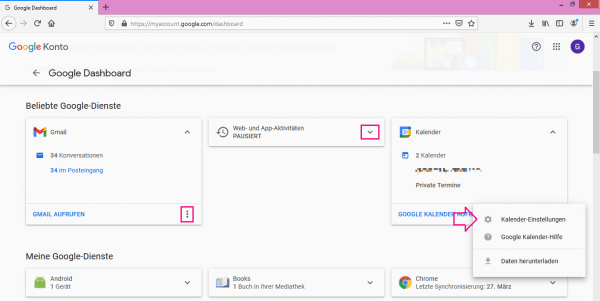 The Google Dashboard gives you an overview of the data that various services collect about you.
The Google Dashboard gives you an overview of the data that various services collect about you. My activities on Google
Under " My activities " you can see all activities that are linked to your Google account. This includes, for example, your search history in Google Search and your activity history on YouTube, your browser history in Google Chrome, the app history of your Android phone; but also your location history or the audio recordings that are made when you use the Google Assistant.
In the menu on the left you can see "Other Google activities", delete the saved activities according to certain criteria ("Delete activities after") or make settings for saving the activities ("Activity settings"). There you can also deactivate storage for most of the data.
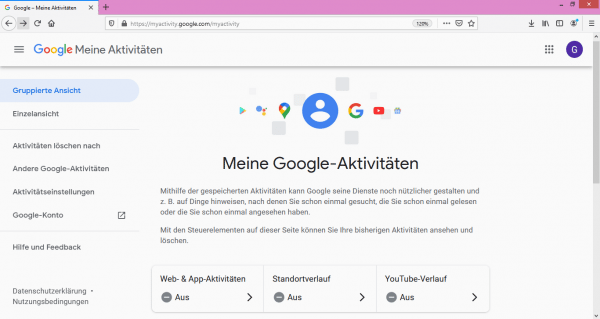 In "My Activities" you can view and delete all activities linked to your Google account.
In "My Activities" you can view and delete all activities linked to your Google account. My devices: Which ones are registered?
In " My devices " you can see which devices you are or have been logged into your Google account with. You can also use this to check whether unauthorized persons have access to your account.
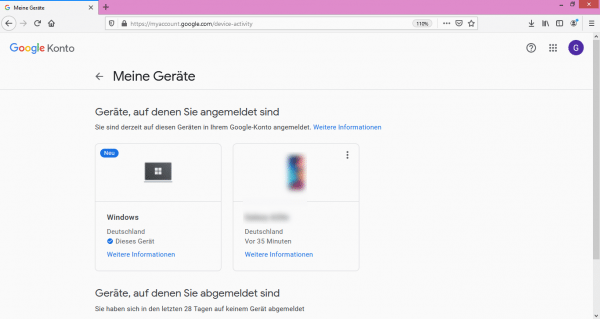 In "My Devices" you can see which devices are currently logged into your Google account.
In "My Devices" you can see which devices are currently logged into your Google account. Settings for advertising
On adsettings.google.com you can set whether Google should show you personalized advertising. If you have allowed this, you can also see on this page what assumptions about you Google uses to select advertising for you. Assumptions are then made about your age, gender, and interests based on your search history and activities associated with your Google Account.
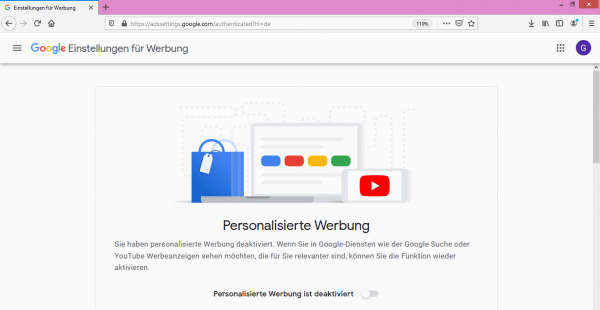 With Google you can set whether or not you should be shown personalized advertising.
With Google you can set whether or not you should be shown personalized advertising. Google Maps Timeline: Location History
in the timeline of Google Maps , you can view your location history. This means that you can understand your movements based on the location data shared with Google. You can give or revoke this permission by clicking on "Manage location history" in the lower left corner.
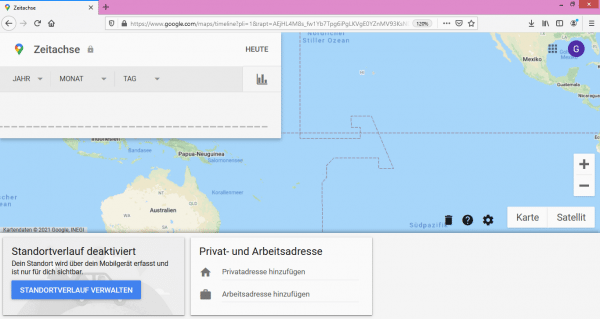 You can see your location history in the Google Maps timeline.
You can see your location history in the Google Maps timeline. App access to your account
Under " App access " you can check which apps can access your Google account (or parts of it). You can manage which apps get which permissions.
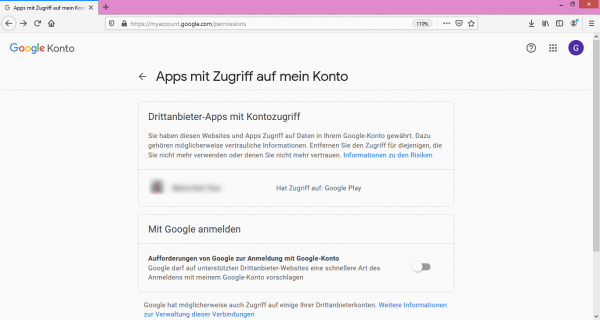 Here you can see which apps and add-ons have access to your Google account.
Here you can see which apps and add-ons have access to your Google account. Google Takeout: Exporting data You can use the
" Google Takeout " function to download the data that Google has saved about you. You can choose in detail which data you want to export. Then click on "Next step" and you can make further settings for the data export. For example, you can choose to have the data downloaded regularly and where to save it. You can also choose the file type and size. Then click on "Create export".
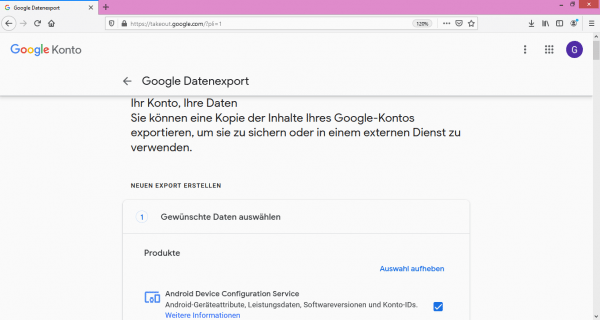 You can export the accumulated data through Google Takeout.
You can export the accumulated data through Google Takeout.