- Downloading and installing maps that are not the originals of the game is one of the best solutions we have when the original elements of Minecraft have started to bore us a bit
- Although it is a procedure that may take a little longer than we would like, we will always find some unexpected maps that revitalize our sensations with this classic.
Minecraft is one of the most successful open world titles out there, and that means that much of both the success of the product, and the user experience, depends directly on the environment where we move. Precisely in that sense, learning how to download and install Minecraft maps will allow you to enjoy new entertainment in this game . If this idea catches you, read on and find out how to do it on your PC..
As we said, Minecraft allows users to create as many worlds as they want, and each of the worlds has its own characteristics, enjoying structures that are common to all maps, but that are arranged according to how whoever has developed the environments wishes to give it a different touch and make them stand out from each other. Starting from that base, we can also download and play on custom Minecraft maps .
Indeed, Minecraft maps are worlds created by users that, unlike worlds generated by the game itself, have been made with designs, structures and even themes in particular, which allows us to download and install Minecraft maps with sand or castles. Even those that emulate real places ..
How to download and install Minecraft maps step by step
Download Minecraft maps
While there are websites where Minecraft maps are published , with a little research you will discover that some of them stand out from the rest. For example, Minecraft Maps is one of the most recommended .
- Enter Minecraft Maps through this link
- Search for a map to download and start the download from the button
- The map will proceed to download in ZIP format, so you must extract the file
- Usually within the same ZIP file you will find a tutorial with the steps to follow and install it
Another alternative is to download the maps from the Minecraft Marketplace , like this:
- Open Minecraft
- Go to their Marketplace
- Select Worlds, Adventure Maps
- Select a map to download / buy it
- When done, the map will be added to your system
- Go and select the map as you select any of the originals
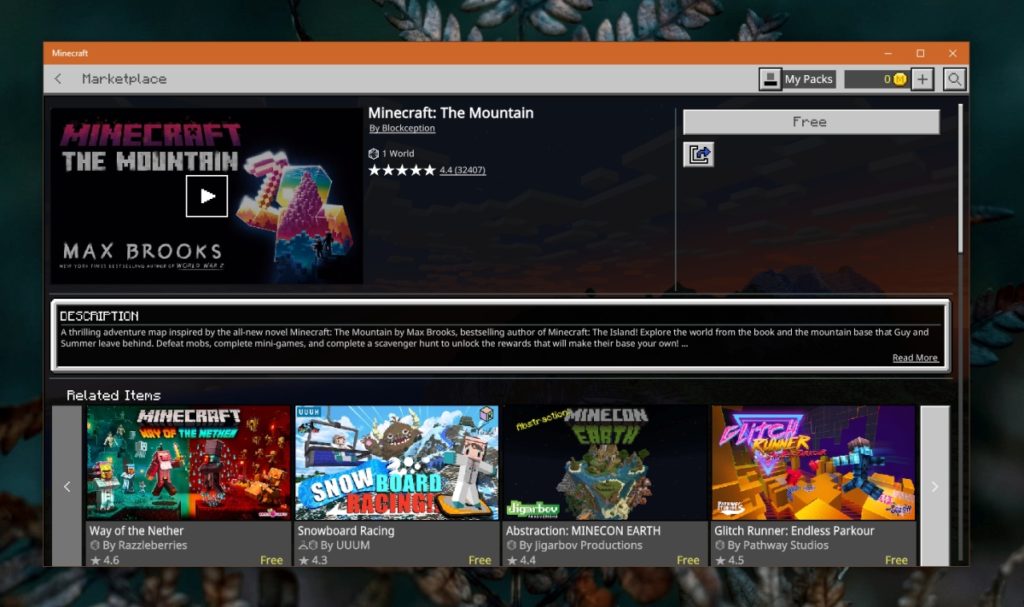
Install Minecraft Maps
In java
- Open File Explorer
- Paste "% appdata% .minecraft \ saves" in the bar and hit Enter
- Paste there the folder extracted from the ZIP file
- Open Minecraft, and then the map
In Bedrock
- Extract the ZIP file
- Open the extracted folder
- Double click on the .mcworld file
- Minecraft will automatically open, and it will do so with the new world
Conclusions.
Now, there are some final questions, certain considerations that you should take into account in these cases..
For example, Minecraft worlds that are for the Java version will not run on the Bedrock version . That is, the maps will always run in the version for which they were intended, and maps cannot be converted from one version to another. This is a limitation that you have to learn to live with when using them.
On the other hand, many maps require specific resource packages to function properly , and if your computer's hardware is unable to handle these files, you may not be able to install or run it.
The good news, in any case, is that Minecraft maps are generally not too extensive . As a rule, we have maps of about 500 MB. Maps over 1GB are absolutely exceptional.
Finally, whenever you want to enjoy them, remember that downloads from Minecraft Marketplace tend to be slow, taking up to 10 minutes for every 100 MB of content , so try to be a little patient.